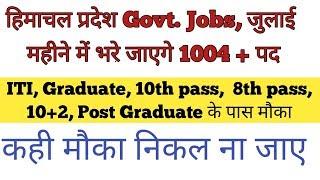CSS3 Tutorial Multiple Background Images For HTML Elements
Комментарии:

Next time take the 5 minutes to edit out the burps.
Ответить
So thanks bro
Ответить
Your video is helpful me
Ответить
is nobody gonna say anything about how this dude just fucking burped?
Ответить
the smell come to my house
Ответить
Thank you...
Ответить
wtf we burped at the same time
Ответить
can you explain how to add more image that is not together?? like one image on top and when you scroll down the page you see a different background pic???
Ответить
Great video.
I wanted to create a webpage such that if i click on adam as in above example than bird appears and if i click the bird than another image/text appears at specific position(All on same background image).
Any help would be great.Thanks in Advance

How do you alter the position of the smaller images? 20px in from the left and 33px down from the top, for example...
Ответить
Thank you ! This lesson was very useful.
GOD bless you and keep you.

helpful :)
Ответить
WHICH EDITOR IS HE USING?
Ответить
hi,can i know how i can make toogle button that consist of form sign up..
Ответить
can you ad tutorial of Double Viewer jQuery Plugin is an easy-driven and comfy app which allows you to compare two different images in one slider. thanks
Ответить
thnx for the vid...
Ответить
Adm VS Newbosston
Ответить
share that burp on google noise so we can smell it
Ответить
adam - can something similar be used to preload videos ? on my website, each time a new vid is picked, there is a 1-2 delay while it is loaded, and that is awkward. any suggestions ?
Ответить
awesome I would have never figured that out. This could save a bunch of box coding for menus and such. So how do you call image to function a hover button or something?
Ответить
In the beginning was the Word, and the Word was with God, and the Word was God - All the Glory to JESUS CHRIST. May God save you !
Ответить
nice way to preload images.
Ответить
Thank you :) Nice and simple.
Ответить
how do you get the two images side by side?
Ответить
Sweet tutorial
Ответить
Very handy! Thanks, Adam! Hello to Bucky, too!
Ответить
check my channel out
Ответить
Thanks
Ответить
hey adam great videos, did you get a chance to see the new flash cs6 export to javascript? could you do a video on this when you get a sec. ty db
Ответить
Great vid! Just wanted to mention the need for adding support for older browsers that don't recognise multiple background images (including IE8). You can write two declarations, such as: #myDiv { background: /* Single image declaration for older browsers */; background: /* Multiple images declaration, ignored if not supported */; }
Ответить
thank you
Ответить
Great tutorial! Thanks!
Ответить
Amazing tutorial, also how can you give priorities to the picture loading, like have them load in order... plz respond.
Ответить
Adam thanks for the great tip! :)
Ответить
Nice
Ответить
Always great!
Ответить
@TonyBilby - or you can try "margin-left: auto; margin-right: auto;"
Ответить
@TonyBilby - "margin: 0px auto;"
Ответить
Loved this!! More HTML VIDS Adam!!!!!!!!!!!!! :D
Ответить
How wonderful is to see, the HTML5 and CSS3 turn into a "programming/easy/smart" code to code haha. It allows more flexibility in everything. Agree? thumbs up for this awesome tutorial, which show us the way to the future!
Ответить
@iLIKEediting he's coding in Adobe Dreamweaver
Ответить
@iLIKEediting - Dreamweaver CS5
Ответить
what editor were you coding in?
Ответить
CCS3 is smart :D
Ответить



![arrtista unknown - tender [PROD. harleymakingbeats] arrtista unknown - tender [PROD. harleymakingbeats]](https://invideo.cc/img/upload/RU1vSWRQVV80Ykk.jpg)