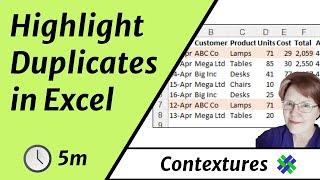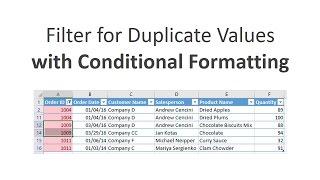Highlight Duplicate Rows with Excel Conditional Formatting
Комментарии:

this trick does not work in the big data set where you have many columns
Ответить
This teacher sent by god
Ответить
Hi is another function I can use instead of dragging my mouse down to copy the =countif? I have thousands of lines to check for duplicates
Ответить
Awesome !!! Thanks
Ответить
Thank you..very helpful! :)
Ответить
You're a lifesaver, thank you! ✨
Ответить
You have no idea how helpful this is, I have data all the way until column AK, and this has saved hours worth of work!! Thank you!!
Ответить
I'm sorry but your concatenation can create false duplicates. For instance 71 and 29 becoming 7129 and 7 and 129 becoming 7129 and being flagged as duplicate even though the 2 sets are different. It would work if you were to add a rare special character between each value.
Ответить
No words to explain how magnificent this channel is. Narration, speed, Tricks everything is incredible.
Ответить
Alhamdulillah nice
Ответить
thank you !!!
Ответить
really sir, Its Awesom
Ответить
Video detailing is awesome!! It helped me a lot!! Good work to save time!!!
Ответить
Hello
Need help with Excel.
I have a column with 20,000 names. For example
Smith
Jones
Williams
Etc.
How to duplicate each row separately? So I would have
Smith
Smith
Jones
Jones
Williams
Williams
Tell me, please, how to do this. Thanks in advance.

I think you are doing it the hard way. Use conditional format then highlight dups.
Ответить
Amazing!! THANKS
Ответить
LEGENDARY....... Thank you
Ответить
Nice job. Thank you.
Ответить
thanks!, just saved me hours of work. thanks
Ответить
I have debits and credits in one column with more than 1000 entries, how do I match the debit and credit in excel 2010. The debits are positive number and credits are negative number.
Ответить
Thanx for sharing Knowledge :)
Ответить
@Eka, for longer strings, you could use this formula: =COUNT(FIND($G5,$G$5:$G$11))>1
Ответить
This works only if the number of characters in ALLDATA cells are less then 250... Do you have suggestions if otherwise?
Ответить
Aw, thanks! Now get back to work. ;-)
Ответить
Thanks! I enjoy creating the content.
Ответить
@krn14242 Thanks,that's a great tip!
Ответить
If you click on the colon and hit F4 it will lock both addresses at the same time.
Ответить
Agree with previous comment. The number of times your voice has drifted me away from work...
Ответить
Apart from the content I always come here to hear that voice
Ответить