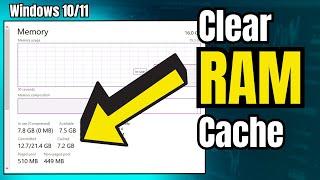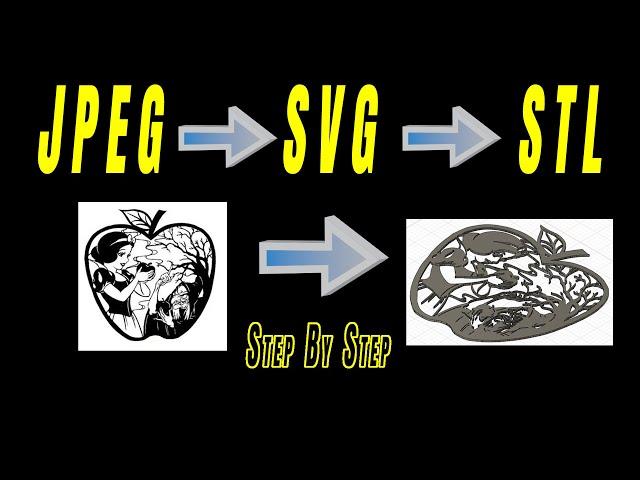
Convert a JPG to STL via a SVG File - 2D to 3D : 3D Processing Demo
Комментарии:

Is there a limitation to upscaling the initial image? And will the stl lose detail if scaled down significantly smaller than the resulting conversion?
Ответить
Thanks for the informative content.
Ответить
After getting to the "make" stage, the "ok" is greyed out and Ctrl+S doesn't work. The option to save is greyed out too. How do I save what I've done to my computer?? I know you say how in this video but it isn't working.
Ответить
Can you resize it on the 3D app/sketch?
Ответить
This was great! Thanks!!!
Ответить
Gr8 thanks 👌
Ответить
Bahtinov masks!! Rare to hear anyone mention those. I run an 8, 10 and 16. Focusing is the challenge.
Ответить
could this be used to convert 2d to 3d for laser engraving reliefs in metal?
Ответить
Do you love yourself so much blocking a part of the screen with your face?
Ответить
Must use topaz before convert to SVG?
Ответить
This is a really powerful technique, I can think of a lot of applications for this. Presumably one could also start with a vector graphic from say Illustrator or Inkscape and avoid the problems of enlarging a jpeg. Thanks for this walk-through.
Ответить