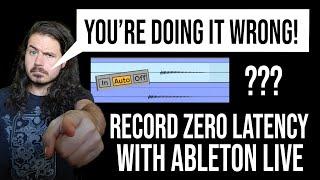How To Integrate An Interactive Power BI Tile Into Power Apps
Комментарии:

Amazing, so many overly complicated unhelpful tutorials out there, this is 100% what I'm looking for, thank you!
Ответить
is delegation applicable if we do this in power bi? i am planning to do the same for my project but i have around 600k data.
Ответить
Excellent job…Thank you!
Ответить
Hey,
Nice video, but tell me something.
I added 3 tiles from ONE dashboard to my screen on the canvas side. 1 of them is working as yours - so whenever I click on the tile, it opens the PowerBI site. The other 2 are functioning like a report, I can click on the columns, legend items etc INSIDE the canvas app. I would be really curious on how to fix this, how to standardize these to have the same behaviour always. (Actually I dont want it to be opened in a new site, I want the second behaviour what I mentioned) Thanks!

heey thanks for the video; how do you use date picker as filter i have trying to use it but it is not working
Ответить
It is loading really slowly, is this always the case?
Ответить
Hey, awesome video!
If I want to have Power Pi show in my app, I will need a license for 8 eur/month
Do I need this licence per user? Or is the licence for the whole company?