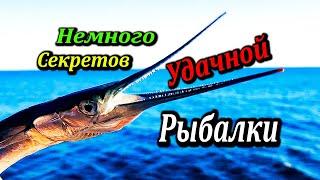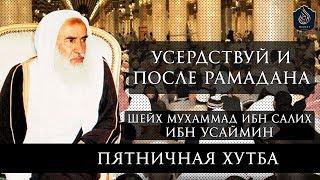Step By Step How To Verify Facebook Domain Shopify
In this video tutorial we will walk you through How to Verify Facebook Domain on Shopify.
Sign up Shopify now at https://shopify.pxf.io/B0gKjL and get your first month for just $1. Take advantage of this limited-time promotion to kickstart your online business with ease and affordability.
Are you an e-commerce entrepreneur looking to optimize your Facebook advertising strategy? Look no further! In this step-by-step tutorial, we'll guide you through the process of verifying your Facebook domain on Shopify, ensuring a smooth integration between these two powerful platforms.
Verifying your domain is crucial to unlock a range of benefits, including enhanced tracking capabilities, access to Facebook's pixel data, and the ability to run effective retargeting campaigns. However, it can be a confusing process if you're new to it. That's why we've created this comprehensive video guide to simplify the process for you.
Throughout this tutorial, we'll cover the following key steps:
Introduction to Facebook domain verification: We'll explain why verifying your domain is important for your e-commerce business and the specific advantages it brings.
Gathering the necessary information: We'll walk you through the information you'll need to collect before initiating the verification process. This includes details like your Shopify store URL, Facebook Business Manager, and DNS settings.
Accessing Facebook Business Manager: We'll guide you through the steps required to access Facebook Business Manager, an essential tool for managing your Facebook ad account and domain verification.
Adding your domain to Facebook Business Manager: We'll show you how to add your Shopify store domain to Facebook Business Manager, providing the initial link between the two platforms.
Verifying your domain on Shopify: We'll demonstrate the process of verifying your domain directly within your Shopify account. This step ensures a secure connection and allows Facebook to recognize your domain as legitimate.
Testing and troubleshooting: We'll cover various scenarios and provide troubleshooting tips in case you encounter any issues during the verification process.
By the end of this video tutorial, you'll have successfully verified your Facebook domain on Shopify, empowering you to harness the full potential of Facebook's advertising tools and capabilities.
Don't miss out on this invaluable opportunity to optimize your e-commerce marketing efforts. Watch now and take your Facebook advertising strategy to new heights!
Subscribe to our channel for more insightful tutorials and stay updated with the latest tips and tricks for maximizing your online business success. Let's grow together!
"Disclaimer: This description contains affiliate links. This means that if you click on one of the product links and make a purchase, I may receive a small commission at no additional cost to you. Please note that I only recommend products or services that I personally use and genuinely believe will add value to my audience. Your support through these links helps to keep this content free and allows me to continue creating helpful resources. Thank you for your support!"
#facebookshopifydomainverificationtutorial
#howtoveriffyfacebookdomainshopify
#howtoverifyfacebookdomainshopify
Sign up Shopify now at https://shopify.pxf.io/B0gKjL and get your first month for just $1. Take advantage of this limited-time promotion to kickstart your online business with ease and affordability.
Are you an e-commerce entrepreneur looking to optimize your Facebook advertising strategy? Look no further! In this step-by-step tutorial, we'll guide you through the process of verifying your Facebook domain on Shopify, ensuring a smooth integration between these two powerful platforms.
Verifying your domain is crucial to unlock a range of benefits, including enhanced tracking capabilities, access to Facebook's pixel data, and the ability to run effective retargeting campaigns. However, it can be a confusing process if you're new to it. That's why we've created this comprehensive video guide to simplify the process for you.
Throughout this tutorial, we'll cover the following key steps:
Introduction to Facebook domain verification: We'll explain why verifying your domain is important for your e-commerce business and the specific advantages it brings.
Gathering the necessary information: We'll walk you through the information you'll need to collect before initiating the verification process. This includes details like your Shopify store URL, Facebook Business Manager, and DNS settings.
Accessing Facebook Business Manager: We'll guide you through the steps required to access Facebook Business Manager, an essential tool for managing your Facebook ad account and domain verification.
Adding your domain to Facebook Business Manager: We'll show you how to add your Shopify store domain to Facebook Business Manager, providing the initial link between the two platforms.
Verifying your domain on Shopify: We'll demonstrate the process of verifying your domain directly within your Shopify account. This step ensures a secure connection and allows Facebook to recognize your domain as legitimate.
Testing and troubleshooting: We'll cover various scenarios and provide troubleshooting tips in case you encounter any issues during the verification process.
By the end of this video tutorial, you'll have successfully verified your Facebook domain on Shopify, empowering you to harness the full potential of Facebook's advertising tools and capabilities.
Don't miss out on this invaluable opportunity to optimize your e-commerce marketing efforts. Watch now and take your Facebook advertising strategy to new heights!
Subscribe to our channel for more insightful tutorials and stay updated with the latest tips and tricks for maximizing your online business success. Let's grow together!
"Disclaimer: This description contains affiliate links. This means that if you click on one of the product links and make a purchase, I may receive a small commission at no additional cost to you. Please note that I only recommend products or services that I personally use and genuinely believe will add value to my audience. Your support through these links helps to keep this content free and allows me to continue creating helpful resources. Thank you for your support!"
#facebookshopifydomainverificationtutorial
#howtoveriffyfacebookdomainshopify
#howtoverifyfacebookdomainshopify
Тэги:
#How_to_veriffy_facebook_domain_shopify #facebook_domain_verification #facebook_shopify_domain_verification_tutorial #how_to_verify_facebook_domain_shopify #how_to_verify_domain_on_facebook_ads_manager_shopify #how_to_verify_your_shopify_domain_on_facebook #how_to_verify_my_domain_shopify_facebook #how_to_verify_your_shopify_domain_on_facebook_business_manager #how_to_verify_your_domain_on_facebook_with_shopify_dropshipping #how_to_verify_shopify_domain_on_facebook_ads_managerКомментарии:
Step By Step How To Verify Facebook Domain Shopify
Ecom Questions Answered
Открытая встреча С ГЕНЕРАЛОМ АЛЕКСЕЕМ ЮРЬЕВИЧЕМ САВИНЫМ
Intellect-trainer Vladimir Schastlivyy
Осенний Крым. Лучшая Пора Для Ловли Саргана. Немного Секретов Удачной Рыбалки в Ялте.
Стиг Барди (Странник Бородатый)
Java is mounting a huge comeback
Fireship
Adidas Ivy park bodysuit
Holly 🦋
Всадник без головы
Пятый канал Россия
semangkin cantik suku mante ini
FERY 888