Комментарии:

Great tutorial. Too loud music.
Ответить
Excellent sir
Ответить
How to purchase camera raw program Brother?
Ответить
The edited image looks fake, nothing like what in real life the scene would have looked like, it was edited too much. Fake images are plaguing the internet.
Also vignetting is disgusting.

Can you use Camera Raw with the free version of Adobe Bridge without paid Photoshop and Lightroom?
Ответить
Using Apple products is really unprofessional. You shouldn't show Apple products on video.
Ответить
Thank you so much for the tutorial. What was the effect of clarity? I couldn't understand.
Ответить
Great video Malone thank you! Just started learning photoshop and camera raw today! This helps a ton!
Ответить
Great job. I'm looking for some tutorials on the filter segment of photoshop?
Ответить
Thanks!
Ответить
I can't believe 😍 explanations were amazing and u really enjoyed 🙏
Ответить
This is an old tutorial but it works amazing, thank you for keeping it simple yet informative
also thank you for sharing you knowledge

It’s amazing what you can do with an ordinary photograph.
Ответить
Thanks for the tutorial. BTW, Are you wearing Gunnar blue light glasses?
Ответить
Hope you see these, justbfind your channel,i went through your videos AND i find out your battle ...hope you aré better this days....i hope you keep working on this channel AND do More tutorials like this......new sub! ...merry christmas!!! Blessings for you AND your family
Ответить
Nice simple video, and that's a good thing, thanks
Ответить
привет -у меня CAMERA RAW режит каринку в верху и в низу что можно cделать
Ответить
I feel like if you had set the vignette layers opacity to around 50-60% then it would’ve been perfect! (To me) But, great video nonetheless! Thank you!
Ответить
Thank you, very helpful as have very recently started working with raw files. How do I find you on facebook? :)
Ответить
A good starter tutorial, thanks! I create brochures and displays for a construction-type company and end up with a lot of photos that look dark and dull just like your tractor image, so this really helped me. A couple suggestions--some may be echoed in other comments but I don't have time to peruse them all... 1) Please drop the music. It just becomes an irritant over and over. 2) We don't need frequent shots of your face/speaking. :) Just stay on the image so we have more time to process/understand what we're seeing. 3) A quick before/after flip after EACH adjustment would be helpful so we can better understand exactly what each adjustment is doing. 4) I'm ...astonished that you would save in a lossy format such as JPG, and THEN bring that back into Photoshop for more editing! Why not save in a non-lossy format such as TIF or, perhaps, as .PSD? Thanks again.
Ответить
Very nice informative video.. Liked and subscribed!
Ответить
I tried to watch but the background music is terribly annoying
Ответить
Thank you for both your tutorial and the download.
VERY helpful!

Smart techniques. Beautifully done. Good job sir.
Ответить
Hey, is Post Malone your cousin or something? 😂
Ответить
When you move the white and black sliders there is a way to see clipping on the image so that you don’t move too far in either direction. How do you get that to show?
Ответить
Thankyou for creating this video, I've been using the way you create a vingnette when editing my images and It's working great
Ответить
Amazing
Ответить
Thanks Jay, very helpful.
Ответить
didn't know post Malone's father was a photographer/editor
Ответить
awesome tutorial video on camera raw , looking forward to more. I use to do all of my post editing in Lightroom, but always found myself in Photoshop, because I could never get the effects that I needed. Many roads to Rome, thanks for sharing Jay Malone ;)
Ответить
You have a great voice and you convey information that is easy to understand! Thank you!
Ответить
Post Production Malone
Ответить
Subscribed for your clear explanation :)
Ответить
Raw is fun, 2020 cheap phone can give us RAW format, now every people can edit the photo more than instant app
Ответить
I really like the editing techniques you used in this video.
Ответить
Wonderful explanation sir. I have learned lot this video. Thank you very much. Make more videos. Keep moving...👍🏻👍🏻👍🏻👍🏻
Ответить
nice one.
Ответить
Thanks sir very halaping for me i am.piyush rangnekar from india indore
Ответить
This is very helpful finally a video that actually explains about editin photos and not just show off !! Im so glad i found ur channel
Ответить
Great video, very helpful. Thanks jay
Ответить
wait i have only 100 temperature
Ответить
Thanks
Ответить
Great tutorial. Greetings from Malta (Europe).
Ответить
Very informative, well presented, well explained, although as a Photo-Processing beginner, which I have never done as yet, remembering all of those variety of different settings is overwhelming to a 69.5 year old Photographer. I have a Chromebook Laptop and I have been told I am limited on what Photo-processing programs I can actually use to edit my images. Your generous opinions and comments will be enjoyed.
Ответить
Questions Sir 1. im using windows no tools menu, so how? 2. where i can see the adobe camera raw in windows to see the JPEGS? so i can open it next on photoshop..pls..help..thnks
Ответить
There is so much one can do in ACR, do you have a tutorial where you explain the other functions? just upgraded to CC2018 and ACR 11 from CS4 and have to catch up. Great video, Jay!
Ответить
hi can you tell how to get the tools setting on the right side of your video on to the screen?
Ответить
Thanks Jay 👍👌❤️
Ответить






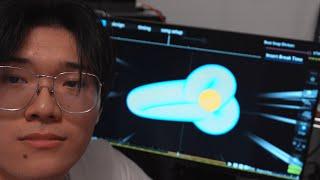


![【MLB - Nino x Alya】 ~ Во имя любви |Клип|| ~ [Леди Баг и Супер Кот] 【MLB - Nino x Alya】 ~ Во имя любви |Клип|| ~ [Леди Баг и Супер Кот]](https://invideo.cc/img/upload/c01nRkVXUXQzM24.jpg)

![[Knowing Bros] "I Didn't Want to Join" Why Netflix 'Hierarchy' Lee WonJeong Rejected HYBE Casting? [Knowing Bros] "I Didn't Want to Join" Why Netflix 'Hierarchy' Lee WonJeong Rejected HYBE Casting?](https://invideo.cc/img/upload/QWZxb2w1MS1qanQ.jpg)














