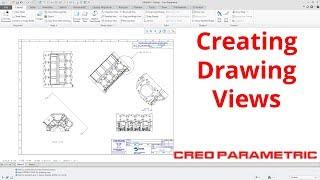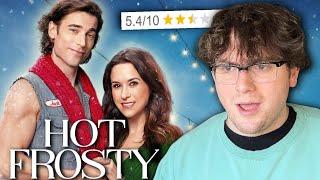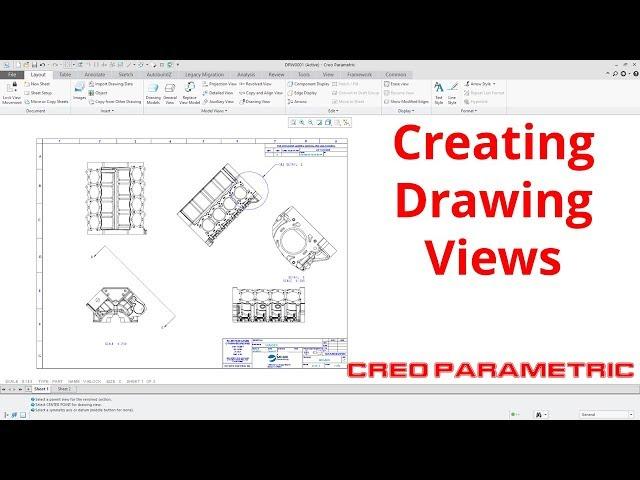
Creo Parametric - How To Create New Drawing Views
Комментарии:

HI, GREAT VIDEO - HOWEVER COULD YOU ADD THE HOW TO MAKE A SECTION VIEW?
Ответить
How flip arrow direction
Ответить
Can you also add offset section view? Where as, I need to section view of two or more features that is not parallel to each other.
Ответить
Thanks. I found a nice video that you produced on cross sections in the model. Do you have anything on producing sections in the drawing view environment?
Ответить
After setting up a good drawing with these instructions in half scale, when I produce Annotate- Dimension(s), the values of my dimensions are also coming out as half scale. Shouldn't this program compensate for view scales automatically?
Ответить
Do you show in any of your drawing videos how to create a bolt circle? Creo has buried it somewhere just outside of obvious, at least in 4.0.
Ответить
Hello Sir,
Loving your videos, so much knowledge it provides

Sir suppose in an assembly drawing 2 subassemblies are there but both having different lengths but with same generic part number....is it possible to get the both subassemblies listed in BOM in two separate rows with lengths indicated automatically
Ответить
Sir I am talking about the common sub- assemblies which we make flexible in length and follow the same part numbers .the lengths of the subassemblies are different in different sub assemblies
Ответить
Sir, I am talking about flexible components,I have created subassemblies using flexible components.....in assembly I am using 2 subassemblies with the same part numbers,do being flexible hey are of different lengths in assembly but in BOM lengths are not shown as different ones it shows the same length of any one subassembly
Ответить
thank you, good explanation, please make more videos for drafting
Ответить
Very good video!!! Tks
Ответить
Great explanation, thank you for sharing this. I would be helpful for more of us if you create a video of how you create the .PRT. This looks very interesting and challenging. it seems for the model tree, you were using pretty much advanced modeling.
Thanks again,

Great video, as always! How would you modify the boundary for a detail view? I find that I can select the text, but not the boundary circle.
Ответить
How Can I change auxiliiary view project part to particular angle.which it comes to harizontal or vertical.
Please explain

Hello Sir, great video, just wanted to know how did you set up that prompt "enter sheet format you want to use" so that is shows up the specified sheet(i.e A1, A2,A3 etc), thank you again
Ответить
good explanation,thanks you for sharing this . i would be helpful for more of us if you create a video
Ответить
You're amazing! Your content is always so informative and helpful. Thanks for being such a great resource!
Ответить