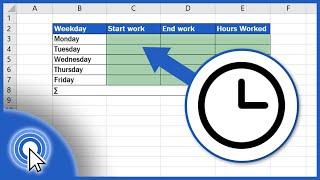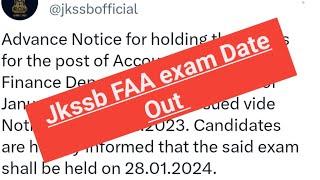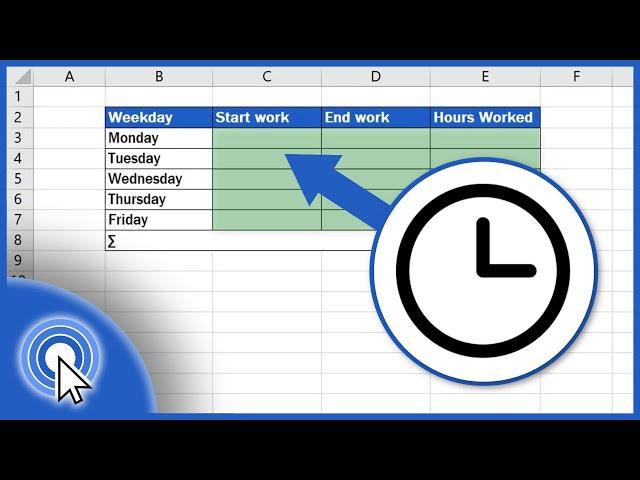
How to Insert and Format Time in Excel
Комментарии:

Thanks
Ответить
Thanks a lot, I was exactly looking for this function. But I need 24 hours format with the UK as the location where it doesn't exist.
Ответить
Thank You so much for your help
Ответить
thank you so much you made my day God bless you
Ответить
I'm to lazy to type the colon (:) any alternative? if just want toI type 07.00 or 0700
Ответить
Thank You
Ответить
How to show clock in Excel,?
Ответить
This channel is a lifesaver, thank you!
Ответить
I'm on the 3rd video back from what i need to do. If this video tells me to reference another, previous video one more time, I'll never use your channel again, ever.
Ответить
HI Frank. Love the videos have learned a lot. I have a rather complex issue due to lazy employees. They want to enter the time without putting in the : AND have 24 hour time converted to standard. SO they want to enter 1630 and have it show as 4:30pm. NOW the kicker is I need to able to use that number in my calculation of hours worked. SO 0800 (turns into 8:00am) then 1600 (turns into 4:30pm) and then I need to calc that as 8.5 hours I would also like to calc a 30 minute lunch out from total too. Is this even possible?
Ответить
Thx...
Ответить
Thank you so much. This video is valuable for me <3. Liked and subscribed!
Ответить
Thank you this helped a lot. . Stay safe 🔒
Ответить
Very useful video thanks
Ответить
👍 GOOD JOB 🥰
Ответить
Thank you so much ✌🏻⚘
Ответить
for example, I want to enter 454p, and have excel convert that to 4:54 PM. Is that not possible?
Ответить
Thanks Honey,
Ответить
That's great but when inputting a time ie 7 it goes to 00.00. Whats going on here pls
Ответить
Hi good day can you as well make a video about time adding hours and/or minutes. Thank you
Ответить
Vvvvbbb
Whbweeebebeeeeee

Student from Malaysia!
Ответить
thanks
Ответить
LoVe ❤ from Modi's India 🇮🇳
Ответить
One of your student from phillipines, more power.
Ответить
Thanks a lot
Ответить
Sir if I email u can u help me with time problems in excel
Ответить
Save me ... so useful . thank you so much
Ответить
Thank you sir!
Ответить
which screen recodar software
Ответить
WHAT FORMAT goes in the Hours Worked column? I don't see that in any of the videos and my calculation is not working!
Ответить
thank you ( from India )
Ответить
is there any way that for example we just enter 7 and it turns into 7:00 am?
Ответить
thq so much
Ответить
Thank you so much!!!
Ответить
Very important in time
Ответить
Thank god a simple blow-by-blow excel tutorial that's easy to follow! Thank you so much!!
Ответить
hi frank thanks your videos are very helpful for me. just need to more clarification about how work on late in or early out in time sheet. hope you understand my point. ali
Ответить
Hi Frank. great video
Ответить