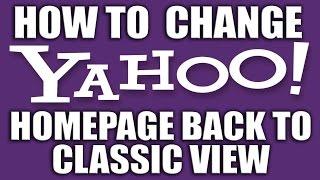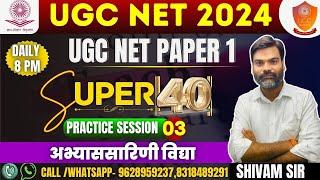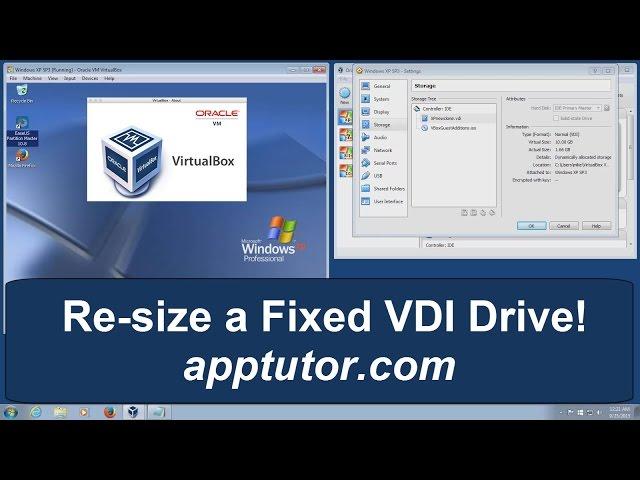
How to re-size or expand a Virtualbox VM virtual machine Fixed VDI Drive Virtualbox 5, 4.3
Комментарии:

Hi Mike thanks for the video but how does one after following the video get it back to a Fixed size drive? TIA
Ответить
Excellent video. Worked very well virtual box on Win 10 Not even a single step is missed. Thank you very much Mike.
Ответить
I expand the size of Windows XP SP3 VDI image for Windows XP VM, but when i turn on the Guest OS and virtual machine, it did not increase the storage size automatically. Nothing changes. Why it was like that? We should do it manually?
Ответить
I have Macbook Pro and want to resize my VirtualBox hard drive with Windows 10 from. 50gb to. 60gb
I have followed all the process which belongs to resizing and I am getting the below error.
Nikhils-MacBook-Pro:~ nikhil$ VBoxManage modifyhd --resize 60999 /Users/nikhil/VirtualBox\ VMs/Nikhil\ Windows\ 10/Nikhil\ Windows\ 10.vdi
0%...
Progress state: VBOX_E_NOT_SUPPORTED
VBoxManage: error: Failed to resize medium
VBoxManage: error: Resizing to new size 63962087424 is not yet supported for medium '/Users/nikhil/VirtualBox VMs/Nikhil Windows 10/Nikhil Windows 10.vdi'
VBoxManage: error: Details: code VBOX_E_NOT_SUPPORTED (0x80bb0009), component MediumWrap, interface IMedium
VBoxManage: error: Context: "RTEXITCODE handleModifyMedium(HandlerArg *)" at line 768 of file VBoxManageDisk.cpp
Nikhils-MacBook-Pro:~ nikhil$
I appreciate it if anyone helps me to resolve this thing and Thanks in advance. :D :D :D
Versions:- Version 6.0.22 r137980 (Qt5.6.3), Windows 10

Hi,
I really need your help
In the virtual media manager after clicking remove and keep,
how do i restore it because i tried the cmd clone but nothing worked

How can I increase the size of BUS USB??? pleaseeeeeeeeeeeeeeeeeeeee
Ответить
You are awesome man!!! Thanks a lot for the video!!!
Ответить
Thanks
Ответить
Can all the RAM apply to only one operation System?
Ответить
OK everyone is talking about vdi drives; mine is showing vhd.......... How to it for this format ?
Ответить
Does this also work for dynamically allocated drives already in VM to which we are resizing?
Ответить
These instructions worked for me. Thank you for the video
Ответить
Thank you very much for this tutorial
Ответить
Thank you for the tutorial! It works! :)
Ответить
It worked very well!! Thanks a lot :)
Ответить
Really good video, much appreciated. There is one thing I am struggling with though. I use the same set of instructions for a Windows 2008 R2 Domain Controller. It works like a charm except now I have lost all my Domain Controller settings.
Do you know why or how to clone a Domain Controller?
Thanks again