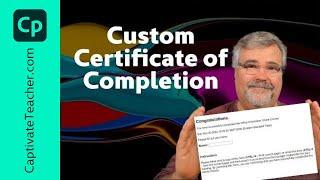Creating a Custom Certificate of Completion in Adobe Captivate Classic
Комментарии:

First off, I do so appreciate all your videos. I have learned a lot from them and have created better products for our company. Thank you!
Now for my questions: Lately, I have started using the results screen to customize a certificate. It's been working surprisingly well. The only thing I wish I could change is how the name is imported from our LMS (Totara). I use $$cpQuizInfoStudentName$$ to import the name. Unfortunately, it returns Last Name, First Name. Is that a Captivate issue? Or is what that variable returns dictated by the LMS?
I would prefer it return First Name and then Last Name. Using a variable to return just the first name occasionally would be nice. That would allow me to personalize the lesson from the start. If I scheduled some time with you, could you show me how to do that?
Once again, thank you for the great lessons!

Nice! I am having issues with SCORM modules closing people all the way of their learning platform instead of just the SCORM. Causing all sorts of completion issues!
Ответить