
Home Assistant How To - workaround for Hassio on Synology
Комментарии:

Hi sir, so how can i get supervised version on my synology today? I have Docker 20.10.3-0552 and HA 2021.10.6 installed like it have been shown in your video ))))
Ответить
I use home assistant core on docker on my synology. I use ansible to install it. It's working great and have a fresh HA in a few minutes. But HA core is not supporting supervisor rights. Do you have a good video for this now hassio is not available anymore? Great video's by the way!!!
Ответить
HI , package is still active? i don't see it in dsm 7, only CORE
Ответить
Четкий русский акцент
Ответить
Thx for this video!! This helped me alot. Keep on making these video's. I have used all of your tutorials last year when i integrated home assistant.
Ответить
Hello. Thanks for this tutorial. But i have problem after installation. Supervisor seems cant see internet connection. Updater gives error and i see more connection errors by timeouts. Can you suggest please why this can happens. seems it installed without net=host
Ответить
Thankyou for ass your help, HOWEVER after I Have installed it, when i click on administrator i only get a blank screen with no options etc. has anyone else had this issue and fixed it?
Ответить
Thanks a lot! Now I can update my home assistant in Synology!!
Ответить
Thanks, this saved my day, but still not out of the woods. Can't install add-ons i supervisor because of 'not healthy' supervisor. minimum version of docker seems to be 19, and the synology docker is still on version 18.
Ответить
Thanks for your great videos! Any chance you could let me know how you got Docker v19.03 on the Synology? I have a DS918 and the latest available version for me is 18.09.0-0513. I have been able to update the Supervisor to 2021.0.1.7 but the core is still very old (0.114.4)
Ответить
Great job! Thanks a lot!
Ответить
Thanks for your video. It worked great for me. But i've have a problem, i don't know where to put my custom components?
Ответить
Good job Sir! 👍 But I maked a big mistake...I was updated my NAS to DSM 7.0 and HA break down... HA work whitout supervisor, no file editor, no HACS...Can You help me?
Ответить
I don't understand... why not just use the normal Home Assistant docker container?
Ответить
Thanks a lot for sharing the tip and to Frederik for continuing supporting the Synology package. Now I have my Hass running in the latest version :)
Ответить
Thanks for you video. It helps!!!
Ответить
THX!!!!!!!
Ответить
Thanks a lot once again! Grretings from Russia :)
Ответить
Hi, Super detailled instructions, helped me a lot. Thanks for the work and sharing
Ответить
Hi there, thank you very much for this clear explanation!
Ответить
Hi. Thanks for good instructions. I get an error when going to the supervisor mode. Blank screen and error "unable to load the panel source /api/hassio/app/entrypoint.js. Any suggestions? Thanks in advance
Ответить
I gave up ... I've tried a numerous of times, even restoring DSM ... most of the times the only Docker which starts is supervisor and no other images are downloaded (some CoreDNS errors). Other times the install works fine but the Hassio part is just a white screen.
Ответить
I installed the image but I dont see any containers in Docker, what should I do?
Ответить
I also switched from Syno-Docker to Synology VM - and all is working perfectly now - no more issues...for the moment :) @BeardedTinker - keep it up - great vids.
Ответить
Fantastic! I am going to try to hold out updating till i need to. But thanks for highlighting how to do this work around!
Ответить
You are the best!
Ответить
Hi, I have installed Home Assistant on 3 differend Synology, using Virtual Machine Manager. I don't have any problem. Is that a better solution ?
Ответить
I dont understand Hassio developers, why not support one of, maybe the most stabile, most reliable NAS system!?
Ответить

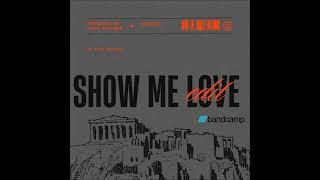


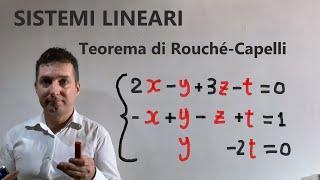

![Skepta, Chip & Young Adz - Mains [Music Video] | GRM Daily Skepta, Chip & Young Adz - Mains [Music Video] | GRM Daily](https://invideo.cc/img/upload/WUpjY3ZUYnNlLWY.jpg)


















