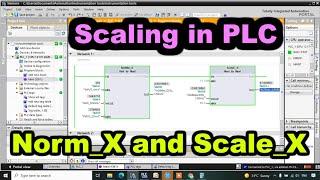Pixel Film Studios Plugin Error - Red Screen Explained (Final Cut Pro-FCPX)
Комментарии:

no solution
Ответить
What if I use Rosetta 2
Ответить
I had problems with plugins from pixelfilm studios and fxfactory after installing macOS big sur. A developer from pixelfim studio controlled my computer and fixed all plugins from pixelfilm studios. Thanks man!
I deleted all the plugins from fxfactory and deleted the fxfactory app. Then I installed the app again, and all the plugins were back and was working.
That was my solution after spending hours trying to solve it all by myself.

I don’t have any of the files in the fxplug folder, can you share them with me?
Ответить
I recently got a new mac with macOS 12.3.1 and FCP 10.6.1, now when I open my old projects from the previous FCP i get a red screen error on any clip that uses an effect. I'm just using the basic FCP effects, I don't think I have any plug ins. I get a red screen for any clip when I apply any effect or any generator. Is this video just for addressing plugin problems? What about just basic effects?
Ответить
Many commercial plug-ins will not open in Motion. What do you do there.
Ответить
WHAT IS HE SAYING?
Ответить
It was not helping your video... sry
Ответить
And what to do if I dont have MOTION?
Ответить
solusina kumaha?
Ответить
hi i dont hv plugin folder at all can you help with this pls?
Ответить
Thank you very much for your video. I tried everything you said in all your videos on the topic but still the solid red screen. 😢
I have a 16inch macbook pro intel i7 and the latest 10.5.4 FCPX. Opening them in motion gives indeed many missing generators and stuff. I do see the files in the libraries plugin folder. I wrote to pixelfilmstudios and I got a suspicious mail that they use a ticket system for their support service and I should go to a site and disable my add blocker???

Bro .. just now I download from pixel film .. plugin .. but still now working .. showing red screen
Ответить
hey man, great video, And btw have you paid for these plugins..or is there any other way?😔
Ответить
Awesome man. You solved a huge problem of mine. Thanks a bunch
Ответить
Now red error ? I usb m1 red error
Ответить
I tried to open these moti files with motion but motion can not open the ones from pixel motion studios
Ответить
Hi there rahul, thanks for this, but I am not able to open some files on motion as they are locked by the developer. What should I do?
Thanks.

Hello i have same problem with Mac Mini Intel i7, sorry where do i find the files "separator.fxplug" "mCallautssimple2.fxplug" , thanks
Ответить

![Product Announcement Alpha 6700 | Sony | α [Subtitle available in 21 languages] Product Announcement Alpha 6700 | Sony | α [Subtitle available in 21 languages]](https://invideo.cc/img/upload/WUQ3Q0E3M1hTY3U.jpg)

![Genshin Impact Enter the ruin and search for a strange jade plate [Treasure Lost Treasure Found] Genshin Impact Enter the ruin and search for a strange jade plate [Treasure Lost Treasure Found]](https://invideo.cc/img/upload/VXktZGd4WEoxRzQ.jpg)