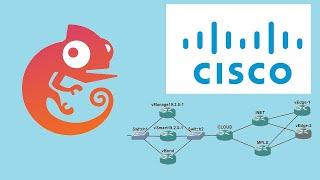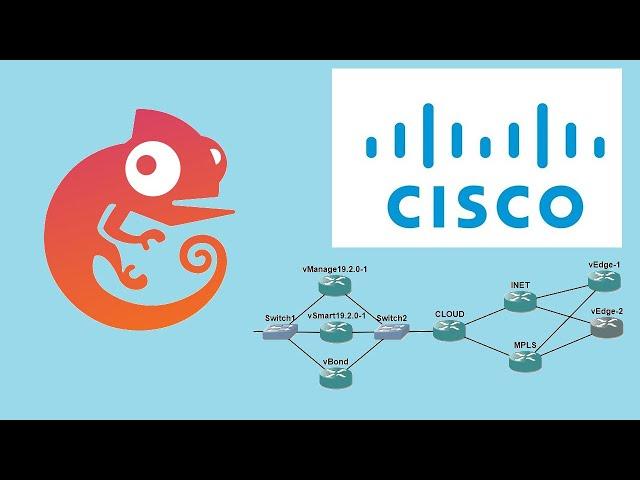
Cisco SD WAN GNS3 Lab Setup - Pt. 2 - vManage Installation
This video demonstrates how to set up vManage in GNS3. It is a part of a larger video series on setting up Cisco's SD-WAN.
The command used to generate the root CA is:
openssl req -x509 -new -nodes -key ROOTCA.key -sha256 -days 2000 \
-subj "/C=AU/ST=NSW/L=NSW/O=sdwan-testlab/CN=vmanage.lab" \
-out ROOTCA.pem
The command to sign the vManage Certificate is:
openssl x509 -req -in vmanage_csr \
-CA ROOTCA.pem -CAkey ROOTCA.key -CAcreateserial \
-out vmanage.crt -days 2000 -sha256
The command used to generate the root CA is:
openssl req -x509 -new -nodes -key ROOTCA.key -sha256 -days 2000 \
-subj "/C=AU/ST=NSW/L=NSW/O=sdwan-testlab/CN=vmanage.lab" \
-out ROOTCA.pem
The command to sign the vManage Certificate is:
openssl x509 -req -in vmanage_csr \
-CA ROOTCA.pem -CAkey ROOTCA.key -CAcreateserial \
-out vmanage.crt -days 2000 -sha256
Тэги:
#Cisco_SD-WAN #GNS3Комментарии:
Cisco SD WAN GNS3 Lab Setup - Pt. 2 - vManage Installation
Michael O'Brien's CCIE Journey
Pir sayed Hassan Mahmoud Gillani of shaku shareef
pir sayed Hassan Mahmoud Gilani of Shaku sharif
documenting Manjaro Linux install on HP 17-bs077cl Laptop
Code, Tech, and Tutorials
PLAN WITH ME | HOW I USE HAPPY PLANNER MONTHLY LAYOUT
Kendra With A Plan
how hackers bypass login pages!
Loi Liang Yang