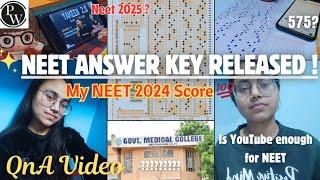Jupyter Notebooks in VS Code Extension - Tutorial Introducing Kernels, Markdown, & Cells
Комментарии:

Jesus Christ. I have been coding like a monkey for like 1 year and i found this video who made my codes looks incredible
Ответить
This was brilliant. Top quality and a good a flow. Subscribed.
Ответить
You have more ACTUALLY useful information per minute than 99% of videos.... thank you! Subscribed.
Ответить
5 stars
Ответить
Hi Kris, thanks for the interesting video. How are you getting the documentation for python functions in jupyter notebooks in vscode? In R you can just press F1 and get the formatted documentation with the default parameters and explanation for the function. Very convenient! When I use the documentation extension of vscode for python functions i just get the function definition without further explanation...
Ответить
Wondeful
Ответить
Very useful lesson. I'm learning to use Jupyter in VSCode. I knew many new info from this video. Very intresting how you create variables, never seen before this style: users: str = "Marc" or def add_two_ints(x: int, y: int) -> int: even don't understand what is mean 😁 and why need it? Thanks so much
Ответить
Superb instruction and flow
Ответить
SubhanAllah!! Great lesson , Thanks
Ответить
can't seem to shut down the jupyter kernel. there is not output in the vscode jupyter notebook but can't push to github which indicates that the kernel is still running.
Ответить
Amazing teacher !
Ответить
Excellent summary
Ответить
great video, can I know what is the name of theme?
Ответить
If we type #%% in vscode,
Isn't the same experience?

How's possible to use nodejs with notebooks?
Ответить
wow
Ответить
great explanation, appreciate you updating it to the new UI as well.
Ответить
Great video!! Thank you for putting this together
Ответить
Thank you Kris, do I need watch the former one with old Jupyter Notebooks UI? I actually more fond of the old UI of it.
Ответить
thx Kris, like how you presented it with knowledge from your own experience!
Ответить
Concise and straight to the point. Thank you Kris! Im still learning to code for Data Science and this helped me a lot!
Ответить
Ctrl+Enter is creating new cell below the current cell. Ctrl+Alt+Enter needed to execute cell
Ответить
Excellent tutorial on an excellent tool.
Ответить
Excellent introduction to the new Jupyter notebook support in VS Code. Thanks!
Ответить
Hello,
Can I use jupyter interactive for any other languages?