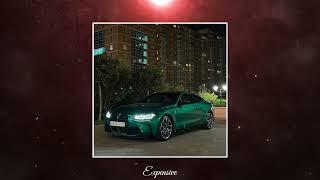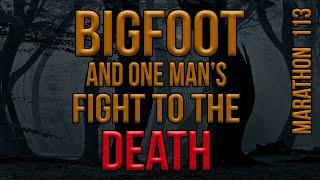A Guide to Understanding and Using Divi’s Absolute Position
Комментарии:

Very confusing and incomplete instruction, jumping from here and there and not even covering the absolute positioning that's literally in the title. Also the examples given were so out of the blue and completely useless in real world scenarios. Why would anybody want to have this huge image on top of everything else? I get you're just showing the technique but why not actually make it relevant and beautiful?
Ответить
So in Tablet, vertical did nothing, why? Should have talked about width settings in relation.
Also, a key aspect of Relative positioning is that it become the anchor point/"0,0" for any child element within using absolute. So in this example, if the yellow box (row) is set as relative, and the image is set as absolute, then the image is moved in relation to the top left of the yellow box (row) versus the top left of the actual page or blue section. This also removes from the flow the element that is absolutely positioned which means that if you saw the index file and see (for simplicity) "div section, div row, div image", then the flow is altered to (for simplicity) "div image, div section, div row". So the order of elements from top to bottom is the flow and an absolutely positioned element is 'removed' from where it was which also means, the space occupied by that absolutely positioned element is deleted/collapses from the flow. With Relative, the space stays. So an object that is 100px X 300px moved via relative, will leave that gap where it was while the same element moved with absolute positioning will 'take the space' with it so everything moves up to occupy the space.

But you didn’t even selected absolute, I didn’t understand at all
Ответить
Love how the title says that they cover Absolute, but they only talk about Relative & Fixed. Riiiiiight!
Ответить
u confused the hell out of us. in the beginning, u were showing relative and your title says absolute. so, which on is it?
Ответить
So how is this useful compared to the transform tools? Aren't they doing the same things?
Ответить
Please clear overflow part &z-index part too
Ответить
This video is beneficial in understanding how Divi works with these standard CSS properties. What we can see is that Divi merely gives a visual representation of what you would typically do with writing the CSS oneself.
Ответить