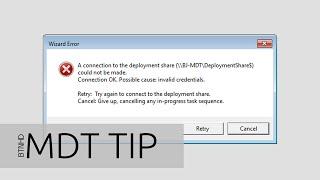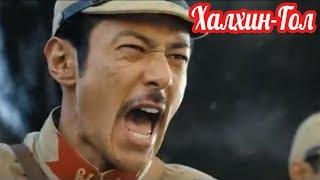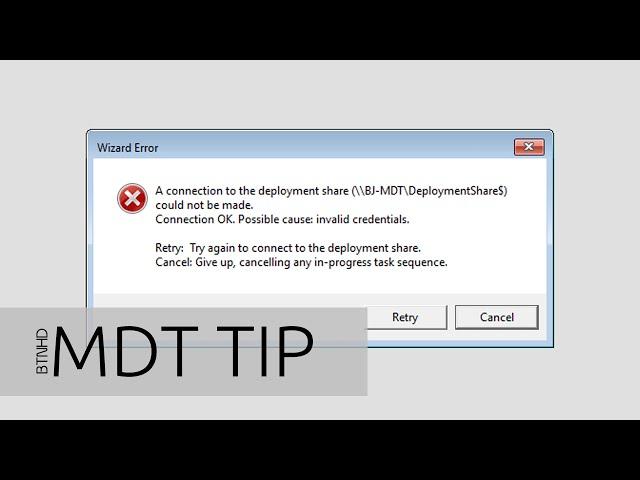
MDT 2013 Tip - Fixing Connection Ok. Possible Cause Invalid Credentials Error
Комментарии:

thank you very much
Ответить
I did this and still get this error.
Ответить
MVP
Ответить
Thank you! Been trying about a month to figure this one out.
Ответить
Thank you for this info. Was troubleshooting for hours before I saw your video
Ответить
useful, thanks mate
Ответить
great video thanx
One guestion ^ after the deployment i get error wrong admin password ( local admin ) so i cant log in to machine except domain accounts.
I set up a Local admin password and write it to the custom settings ini
So what can be the problem >?
Thanx in advance

my server writes invalid credentials the network path was not found
my may well log lite touch from network on my windows 10 but not in wipe boot help have mdt and adk 10

Hi, Thanks for the great video! I had changed my computer name and also tried do the same thing like you, but the client still referring to the old computer name. I already edit the bootstrap.ini too, but same issue. I tried almost everything , but client when i boot from Network boot, I got the same error network path not found. I restarted my WDS , services same issue. Do you know why? I spent severals hours client keep getting to old name. Your help is appreciated.
Ответить
Thank you for the help! I was chasing this one for a few days.
Ответить
Thanks! Was stuck here on a Friday night with this issue. I appreciate getting home sooner!
Ответить
I did all the mentioned steps but it didn't work for me.
SOLUTION:
I deleted the boot images from the WDS boot folder and well as I deleted all images from the boot folder located in deploymentshare.
And then I completely re-generate the images and it worked for me.
Note:
The problem is not due to Administrator Password, even if you didn't mention and password it will work without any problem.

Thank you dude
Ответить
Saved my life
Ответить
Still getting the same error. Did all the steps you mentioned.
Ответить
I know this is an old video, but I've come across it at work in the last few months. Bugged the crap out of me, as the password was correct with current litetouch wims made as well.
it ended up being timezone for the wim. Fix was to use DISM to mount the wim that MDT uses, change the timezone, and save. Then regenerate litetouch boot.
I haven't got around to uploading my steps but I will soon when I'm not busy if interested.

Good videos but you do not use " completely regenerate boot images ".This is to be used only if last changes broke something. MDT keeps backup of last changes. Also no need to optimise boot image after adding new Task Sequence, application or after modifying customsettings.ini.
You also can get the above error if deploymentshare folder is not shared and/or folder security permition not set correctly.

Thanks
Ответить
BTNHD - This is going wrong in the basics, do not use an Administrator account in your CustomSettings.ini or your Bootstrap.ini. Create a seperate account in AD (or local) and add it to the permissions on the MDT machine and use delegate control to enable the account in AD to be able to join machines to the domain. This way you have a dedicated account for MDT and never have to worry when you reset a password.
Regarding the regeneration of your image, as many more already stated, you don't have to regenerate when you update CustomSettings.ini (Rules).

Thanks for this tip! It really helped me out today and deployments worked again.
Ответить