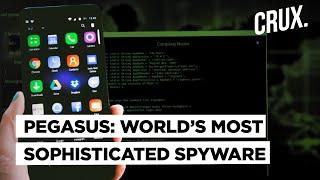IMPROVE Your 2D Game INSTANTLY With Normal Maps! #gamedev #pixelart
Комментарии:

an actual artist would never use this effect, it's ugly
Ответить
um there are free software and asprite scrips who can convert you image into a normal map
Ответить
I would not say instantly, but normal map lighting looks absolutely great
Ответить
Really great video man! I always wondered how to apply normal maps to pixel art, I didn't realise it was this easy!
Ответить
I mean, it's cool and all, but it kinda destroys the whole feeling of pixel art and why I love it by turning it into something that it just isn't, and besides, not every game needs to be a Octopath Traveler, so I'll just keep doing pixel art the way I'm used to, so I get to preserve the 8 to 16 bit vibe that I tend to go for. However, I still think this technique is cool specially if again, you want to go for a different style of pixel art than what I do, I'm just saying that it doesn't really fit my preference.
(Not to mention that I have the suspicion that this will make animating spritesheets even more tedious and time consuming than it already is.)

I've never seen any of your videos before but I just wanna say that this was an extremely useful tutorial for me and I feel like I've genuinely learned something incredibly useful. Thank you so much!
Ответить
Interesting, I've never touched any sort of lighting related stuff but this is tempting me to give it a try. It looks so good!
Ответить
very cool, +1 new sub
Ответить
A quick look into it like this was perfect. I was using lights and was annoyed with how it affected the sprites looked. This makes it easier to know what to research and try out further.
Ответить
This looks pretty cool, but I can't imagine doing this for every single animation frame on my characters
Ответить
a normal map "maps" normals! Its that simple! A normal is a vector which is perpendicular to a plane. Its use in lighting is to signal to the renderer which direction a face is well, facing. In its most simple form the normals match the faces of the rendered object's geometry exactly, but often you want to make a mathematically flat face look less flat and thus a normal map can create more complex normal arrangements to simulate things like texture and bumps on the rendered objects surface. It gets a bit confusing in 2D because generally there is no need for a normal map at all, but taking advantage of how modern engines do 2D you can still leverage the lighting system, and thus normals even in 2D. This is not something I would have thought of, but I normally do 3D anyway. Cool video and technique though.
Ответить
But…. Do you then draw the sprite normal like always with shading or without shading? Because if you shade a sprite and then additionally make some 3dish light on top. That will add additional shading to the sprite which wasn’t maybe intended before by the artist…. Do you understand what I mean?
Ответить
Materialize - by Bounding Box Software. You're welcome
Ответить
a very cool tip.
Ответить
there are free software who can just convert an image into a normal map
Ответить
what happens when the sprite rotates? thanks!
Ответить
There is also a tool named laigter, which can be helpful for normal-maps. Not perfect, but worth trying out.
Ответить
I tried normal maps on pixel art once, but without the skill to make a custom lighting engine it looked terrible. The problem is my style of pixel character art needs smooth normals and a small number of discrete shadow tones, which are both hard to achieve by hand.
Ответить
Is there any way I could use that point light texture? Trying to make my character, Morver, look 3D but I don't exactly have a point light texture (and aseprite doesn't have a clear gradient option for whatever reason). (I'm using RPG Maker, but decided to use Godot for testing purposes until I learn to do proper coding and port my game into it)
Ответить
can this be done with sprite3D?
Ответить
Cool. I have actually never seen normal maps used for 2D games
Ответить
Thanks for the simple tutorial, it really helped me!
Ответить
i'd say do a mix of both, pixel art with HEAVY normal maps look very jarring and contrasty, your first example of your sword is the worst offender. average out the normal levels so that the sprite reacts to the light, but doesn't self shadow so harshly
Ответить
How would you do this for animated sprites? Or even 2d animated png style animated objects/characters such as in Cult of Lamb?
Ответить
Awesome video
Ответить
At this point, 2D in general feels like shovelware.
Ответить
waow
Ответить
really helpful!
Ответить
It should be noted you can also construct normal maps individually per channel. This is how professionals do it as doing it this way makes it much easier to understand why you are actually putting down the pixels in a certain place.
Ответить
What about height maps?
Ответить
If you’re wondering about the normal map colors, the RGB Color channels are used to store the XYZ components of the normal vector for each pixel of the image
Ответить
i need to stop watching game dev tutorials with no intention of making a game. good video 👍
Ответить
Great video!
Ответить
is there any way to make this work with an tileset?
Ответить
I didn't know you could use a Normal map for 2D art! Nice video!
Ответить
Do the normal maps work properly when rotating your sprite by default, or is there some setting to adjust for that?
Ответить
what if i want to add normal maps to a sprite with animations
Ответить
Hand painting gives better results, although it's time-consuming.
Ответить
Great and helpful video. Looking forward to more like it. Sub'ed.
Ответить
um actaully... hilarious
Ответить
but still i think that the original without shaders support look better,the one with shaders is like why should i waste time choosing the colors when the shaders will change the colors into that ugly color palette ,the one on the right is far more visually appealing to me,also for one texture it doesn't change much but if i do that on every single texture that would heavily impact the game performance,especially on big maps,but all this negative review for those shaders is based on me so don't think i am insulting and all that,i just prefer to have less performance impact,like that i can decorate the tilemap as much as i want without loosing much fps,the only way i would use that shaders support would be on effects like arcane spell and similar.
Ответить
hello. just new to aseprite and game dev. when u create your sprites u make it like 16x16/32x32 and scale 2x 3x in godot? or do u make it larger and use bigger pencil? (like 2 3 4px pen)
Ответить
Great video!
Subscribed.

"INSTANTLY" is a strong word for having to manually draw a normal map for every single texture in the game lol
Ответить
hey! couldn’t help but see one of your files said [college name] - do you guys host game jams there? I’m a part of a Game Dev club at another close college and was wondering haha
Ответить
That’s great. Also, you could use the free program called ‘Laigter’ which automatically creates normal maps that are usually perfectly fine.
Ответить
Love how you skipped the clickbait and got straight to the point that it happens "INSTANTLY". It's practically free, with no time and labor commitment, and no overhead. No technical intuition needs to be learned, no commitment to creating an entirely new channel of assets, just INSTANTLY.
Ответить
Death Road to Canada
Ответить
Poll up on community tab on my channel - vote for what you want to see.
It seems like most people voted for normals part 2, so the next part will be a little more complex including the following:
- Normal maps on a 2d drawing
- Explaining and visualizing normal maps using Blender 4.0
- Using higher detailed models to bake normals on a lower-res mesh
- Using normal maps for animated sprites and for Sprite3D in Godot 4
I'd like to mention that Aseprite DOES have a built-in Normal Map color palette and wheel, which would be helpful for doing legitament normal maps instead of the quick and dirty way I did it in the video.
This information was brought to me by @watcx and at a later date i'll do a more in-depth video that shows a more reasonable approach to creating normal maps for 2D art.