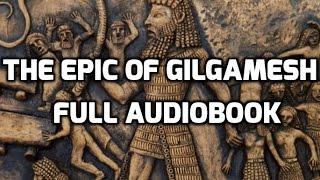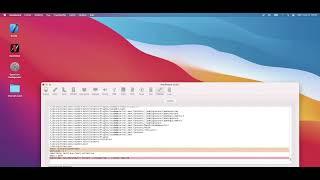Create Custom Video Text Captions For iMovie With Keynote
Комментарии:

Absolutely fantastic! Thank you!!! :-)
Ответить
BRILLIANT! Thanks much!!
Ответить
this was so helpful! subscribed legend 😊
Ответить
Excellent video. Thank you.
Ответить
You go from white to black background but don't teach how. nice one.
Ответить
Super helpful. You are my GURU.
Ответить
Yikes. So much work. Lots of clicks and tennis elbow on the way... If only iMovie wasn't such a POS, I could just use ITS caption feature much more easily. BUT, typical for an Apple product, it has inflexible fade-out captions you can't change.
Ответить
Way too quick. No chance for beginners.
Ответить
So which has better quality, and which is easier or better in any way?:
Putting titles from Keynote on iMovie,
or putting an iMovie export in the background of a Keynote presentation?

Thank you! So helpful and concise.
Ответить
Thank you Gary. My video turned out like that of a pro.😊🙏🏽
Ответить
thanks man, this was really helpful
Ответить
Can I do this with keynote and iMovie on iPhone (13 max) ?
Ответить
What is keynote?
Ответить
Super helpful!!
Ответить
1 000 000$ MAN!
Ответить
Great video...I love this technique. Suggestions if you need the captions to move slower at a custom speed in iMovie?
Ответить
Thank you!!! 😍😍😍😍😍
Ответить
great video. can you make a video on how you create and save your thumbnails and how to batch process them
Ответить
When I export in Keynote the box is checked to make it transparent, so it seems I've done all prior steps correctly, but when I import into imovie it's not transparent.
Any idea why?

Dear Sir,
I do not know how but whenever I need help you have a video. You are god sent for me. My gratitude sir, I am most thankful for wonderful videos you make. They are so very helpful. Thank you so very much.
👍👍👍

Awesoomm brader, nice explanation..
Ответить
this answered a lot of my questions. thanks. subscribed!
Ответить
That was such an interesting video Gary. Fried my brain. But very informative as always. Thanks a lot.
Ответить
Thank you so much!
Ответить
Hi, Gary. Having set my slides background to No Fill in Keynote for iOS, when exporting I do not get the “Export with transparent background” option. When adding it to the movie and test playing it, I can only see the text on a black background. Also, I don’t get anything like the number of export options that you get on the Mac. Saving brings up a share dialogue. Am I doing something wrong or can’t this titling be done in iOS?
Ответить
thank you soooooooo helpful!! you are just fantastic!!
Ответить
thank you Gary for excellent video
Ответить
love your content. as a novice editor, ur videos are so straightforward and im able to learn SO much from it. TY!
Ответить
This is amazing what you just taught!
Ответить
You couldn't explain things more clearly...you're a master!! Thanks so much.
Ответить
Great tutorial. Thank you. When I imported into iMovie, the curser shows in the movie. I unclicked the curser box in format. Any solution for this please?
Ответить
Thank you
Ответить
Can I do this in iPad too?
Ответить
THANK YOU SO MUCH
Ответить
Help, what am I doing wrong. When I bring the text in I only see text and not the text over my vidio. It is like it is covering it up. And I did do - Format slide No fill.. :(
Ответить
You’re an exceptional teacher Gary … thank you for these helpful techniques. I’ve wasted hours struggling with iMovie and sure wish I had found your channel sooner. Cheers from 🇨🇦
Ответить
This is so far the best video about IMovie , I learn in 30 minutes of your videos that i haven’t in a year and a half making videos my self , big thanks 🤗
Ответить
This was super helpful. I like that iMovie is free and it has good features but I want to do more with my titles and place them where I want! Now this gives me ideas as to maybe overlays ? I don’t even know what to call this stuff lol
Ответить
Thanks Gary!!! This is so informative. I'm having problems exporting it to movie. It would crash. Any advice? Termination Reason: Namespace SIGNAL, Code 5 Trace/BPT trap: 5
Terminating Process: exc handler [2924]

Thank you, this is very helpful.
Ответить
dude!
Ответить
Excellent Gary! That was precisely what I was looking for. Your structure and timed illustrations make it easy to adapt & implement. Thank you 🙏 👍👏
Ответить
How to add the same Live subtitles to a Live Zoom video. For example, when we give a motivational speech via zoom video, we want to appear some quotable quotes like, 'There is no struggle, there is no progress' (as a subtitle pops up from the bottom. Thank you
Ответить
Excellent stuff. Can the same process used for IMovie usng Keynote be applied to Adobe Premiere Pro?
Ответить
Really helpful. Just what I need. Thank you!
Ответить
Great video! How do we do this when there is a narration so that the text appears as you are speaking/mouthing the words.
Ответить
Genius!!!! Thank you so much ❤️❤️
Ответить
BEST instructional video for this task EVER!! Thank you so much!!!
Ответить