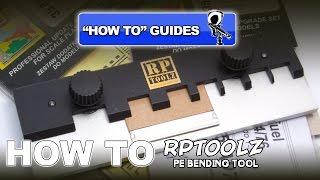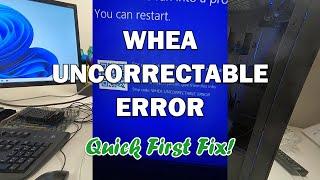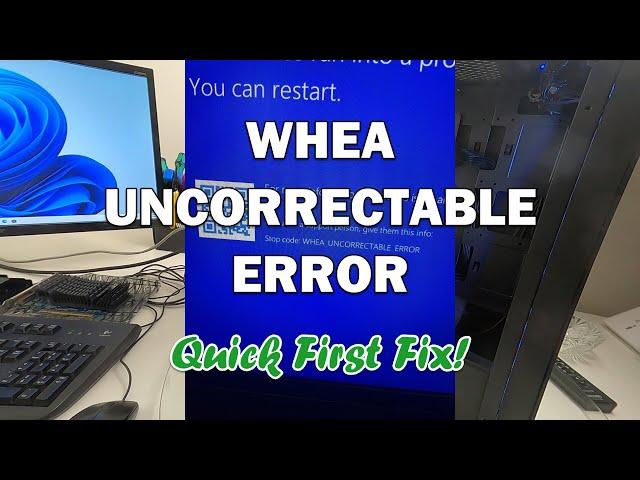
WHEA Uncorrectable Error Blue Screen of Death *DIY Quick Fix*
If you keep getting WHEA blue screens then this video may help fix the problem quickly.
You may ultimately have to RMA some parts if the error happen again, but this will save you time and effort when troubleshooting.
A stated the motherboard is a GIGABYTE H510M H fitted with an Intel i5-11400F.
The BIOS was update from version F12 to F18.
Note that if you keep getting the error then the next thing to try is the CPU. Don't bother trying a new HDD, RAM and GPU as these components aren't likely to be the cause of the problem. Hopefully you won't need to swap out the motherboard either.
You might also like to check the temps under load - especially if you're using the stock cooler that was supplied with your CPU. This may have damaged the CPU and caused the problem.
I'm never going to get rich from this, but it is nice to get something... So if you've watched this video and it influenced or helped you then please click Like and Subscribe.
You can also buy me a coffee using the Ko-fi link if you think I deserve one...
https://ko-fi.com/nicbunting
#whea #bsod
You may ultimately have to RMA some parts if the error happen again, but this will save you time and effort when troubleshooting.
A stated the motherboard is a GIGABYTE H510M H fitted with an Intel i5-11400F.
The BIOS was update from version F12 to F18.
Note that if you keep getting the error then the next thing to try is the CPU. Don't bother trying a new HDD, RAM and GPU as these components aren't likely to be the cause of the problem. Hopefully you won't need to swap out the motherboard either.
You might also like to check the temps under load - especially if you're using the stock cooler that was supplied with your CPU. This may have damaged the CPU and caused the problem.
I'm never going to get rich from this, but it is nice to get something... So if you've watched this video and it influenced or helped you then please click Like and Subscribe.
You can also buy me a coffee using the Ko-fi link if you think I deserve one...
https://ko-fi.com/nicbunting
#whea #bsod
Тэги:
#WHEA_Error #Blue_screen_of_deathКомментарии:
RPTOOLZ PHOTOETCH BENDING TOOL "HOW TO"
Scale War Machines
PM Modi ने किसानों के खातों में PM Kisan Samman Nidhi 17th Installment भेजी, चेक करें अकाउंट | NBT
Navbharat Times नवभारत टाइम्स
ЛУЧШЕЕ СРЕДСТВО ОТ УНЫНИЯ. Протоиерей Владимир Новицкий
БИБЛИЯ и толкования - Экзегет.ру
How To Transfer Money from Facebook to Paypal (EASY!)
Quick and Easy
Лиза Петрова | Про родителей с разными вероисповеданиями
Елизавета Петрова official page
Turtles Love Pizza!
The Fish Whisperer