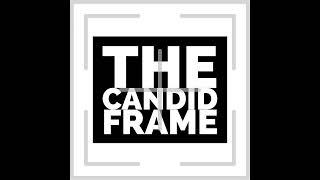Automate your LinkedIn using JavaScript | Send bulk connection request.
In this short video, we will automate our LinkedIn using javascript.
You just need to follow the steps
1. Go to your linkedin account.
2. Open Add Network section.
3. Inspect the page using F12 or by clicking right button on mouse and choose inspect option.
4. Inspect the connect button and copy the class in it.
5. Go to the console and follow the steps given in the video.
Happy learning!!
LinkedIn id used: https://www.linkedin.com/in/prashantpandey9/
You just need to follow the steps
1. Go to your linkedin account.
2. Open Add Network section.
3. Inspect the page using F12 or by clicking right button on mouse and choose inspect option.
4. Inspect the connect button and copy the class in it.
5. Go to the console and follow the steps given in the video.
Happy learning!!
LinkedIn id used: https://www.linkedin.com/in/prashantpandey9/
Тэги:
##automation_#linkedin_#coding_#javascriptКомментарии:

@shrasti5727 - 08.08.2021 20:34
Send Java link sir
Ответить
@ioannisdalampiras6268 - 28.06.2023 12:58
Hi Prashant is there an option to do what you show also for a result list after a search. Lets say i searched for Sales-Manager from Paris?
}

@jonellleva9805 - 21.02.2024 21:28
hi how can i modify this code to click just one button tia
Ответить
@shubhamkadam1471 - 26.06.2024 17:54
how to add a note while you send thew connections
Ответить
wik ngprenk temen
hanya sekedar hiburan belaka
TOP 5 Best Free GTA RP Fivem Servers in 2024
King Fancy
TCF Ep. 629 - Rob Hammer
The Candid Frame
Готы из Стрейнджервиля | The Sims 4 CAS
Чертоги Смотрящего
Python Data Science Instructor Led FREE IT Training - 17th Feb 9PM EST
GURUSCHOOLS IT Training & Consulting
U.S. Polo Assn. | Cityscape Style for all
U.S. Polo Assn.