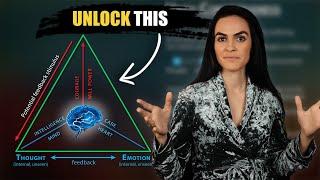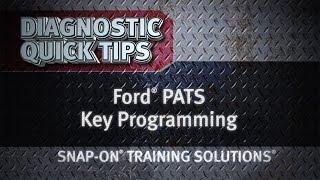Office 2010 Class #35: Excel Sort and Filter (Data Analysis)
Комментарии:

I know this is an old video, but you are SUCH are great teacher. I love your enthusiasm and you have a very good voice, that is pleasant to listen. YOU ARE THE BEST I'VE SEEN. Excel is like trigonometry to me. But now I found your channel; and maybe thanks to you, I might get over the learning curve. THANK YOU!!!
Ответить
Was this done in a table?
Ответить
Your R really Super Star.The way u explain and Present are Truly amazing & Awesome ......Thank You, Sir,
Ответить
I don't really like Excel and numbers that much but I love your enthusiasm for it. It really makes learning it more enjoyable, so thank you. This is a great tutorial.
Ответить
Really well explained! It seems easy, but explaining well these concepts requires lots of knowledge. Thanks a lot :)
Ответить
You are a legend for these
Ответить
Hello! i really need help about this. I have data that contains numbers like this "1111-01-04-11". But i only want to sort datas(numbers) that shows only 5th or 6th numbers. For my example it would be "01". Is it possible?
Ответить
more usefull.. thanks
Ответить
How do u undo a expanded sort? When I want to sort something else, the selection is expanded and I only want to sort one column...
Ответить
Great Tutorial! Thank you so much ! I am way more confident now...
Ответить
Thank you.
Ответить
I have a small problem on my sheet ... when sorting it does sort the header as well
to make it more clear when I try to sort the Region it sorts the Region header as well
can you please help to prevent the A - z to include the headers to be sorted
many thanks

Where can we see the next video #36?
Ответить
Very good!
Ответить
thank u
Ответить
AWESOME
AWESOME
AWESOME
Appreciate for educating the community.
Thanks a lot

For anyone who would like to know the copying of a book (holding CTRL and click) works as CMD + OPTION and click on Mac :)
Ответить
Hands down, the best instructor. I am an instructor myself, and I appreciate your delivering techniques.
Greetings from Cairo, Egypt.

When I do this to sort by date, it keeps everything the same (does not sort other columns) except the date column changes which means that the dates changed are not the correct dates to the other column.. help?
Ответить
Hello and Thank you so much for your videos, they are really helpful and inspiring to search for new ways of making our work easier!
I have just one question about a problem I'm experiencing lately - how can I copy a filterted table into another filtered table without losing the data between the lines of the 2 filtered table? What am I doing wrong , so that I lose my data between the lines? Or, another question - whenever I want to color several cells into a filtered table, the hidden cells get colored as well? Why is that?
Thank you for your answer!

I don't find the workbook on your site. Please guive me the link.
Ответить
Glad you like the videos!
Ответить
Love you ExcellsFun! You're the best teacher ever!
Ответить
Yes, instead of using the search, use Text Filter, Contains, then do two with an OR criteria.
Ответить
At the end of the video you filtered LLP. Is there any way to filter LLP and INC? I jus want to know if you can filter more than one item at a time.
Ответить
It makes a difference later when you are recording Macros. Ctrl + * highlights the "current range", Ctrl + A highlights everything.
Ответить
what's the difference between using Ctrl+A and Ctrl + *. It seems they are doing the same job Thanks
Ответить
Thanks dude, you saved me.... we will have a quiz about this..... :) thank you so much......
Ответить
I can't do somethings because my workbook is shared. how do I unshare the workbook
Ответить
Dude, this is amazing!!! Thank you do much!!
Ответить
In IT class :D
Ответить
@jewnaaa , Ctrl + * (* on Number Pad) highlights whole table.
Ответить
Really amazing, Unfor could't understand command at 06:23, plz write down in reply, thanks
Ответить
What version of Excel do you have? If you don't have Excel 2010. they will do show up.
Ответить
After I paste Luke's sales data into the new sheet, the smart tag button (at 10:20) doesn't show up and I am not able to keep the source column widths. Am I doing something incorrect?
Ответить
Ctrl + Shift + *
Ответить
Yes, sometimes I do. The keyboard for "Select Visible Cells Only" is Alt + ; Then you can copy.
Ответить
Sometime when I used the filter in my tables and tried to copy and paste only the filtered data and paste them into another sheet, it would not work. My computer pasted the whole table ignoring the filter. To overcome this problem I had to select the table and then use "Go to", "Special", "Visible cells only", "copy" and then "paste". Did you ever have this problem? Thank you for your help. I love your channel.
Ответить
I am glad that they help!!!
Ответить
brilliant video, I am very poor on excel, and yet work with computers on a daily basis, so this is helping me to learn.
Ответить
I am glad that you liked it!
Ответить
You are welcome!
Ответить
Thank you :)
Ответить
You are welcome! Thanks for clicking the "Like" button on all the videos!
Ответить
Thank you for so much great lessons, tricks and tips! You're great!!
Ответить