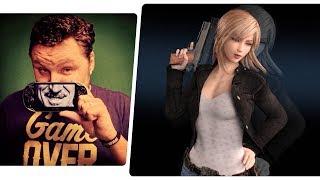How to use Kontakt in Studio One (Inc Kontakt 7 and Studio One 6)
Комментарии:

I am having an issue all of a sudden opening up kontakt in my daw. Every time I open it back up, it shows all my instruments using kontakt none of them will play without me unloading and loading back in the instrument which means it doesn’t save any of the changes I made on the instrument. Any reason it won’t load up ready to play? It even shows it’s playing on the meter but the sound isn’t playing until I load and unload it. A big hassle to do every time I open up my project to have to reload every single instrument.
Ответить
I just wanted to echo other's comments about helpful your videos are. It's always the little details that can confuse a person and you hit on those details everytime.
Ответить
Great Channel !!!
Ответить
Just got my first Kontakt plugin. They should rebrand as Komplikated. 🤔 I'll get used to it. The video is super-helpful though, much appreciated.
Ответить
A teaching masterclass. First time I've understood assigning Kontakt multiple outs properly. Perfect, many thanks!
Ответить
Masterful.
Ответить
I've gone from spending quite some time learning this way of using one instance of Kontakt 7 in Studio One and have really got it down pat.
Unfortunately I did an "update" to Kontakt 7 and now I'm lost again. Everything has been changed to the point where I'm having to learn how to use Kontakt 7 all over again.
Is there a way of going back to Kontakt 7 to where it was before I did the update? If not, would it be possible for Mike to do another video on this subject using the updated version of Kontakt 7?
It sure would be so much appreciated by a total newb to Studio One and Kontakt 7 😁

Tremendously clear and brilliant: thank you so much!!!
Ответить
What's annoying about this is one needs to remember that the naming of the outputs differs from what one has (after insertion) set up in Kontakt and in Studio One, but such is life.
Ответить
You're the man, Mike!!!
I am a Studio One user as of last week and I know that this channel will be my go to in order to help me along with the learning curve.
I'm also a Kontakt 7 user and so this video is invaluable to me.
Thanks again for posting these videos!!!

You are amazing! Finally someone who explains it as if I am a complete idiot, which I am in this particular case... Thank you!
Ответить
Great tutorial. Thank you sir
Ответить
Love the information. Question. When raising volume in the track view all the kontakt instrument go up as one. Channel view they are separated but in track view I slide volume up or down in one they are all tied together. Super annoying and do you have a fix? Thanks.
Ответить
When doing this how do you record each instrument? Only the first you can record but not the rest? Thanks
Ответить
hello, just a clarification on the configuration in kontakt in order to automatically assign a free midi channel. I searched a lot to implement it as in the video without having to do it by hand. you have to go to the "parameters" toothed wheel then in the "handling" tab and in midi channel assignment for load patch you have to choose "Assign first free". and it works.
Thank you for this new video MIKE.
Denis a french user who followed from Cakewalk to Studio one Artist.

what is the difference between Kontaktt and kontakt 7 ??
Ответить
Hi Mike, I am having major issues with enabling the tracks, when I have loaded my template with the tracks disabled it takes about 3 mins to enable 1 instance of Kontakt 7 loaded with 3 instruments in that 1 instance. The library is on the C drive as is the saved song folder, have you any idea why it's taking so long too load?
Processor AMD Ryzen 5 5500 3.60 GHz
Installed RAM 16.0 GB (15.9 GB usable).

Great tutorial!
Ответить
Hi I had a template in studio one for my studio drummer with each drum having its own channel but since the update that disappeared and I'm having trouble doing it again can you do a short video how to in the new Kontact 7 please
Ответить
Thanks so much for this channel! Diving into Studio One after being a long time Ableton User and this channel and your other one has been SUPER helpful! :)
Ответить
I am using Kontakt 14 in studio one 6 and my graphics doesnt look like yours does. i cannot drag instruments into my projects like you did in the demo. When i launch kontakt i get a keyboard, i don't get instrument graphics that i can just drag into my work space.i hope you can point me in the right direction. Thanks
Ответить
Thanks for this excellent tutorial for using Kontakt in Studio One. Very we produced and easy to follow with no a superfluous BS!
Ответить
that's so usefull! thanks!!!
Ответить
Thank you so much for this. I was wondering since I had a couple issues with Play or Opus creating multiple outputs in one instance is there somewhere someone can point me where I can learn that? As far as Kontakt, your instructions work flawlessly. Thanks Again.
Ответить
awesome thx ❤
Ответить
you teach so well so informative... and i have learned so many things from your teaching... thanks
Ответить
Toller Kanal! Ich kann Mike mit meinem Schulenglisch sehr gut verstehen. Vorbildlich!
Dieser Tipp ist Gold wert.
Ich wäre dankbar für eine Ergänzung! Wie wende ich das z. B. bei EZDrummer3 an? Ich würde gerne z. B. Snare und Bassdrum getrennt in StudioOne mischen, aber nur eine Instrumenteninstanz laden.

Thank you. This was very helpful.
Ответить
Hi, Mike! How can I record in real time, changing the presets of a synth in a midi clip? Is there any way?
Ответить
Thanks Mike. Your tutorials are very informative and equally entertaining. This DAW is AMAZING, but without the help you provide to navigate it, it wouldn't be as useful to me.😊
Ответить
You are an amazing teacher!!! In my opinion the very best!!! Thank you a million.
Ответить
I wrote my parts in Notion and dumped it to MIDI. how do I make it sound good with Native?
Ответить
Thanks Mike. What do you do when you need to add an insert(s) to one or more of the Kontakt channels and then you what to rendered them?
Ответить
Lovely video. Very intuitive. Makes everything seem simple. Thanks Mike.
Ответить
Man I just upgraded to Komplete 14 Ultimate. I really like the Studio one workflow better than Cakewalk ❤
Ответить
This is absolutely brilliant. As a new user of Studio One AND new to Native Instruments, this is extremely well put together where anyone can get a grasp on how to work with Kontakt in Studio One. Thanks so much, Mike! Got your channel bookmarked
Ответить
I’m trying to switch to S1 from Pro Tools and it’s interesting because some things are much easier in S1 and smarter and then some stuff seems really weirdly designed to me in S1, after 20 years of pro tools.
Ответить
FINALLY someone explains Kontakt with Studio One!!! Awesome video and I'm now subscribed!!😁
Ответить
Awesome video! Where can I get the instruments you used in the video?
Ответить
thanks really good tutorial and clear .....
Ответить
Wow. Thanks Mike. I'm fairly new to this. You've explained things really well. I had about 8 Kontakts in my project. Any wonder it chewed up performance
Ответить
Great video Mike
In Kontakt 7 the factory audio output presets, are a very welcome addiction for sure! Much easier now to set everything up in Studio One 6 without the headaches.
Being a relative newcomer,I am enjoying your videos and learning a lot,cheers Mike!

Magic Mike...You Rock Brother...
Ответить
Nicely done Mike ,-)
Ответить
Hi Mike, thank you for what you do.
I learnt a lot from this video however there is one thing that I’m stuck on. I have downloaded all the Presonus Symphony Orchestra instrument files onto my SSD and can access them through Notion however how do I get them into Kontakt?
I can only see the Kontakt sounds and instruments and some other 3rd party ones but don’t know how to get Kontakt to see specific files. Hope you can help. Cheers, Geoff

Great video. Easy to understand and follow. Im assuming this saves CPU. Its not merging several instruments to record at the same time on 1 track but rather, the idea is 1 track and sub tracks to record seperately?
Ответить
Thank you.....this is the best studio one channel on YT.....everything so well and clearly explained. Really helped me so much...thankyou thankyou
Ответить
nice way of breakdown and make people understand plain simple
Ответить
Hi Mike,
my name is Stefan, i'm from Germany, so excuse me, my english isn't so good. But i hope you will understand what I mean. I've one problem in this use of Kontakt. I've done in the way you discribed it and it works. Two instruments, two channels in the mixer. But if i insert an effect like a reverb in one channel, than it will also appear in the second channel. I think the reason is that I use one instrument, right? Is there a way to change this? Or must I first change the instrument-track in an audio-track and then put in the effects.
Thank you for a short answer.
P.S.: i like your way to discribe things. Go on!
Stefan

thank you Sensei, subbed
Ответить