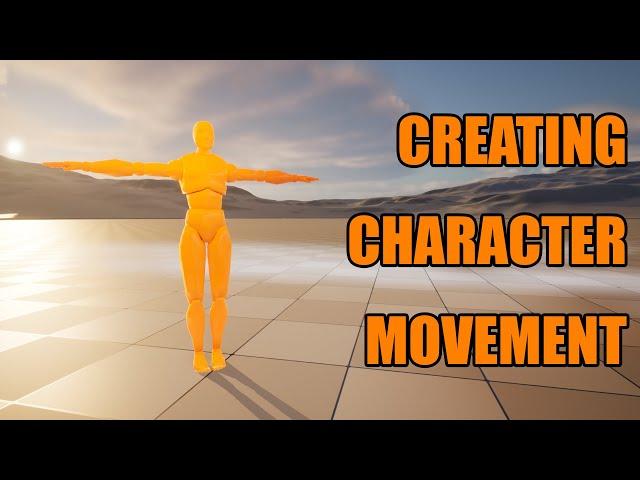
Creating Character Movement With The New Enhanced Axis Mappings In Unreal Engine 5 (Tutorial)
Комментарии:

Matt i dont know if youll see this but you are the man Matt i appreciate your help youre making so many peoples projects easier and better and taking stress off of us thanks for the help man much appreciated
Ответить
I've seen a lots of videos on this topic and as expected this one is no exception
Ответить
why u don't use C++?
Ответить
If your character is moving forward even while pressing S key, just add a negate modifier after the swizzle modifier to S key.
Ответить
Hey question. My scene goes into free camera when I start. Why doesn't it go to the character instead? have everything set up but it still doesn't register the character class. Is there something I missed?
Ответить
i rly don't know who at epic thought "yeah, this is all really intuitive let's ship it as is!". Even knowing how things are wired up the BP code is anything but easily readable. Just look at the IA_Move setup.
Ответить
could you set the input binding to a UI element ? kind of like a virtual button ?
Ответить
Appreciate this video. knew most of it, but hadn't done it in a while and you pointed out a few things I didn't remember (or I didn't know to begin with lol)
Ответить
WOW! That is the most ridiculous and convoluted mapping I've ever seen for 1D to 2D. Why wouldn't they just let you specify a Vector to be multiplied by the Input ?? Someone UE botched it.
Ответить
Thanks❤
Ответить
idk why they had to go and complicate things
Ответить
doesn't work for 2D games
Ответить
I'm coming from around 1 year of using Unity, and this is my first time and blueprint in Unreal Engine and I'm simply amazed on how fast getting a working character controller is here, instead of coding a whole function just to rotate the character in the direction of the camera, I just put a node and thats it, so far I'm really in love with Unreal
Ответить
This video was super helpful!! Thanks so much!
Ответить
This input system really, really sucks badly! The old one is far better....
Ответить![[Mayo] [Mayo]](https://invideo.cc/img/src/anItb24tZmZmZmZmMDB4MGMtay1jLTA5cz1ZclNnTjFaWjJaQjhKY3VpcGtkRUJyV1duTXRmdmJoN0M0VzlsTG92ZldoZ3VaWF9hUmRHQ0ZqaS1EV294ZlgwdnA3NTAwNlE3c3MvbW9jLnRocGdnLjN0eS8vOnNwdHRo.jpg)
This was really helpful, It feels like a completely new engine in a good way, haven't touched unreal since 4.7
Ответить
i don't get it, what do those steps mean, you didn't even say it
Ответить
Double middle click to make a new point on the blueprint line then hold alt and left click to move it
Ответить
I get whats going on but it seems bizarre to change to this, the old input system seemed fine to me idk
Ответить
Prior to your video this was way more confusing to understand than necessary even by the Unreal documentation. You made it clear. Thanks ALOT. subbed
Ответить
my input "look" the mouse look.. it is only working when i hold down a mouse button at the same time as moving the mouse.. im a tad lost with this new system. not sure i like it.
Ответить
Hello, it is a really good tutorial i understand perfectly thanks for it but i have a rotation problem with my camera movement which is when i try to make my camera move up it go down or opposite. Do you have any solition for it. Thanks in advance .
Ответить
Thank You!
Ответить
very nice tutorial man
Ответить
Be very careful with the 3D models you use. Some of them bring weird gremlins into the game, almost like they haven't been exported properly and the axes are wrong.
I was having issues with an asset pack where this just didn't work. The camera boom was moving the character, so when you moved the camera the character just flipped forward and was hovering face down as if lying down on an invisible floor.

doesnt work fo me.. My character just stay on place and the camera as well, like no movement at all of anything
Ответить
Damn... there's no way i would've figured it out by myself, ever. I just started learning Unreal, but this made me think if i ever going to be able to make anything at all
Ответить
Followed the steps for it to just not work lol XD
Ответить
ok so I figured out the z axis issue.. if your zed axis is inverted like up is down and down is up, in the you character Blue Print in the Look Setup Plug in a Negate Float in-between yaw and pitch and connect the value y from the event through the negate float and into the controller pitch!! thank me later..
Ответить
can anyone help my z axis is the opposite to what i want if i look up it looks down and if I look down it looks up i cannot figure out how to change it I have tried negate and swizzle in the imc however it doesn't fix it :((
Ответить
How to get character to face cursor in a top/down scenario?
Ответить
Great! Thanks a lot...
Just one question: is it working like a charm with 5.2?

Why is this so fiddly? In Unity there's much less faffing around, a few lines of C# code and you're good to go.
This seems like a convoluted circus.

Doesn't work for me, it seems like my character is stuck inside some 2D dimension while it's a 3D game, I don't understand ...
Ответить
How do you get your character to stay on the ground and not float around in the air when pointing the camera upwards?
Ответить
Sorry I am late, but I am a noob at this, could you do a tutorial to add animations to this movement, or a locomotion tutorial?
Ответить
Thank you very much sir!
Ответить
Not exactly related to this video, but what happened in 5.2 that there are no axis value nodes, like Get MoveForward? I'm trying to migrate a project from 5.1.1 to 5.2.1 and those nodes aren't there...
Ответить
Not spawning please help
Ответить
Finally a tutorial that shows things from scratch!
Ответить
When I do this, my cast to the controller fails, any idea as to why this is? This is getting fairly frustrating not being able to figure out why the cast fails.
Ответить
For those that want to invert the Y axis. Go to you imput mapping context (IMC_MyGame) and add a Negate modifier for IA_Look, and check it for on Y only, so uncheck X and Z.
Ответить
can you show top down shooter mobile touch movement?
Ответить
i dosent work on 5.2, i revied this like 10times, making step by step, and GG still not wroking
Ответить
Where is the movement speed being set?
Ответить
The way the left right forward and back movement controls are added is a bit more tedious, but I guess I can get used to it.
Ответить
what i was looking for. Your a legend Dude Cheers!
Ответить
I need help when i compile i get errors that the blueprint (selft) is not a pawn or is not a controller
Ответить

























