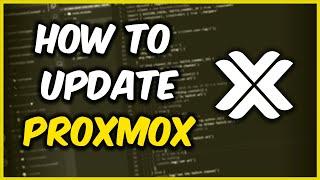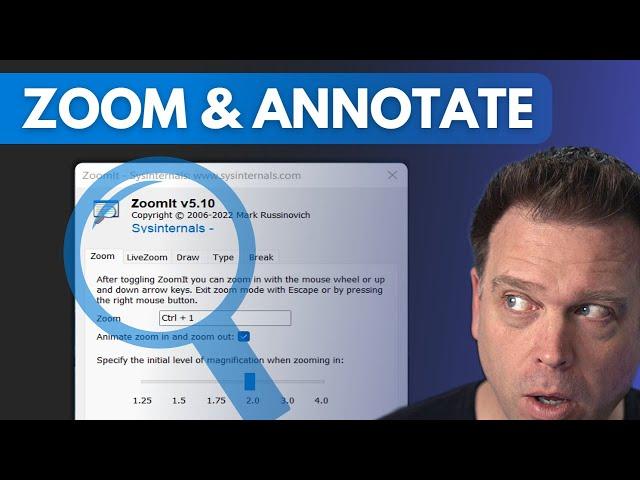
The Ultimate Guide for live Screen Zooming & Annotation (Sysinternals Zoomit)
Комментарии:

This was exactly what I was looking for. Thanks for such a great tutorial Jeremy.
Ответить
I spent almost an hour looking for such a solution. I found many but paid only. This one is super great as well as you. Thanks a lot
Ответить
i am using zoomIt and windows magnifier. when i am recording my screen with any software. after zooming the screen it shows two mouse pointer in video output. but not in live working. why it showing two mouse pointer
Ответить
Here are some ZoomIt Default Shortcuts:
Remember to always open Zoom It at least once to “turn on” the functionality. (The program also offers instructions and toggling capabilities.)
Zoom: Ctrl+1
Exit Zoom: Esc or Right Mouse Click
Draw Mode: Ctrl + D (Left mouse Click while in zoom mode)
Ctrl + Z = Undo
E = erase all
Hold CTRL and press UP or DOWN arrow keys to change size of pen.
Change pen color by pressing R(red), G(green), B(blue), O(orange), Y(yellow), and P(pink)
Hold SHIFT to draw straight lines.
Hold CTRL to draw boxes.
Hold TAB to draw circles.
Hold SHIFT+CTRL to draw arrows.
W = white sketchpad
K = Black sketchpad
CTRL+C to copy screen
CTRL+S to save screenshot
RIGHT CLICK to exit drawing mode.
Typing Mode = T while in Zoom mode
ESC or LEFT CLICK to exit typing mode.

Right on target. Very nice job.
Ответить
Awesome- Thankyou. Now I need to practice, practice, practice!!!!
Ответить
Demo level over 9000 - very nice Jeremy!!
Ответить
Thank you.
I could kiss you right now, and Im not even gay.....
Thiscwasxa simple, presentation.
You nailed it....

Does anyone know how to decrease the pen size? I think my zoomit bugged out.
Ответить
ZoomIT no longer updated and it stayed in 4.5.2 a long time...
Ответить
Hey Jeremy, loving this new channel. Lots of practical information for those out there trying to bring their best self to their online meetings and presentations. You can really tell that you love geeking out I'd love if you'd consider being a guest on my podcast to discuss presenting online. You can reach me on LinkedIn.
Ответить