
How to Setup Shared Folders in VirtualBox
Комментарии:

Thanks man had million issues with samba file share now gonna try this built in may work better
Ответить
Thanks, this really helped me but to add on to what others were saying I also did not have virtual box additions installed on my GUEST machine. This resulted in staring at an empty Network Drive. To fix this you can navigate to your virtual box. Then click Devices>Insert Guest Additions CD Image. It will be downloaded under D: drive. Lots of packages...but the only relevant to the running machine mine was: VBBoxWindowsAdditions.exe. I ran it, allowed permissions after a prompt popped up, then restarted the VM. Now mounted drive shows up up in my guest machine and following all instructions here worked.
Ответить
Worked good for me, I was not able to get my old BBS going but I think that's because I have no modem in this computer as I recall...
Ответить
lol i hear the cooling fans raging. mac moment
Ответить
Nope, when I try to enter "network" it says "network discovery is turned off".
Ответить
Dose not work on windows Xp:/
Ответить
So, i had already done most of these passages, created a shared foler through virtualbox gui, set it up like you did, and restarted the vm. No sf_name appears.
On another VM with ubuntu 14.04 i succesfully created, some time ago, a shared folder that I can access through the "media" folder, and has always worked fine.
Now, the only mounted thing(?) that is shown just above other locations is something called "VBox_GAs_5.2.12", which was already there. It cantains some folders, exe and files of different type that i know nothing about.
It's worth nothing that, when I tried adding my user to vboxsf, it said the group doenst exist, while it does on the older vm.
What do i need to do? why doesnt the group exist? Where should it be located, and how do I fix it?

iT nEvEr WoRkS!!!! i tried to put old google chrome in windows 7 and i cant see vboxsvr!!! why why why why!!!!
Ответить
How do we do this if we are using a Windows 98 Virtual Machine on a Windows 10 computer? I can't find the shared folder anywhere on my Virtual Machine. There is no Network folder and when I search the computer nothing comes up.
Ответить
If your Network folder turns up empty you may need to install virtualbox guest additions on your vm
Ответить
Hello. I set up a shared folder for Ubuntu in VB Settings (on Mac) and ticked the Auto-mount option, but it did not mount after startup of Ubuntu. What can I do?
Ответить
My Network Folder Says Empty please help
Ответить
My folder is empty, I did everything you did
Ответить
Ahoy benjamin
Ответить







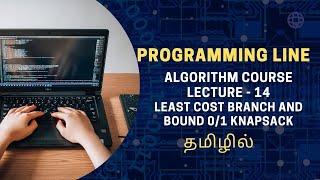
![Maging Sino Ka Man - Kim Molina | Jowable OST [Official Music Video] Maging Sino Ka Man - Kim Molina | Jowable OST [Official Music Video]](https://invideo.cc/img/upload/RWY1UkdYandkVW0.jpg)
















