
Easy Reset canon g2000, g3000 error 5b00 blinking 7 times
Комментарии:

Good
Ответить
Thank you very much...
Ответить
Useful
Ответить
Thank you so much! I wanted my print urgently and your video helped. God Bless. Wish I could give you 100 likes.
Ответить
Thanks a lot! :)
Ответить
Only video thay help
Ответить
Thanks
Ответить
Follow the steps exactly as shown. Works well for G3000.
Ответить
Really bro! I see 15-20 videos but this helps me so much❤
Ответить
Bro, you're my hero! thank you so much!
Ответить
Still not working
Ответить
Still not working.
Ответить
Thanks, works on G3000
Ответить
how to switch on blue wifi light??
Ответить
thank u bro..really usefull..it helps me a lot
Ответить
The only instruction video that helped me fix the 7 blink issue and get my printer ready. Thankyou.
Ответить
Thanks it worked .....👌👌
Ответить
It didn’t work at first, then I did the whole thing one more time. Glad I watched this video. Thanks a lot!
Ответить
Bro you saved me 500. Thanks
Ответить
Thanks very much. Your tutorial worked for my Canon pixmap 3510. You saved me having to go to the service engineer and whatever they would charge. 😊
Ответить
Thank you 👌
Ответить
Thank you very much for your helpful video! This procedure worked for a Canon Pixma G3202.
Ответить
Thank You!!!.. Thank You!!!!.. Thank You!!!.... I've had this issue for about 3 months, was on my way to purchase a new printer, when I found your video
Ответить
Worked for me as well. THANK GOD
Ответить
Awesome. I have seen several other videos that wanted me to download some sketchy looking software. This worked perfect for our G3202. Thanx!!
Ответить
Both orange light blink ho rahi hai
Ответить
Worked as a charm, G3501. That's the only legit tutorial that is actually working!
Ответить
Yes, it worked on a G3000. Had just spoken with Canon and they said would need new computer. This printer never really worked well as a color printer.
Ответить
Thanku somach
Ответить
Woah! It's working! Thanks 😊
Ответить
Help, the orange light wont blink after going to service mode
Ответить
Thanks man. Just wanted to write something. People, do not buy this printer, I never thought Canon as a company will do this. I faced this issue and even the scanner stopped working. I mean WHY ?!?!?!? Why will they make scanner stop working ? What a scam, first design a printer which jams itself every 15 days and then gives errors like this ? Did not expect this from Canon. Guess when the made ink tank printers, they still managed to find a way to scam people. sad.
Ответить
You are a printer life saver! Thank you!
Ответить
Refused to work for me. After pressing the stop button the first 5 times the orange light stays powered on and nothing else happens, can't even turn off the printer, had to turn off at power point. Have tried multiple times, exactly the same result. This printer went into the fault mode before I had even used up half of the first fill of ink. Canon has built in redundancy using the bullshit Ink Absorber pads full when there is not even a sensor in the absorber pad trough. It is utter BS designed to make the printer a disposable
, I would not recommend Canon Pixma printers to anyone

Didnt work 5 blink issue, any suggestions for by g3000
Ответить
ACTUALLY OUR TECHNICIAN ASKS MORE THAN 850 RUPEES FOR SERVICE IN MY LOCATION. THANKS A LOT BRO. YOUR SOLUTION ONLY FINALY FIX MY G3000 PRINTER 7 TIME BLINKING ERROR. PLS UPLOAD MORE VIDEOS LIKE THIS. IT WILL BE VERY USEFUL FOR MANY PEOPLE. PLEASE KINDLY FOLLOW THE EXACT STEPS IT WORKS 100%
Ответить
It saved me again! Thank you very much!
Ответить
After lot's of trial and error, finally, our printer is working, thank you for this vedio
Ответить
You solved my problem and I didn't need to take my printer into a shop to be serviced.
Ответить
I already tried this method not successful..even though I already changed the IC EPROM..not long..the reseter counter keep blinking 7 times...I was stucked after pressing 5 times, the green light got stable but I couldnt proceed pressing the STOP button for the next process..any valueable ideas to solve this is very much appreciated..
Ответить
Worked! I couldn't believe it! Thank you. I was told it would be cheaper to buy a new printer than fix the problem. Am VERY pleased : )
Ответить
Aisa krne se 5 baar light blink ho rhai hai
Ответить
When i click the power button why my printer off
Ответить
you save my life bro
Ответить
Thank you, thank you, thank you!
Ответить
Thanku sir aap na bol k bhi kafi kuch sikha gye .it's work
Ответить
Thanks a million
Ответить
Sir plz give me your number...i will consult to you only for 2 minutes about my canon pixma g3000
Ответить
Thanks a million
Ответить
The 2nd step not working, help
Ответить
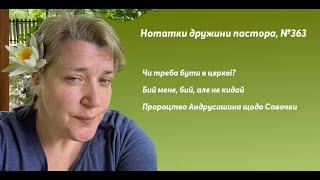





![[FREE] VKIE TYPE BEAT - CO WYBIERASZ? #vkie #typebeat #typebeats #beats #beat [FREE] VKIE TYPE BEAT - CO WYBIERASZ? #vkie #typebeat #typebeats #beats #beat](https://invideo.cc/img/upload/SXZCZGlHUy1FSUs.jpg)


















