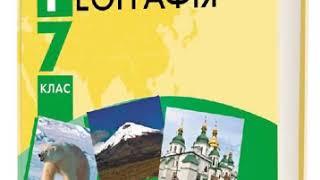Easily Create Realistic Mockup in Photoshop | Mockup Design Photoshop Tutorial
Комментарии:

u lost me at the loading selection part, that should have been broken down more on my opinion
Ответить
Thanks a lot! Great tutorial. Easy and to the point. Helped a lot!
Ответить
Thank you !
Ответить
Thank you so much 🙏❤️
Ответить
excelente, la mejor mezcla de efectos, muchas gracias
Ответить
Question: When you when to load selection, and changed the channel to "center can selection" etc. Those selections (whole can and center can) were something you did off-camera correct?
Ответить
Hi guys 😁
Ответить
how to make a selection?
Ответить
Dislike for skipping important parts of the video
Ответить
rials are awesome
Ответить
Классно 👍. Многому научился благодаря вам 😎💪👍
Ответить
Creativity and inspiration , I really like your work.
Ответить
Actually, the mock up gets WAY more realistic (on a can) when u would use the 'cylinder' projection option, instead of the standard 'warp', as it was demonstrated here.
Ответить
so good. thanks
Ответить
awesome
Ответить
thank you bro
Ответить
why skip the select load part :(
Ответить
Thank You...this was really helpful.
Ответить
dear i cant find can in my load slection please help me ....
also i wont to learn grafic designing plz help

I have this same image, so I did everything the same as you did, but after going into selection-load selection there is only one option showing ( box transparency ) so it's selecting the whole rectangle instead of a can, So what should I do now??
Ответить
Bro iam not getting can middle can selection toll.. I got only rectangular 1trancparancy
Ответить
you did a great job thanks for sharing
Ответить
tutorial that skips parts of the process. great
Ответить
فنان
Ответить
thank you so much! simple and easy to follow
Ответить
I disliked you must show us the selection no skipping
Ответить
how do you make the selection first??
Ответить
i can't local selection, helpppp
Ответить
Que buen tutorial!!! busqué un montón para realizar este efecto. }genial!!! Gracias. Saludos. Carlos de Argentina
Ответить
you have already made the selection now what should i do to continue making it if i have made any selection
Ответить
Thank you.
Ответить
great work😍
Ответить
this is the most simple and to the point tutorial that i need. those other videos makes thing complicated with their VA's
Ответить
Please tell me the free mockup sites for cans.
Ответить
photoshop used version
Ответить
Where I should pick these kind of pictures?
Ответить
amazing ps tuts,thank you
Ответить
Hey ,I would like to know something.. I am a beginner just started learning ps.. whenever I place an image over another image , apply mask and use brush to erase the parts which I don't want idk why the outline of that image are not erased they can be clearly shown in that picture.. pls help me out with this .. :)
Ответить
Thank you , its very fantasic 💙
Ответить
load selection does not work in group layer
Ответить
Amazing
Ответить
Looks great! Simple and easy to understand☺️
Ответить
مبدع تهانية لك 😊😍😍 amazing
Ответить
Amazing, good. Thank you!
Ответить
It's amazing. Thank so much ! !
Ответить
Nice 🔥
Ответить
Nice video🎥
Ответить


![Top 50 - The Best DJ Premier Beats of All Time [The Best of DJ Premier] Top 50 - The Best DJ Premier Beats of All Time [The Best of DJ Premier]](https://invideo.cc/img/upload/MGRQNXQ1U25jVEo.jpg)

![I MADE AN ARMY OF EXPLOSIVE DODOS! - Modded ARK Primal Fear [E8] I MADE AN ARMY OF EXPLOSIVE DODOS! - Modded ARK Primal Fear [E8]](https://invideo.cc/img/upload/OGhpQVpSaFJwSVY.jpg)
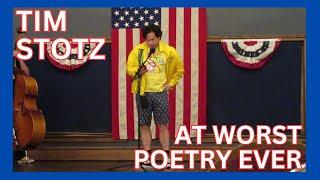



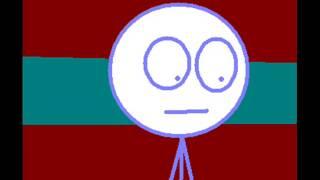
![[3.24] Shockwave Cyclone Build | Slayer | Necropolis | Path of Exile 3.24 [3.24] Shockwave Cyclone Build | Slayer | Necropolis | Path of Exile 3.24](https://invideo.cc/img/upload/RTZ0Ym1PSmd3aVY.jpg)