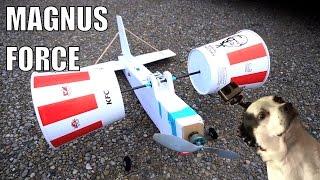VEGAS PRO 17 Tutorial: How To Create Smooth Speed Ramps - No Plugins
Комментарии:

Thanks for all your input on this matter. I'm really enjoying your Vegas Pro stuff. You got yourself a new subscriber.
Ответить
Why dont you play the clip and show how does what you just did looks lik, Jack?
Ответить
why if i render that video the speed ramps doesnt work anymore ?
Ответить
Hey, I'm on Sony Vegas pro 20 and it doesn't show the velocity line it has the check mark on Velocity yet there is no line is it different in the earlier version??
Ответить
When i do this, the velocity line does not show up, nothing changes. I am wondering if some setting or something is off, pls help lol
Ответить
Nice simple and easy way without plugin, thanks
Ответить
thank you x10000
Ответить
is this gonna work on magix movie studio 16/17?
Ответить
Is this possible in Vegas Pro Edit? Or at least with plugins?
Ответить
hey boss
Can you please do a full tutorial on cut to the music with using velocity both speed up and slow down. Thanks for your great work !
I am very confused using speed ramp when I cut the scene matching to the music.

It doesn’t show up in the envelopes thing
Ответить
Can someone help. When ive shot 30fps. Laid it down on a 24 fps timeline and given to conform to timeline, it runs with that slight slowness. GOOD. Now when i speed up a clip im getting double frames in the final rendered video (when we pause the video). Say i shot 30fps drone shot, put it onto 24fps timeline, did conform frames so everything is prefect. But when speeding ramping, bec its taking every 5th or 10th frame for example to make the clip run faster, when the final rendered video is paused in those scenes, you can see terrible ghost imaging, ive tried different resample methods (disable, smart, force etc) no avail.
Ответить
Why won't the velocity affect the duration of the track? Shouldn't it do that? I'm slowing the last video of a project but that should make the duration of the track longer but it won't.
Ответить
By watching this, my montages have become so much better
Ответить
Bro it's not showing insert or remove envelope options
Ответить
why 5frames and 10 frames ?
Ответить
which command to add this number 1 and number 2 in orange
Ответить
when i do this and i do the shift+b to preview the ramp it goes by super fast i cant even see and it doesnt look smooth
Ответить
Hey when I activate velocity it won't show the velocity line I use svp 17 as well help!
Ответить
cool
Ответить
nice video
idk why ur channel is dead, but everything is cool from you :D
goodluck

🔥
Ответить
🔥
Ответить

![White Pill Black Pill [ASMR] // Cyberpunk Version White Pill Black Pill [ASMR] // Cyberpunk Version](https://invideo.cc/img/upload/NEFBWXVkSXc0aHE.jpg)