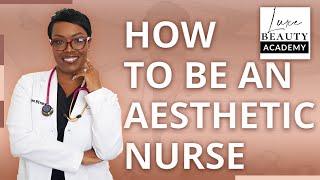Build Tabs in Power Apps LIVE (July 24, 2021)
Комментарии:

Thanks for the video... i tried to resize the browser make it smaller but the tab remains there and not able to shrink in to fit the browser size. Any video help?
Ответить
that's great , how about if i have different screens with taps on it let us say one asset manager , another one is ticket screens how we can use collections or what is the optimal way to solve it ?
Ответить
Hi Reza - can you tell how to group the control If right click i cant see it
Ответить
Hello Reza, if I need show 'Available Assets" only for some users and not all users, how do I do that
Ответить
great class, I just can't see the code...
Ответить
what is the code within onstar for the icon? Logo.icon? the screen isn't clear.
Ответить
Reza. Good day to you. I have 3 tabs on my form, how do I connect them so that they form one List ID? As of now, when I click submit button, I get 3 different List ID for the same query of the form. (3 days, with different fields to be completed at different intervals, but it's one customer.
Ответить
Is there any way to control page breaks? For example, if you wanted to take the contents of a gallery, where each row had a few fields, and you wanted to make a label or card for each row, with a page break in between each card?
Ответить
For some reason when I add a button into the gallery, it only adds one button even if I add 3 items in ClearCollect and I tried it again after following every direction to the T
Ответить
I love your videos! I just realized you're in Houston from your profile on microsoft powerusers forum !!! Me too!
Ответить
Thanks for your time! Great explained video
Ответить
Thank you Reza. However, onStart property no longer exists so when I attempt this code I get errors as the ClearCollect Function cannot be used with the new StartScreen property. How do I fix this?
Ответить
Hi Reza, Thanks for this video. I followed this and created a collection for the tabs. Now on a condition basis I need to hide / display certain tabs. Struggling to get the right place to apply conditions. Do you have any suggestion?
Ответить
Another really good video! One question - we no longer have the OnStart property (November 2022) - what can we use instead to create a Collection?
Ответить
Hi Reza and Dan: This is amazing! Thank you for all the knowledge. A Q.: What is better, using Tabs to Navigate to various screens or do you just keep reassigning the controls on the same screen? In case of later, what if you want Data Table view on one of the Tab?
Ответить
Pure genius!!!
Ответить
Thanks Reza, this was just what I was looking for.
I did make a change that the lower gallery is now a form.
MY question:
I want to make this app/form assessable to users with visual impairments, is there a way to globally increase/decrease font size onselect of a button or slider?
Also to change the form /dropdowns / text inputs etc all to black and all the text to white with an onselect of a button, thanks

If I use SharePoint in backend and create a similar app will it work smooth when data goes beyond 20k records...as I have created one and already facing slowness issues though data is just around 5k records.
Ответить
Loving your videos. I'm learning a lot. I do have a question. I have a form with three tabs the tabs are frmemployeedetails, frmhardwarereq and frmapplications. The employee details form is the first screen. I would like the user to be brought back to this screen upon saving the form. The save button is programmed OnSelect If(
varTab = "Applications",
Patch(
'Employee Onboarding',
Defaults('Employee Onboarding'),
frmEmployeeDetails.Updates,
frmHardwareReq.Updates,
frmApplications.Updates
));
Switch(
varTab,
"Employee Details",
UpdateContext({varTab: "Hardware Req"}),
"Hardware Req",
UpdateContext({varTab: "Applications"})
)
I have tried to put in Navigate(frmEmployeeDetails) but it doesn't work. Any suggestions?

Hii Reza, How to add two SharePoint list Data into single Gallery
Ответить
Thank you so much Reza!
Ответить
Thank Reza, Is there anyway to show this for a data table instead of a gallery? I either need to show specfic columns in a data table per button selected.. im having a hard time with this one. Also thought about making mult data tables with the pre selected columns and trying to set the visible function to show per which button is selected. Either way i'm running into issues. Hoping you can help!
Ответить
Can you hide or show tabs based on true or false of a field on the first tab?
Ответить
i have around 18 stages of approval process under 5 main categories . can i use container for each category and put multiple tabs within the category. for ex : 4-5 tabs in each category ? how the app performance with 100 records per month?
Ответить
Hi guys,
It's a real treat to watch the two of you take a problem and come up with a solution.
Thanks for everything you do for the powerapp community.

Great video, expanding again my knowledge with this functionality
Ответить
Thank you so much, it is wonderful. everything you showing us is critical specially making everything dynamical response . thank you again
Ответить
Hi sir I am very new to power apps trying to build leave form Chan you help with how to restrict already applied leave date in form
Ответить
Thank you for a broadly informative session.
I watched your YT from April 21 about creating Tabs and then spent the next day scouring the i'net for the formula for a data card on 2 tabs (but not all tabs). If only I'd found this Live I could have saved myself so much time 🤦🏼
Thanks again for this comprehensive master class!

Hi Reza, great vids as always...I just followed and built my first tab app....however i'm stuck at trying to put a score attached to my form questions...each tab has atleast 10 questions and i would like to have each question with a score (totaling 100%) and then work out the average after (hopefully im making sense). How can i achieve this?
Ответить
Where I will get your Share Point List so that I can also Try for what you are doing. It will help a lot
Ответить
Hi Raza, This is a solid design and thank you for the good work you are doing for the community. Please do you have this PowerApps available for Download?
Ответить
Amazing experience
Ответить
Priceless session. I learnt a lot. Thank you for sharing!!
Ответить
thank you for both of you.. wonderful sharing and easy to understand with step by step guidance..
Ответить
ClearCollection does not work for me. -It says collection is not reconized as instance
Ответить
Love the "outside the box" thinking going on here.
Ответить
I need to design the drill down functionality in Power app gallery but We don't know the nth level ( max no of child node for group) use can drill through any any level that is decided dynamically... …..I tried to achieve to show data of child node using the pop up screen ( rectangle screen ) and embedded gallery within that rectangle but I stuck because how many rectangle should I add that I don't know at design time.....Can this be achieve in Power app...
Ответить
you're a very good team. .. Thank you very much.
Ответить
I love to replace buttons with your gallery tab too, but sometime it's hard to work with data validation, e.g. tabs only available when input text boxes are not empty, start date cannot be greater than end date...
Ответить
When Daniel was showing his navigation that slides out, is there way to make it more smooth? I have made one previously, but it also pops out and then smooths out. I hope I’m making sense, the menu pops out and back in real fast then it smoothly comes out
Ответить
Thank you so much Reza ! This was what I have been looking for - tabbed screen. Much Appreciated :)
Ответить
Thank you. This was Very Helpful !!
Can we change Radio buttons shape Circle to Rectangular shape(like rectangular buttons) in Power Apps.

Hi Reza, Great video, thank you! I think I've run into an issue with the Power Apps program itself. I'm trying to use your solution of building a Collection for the nav tabs, and I'm looking to power Navigate() on the dynamic tab buttons. In the collection, I added a property called FormName to house the name of the Screen. In the OnSelect of the tab, I'm setting the variable first, to hold the name of the tab selected "Set(varFormSelected.ThisItem.FormName)". Its not working, and I think that PowerApps wont accept the variable here. Have you seen this and do you have an alternative solution? Thanks in advance!!!
Ответить
How did you change the interface for tab "assigned to me" and "Information" ?Is it the same screen or different?
Ответить
Reza 16.06 in on app start function u used clearcollect function and you have name collection as coltabs so can we take any name for this or we need to take only "coltabs" name.
Ответить
Awesome as always, thank you Reza! 💯
Ответить
Hi Reza is it possible to share the tab template as I am have an issue with it not sure why as I followed all the instruction as per the video will appreciate very much
Ответить
Thank you Reza and Daniel. Thanks for sharing your experience, practices and recommendations. I learned a lot of good things in this video, and also confirmed things I discovered through my own experience :) thanks for the video, keep it up!
Ответить