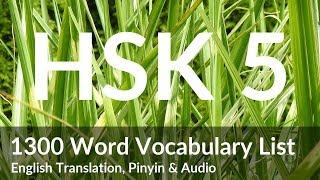Maps for iPhone is AWESOME now! (FULL Tutorial + iOS17)
Комментарии:

Several people have commented about the "parked car" feature not being available in the settings menu. To enable this, there is a setting buried in the privacy section under location services, system services named "Significant Locations" that has to be enabled. Once enabled, turn the phone off and back on; that should fix the problem
Ответить
I really would like to use Apple Maps instead of Google Maps but I noticed that some featured are still missing like: if a place is accessible to a wheelchair person or not ( or the possibility to edit that to let people know if it) and the possibility to add stop to a trip by walk, because as you select the walk bottom, you can’t add more stop especially if you want to plan a journey to a city and plan a route to the tourist location.
Ответить
About time! 10 years after Google Maps, really impressive!
Ответить
Wondering if apple maps can use GPS updates without needing a cellular connection like Gaia or AllTrails?
Ответить
Can you import saved Google locations into Apple Maps, or do you have to manually add one at a time?
Ответить
I can never use Apple Map since it's always in dark mode. I'd like my phone in dark mode, but not on maps while I'm driving. Google Map allows me to do that, so that's what I use. Still the same with Apple Map in iOS17. Shame.
Ответить
Having watched a handful of your videos now, I really appreciate your presentation methods and get-to-the-point style. No filler, just very useful information presented in a clean and easy to digest way. Thank you for your videos. I really appreciate the work that you put into them.
Ответить
Still missing the traffic heatmap for 2 years now. Seems they are not going to bring it back -> I go with google maps so I always can make spontaneous changes to the route without getting in a jam just because the map won‘t show it.
Ответить
Can it show speed radars like Waze?
Ответить
I didn't see " show parked location on my iphone , how come?
Ответить
i just wish it had a live speedometer. apart from that it's awesome. it's very polite.
Ответить
I am so impressed with the voice clarity of the videos. This is so helpful when focussing on what is being explained.
Ответить
Us usual very comprehensive and useful, thank you. However .. can you advise on how Apple maps deal with road closures? The UK roads are deteriorating at at alarming rate and Road Closed signs appear every day - just after one has loaded up a journey from wifi at home. Then it throws a wobbly and I am left lost by the roadside. Any suggestions?
Ответить
Hi! As I have aswell a Huawei phone, I use theirs Petal Maps. They have quiet good features, as example a compass, what's on all the time when routing. As well the map has life route line with traffic (on the side of navigation is a line, with colors, green if no traffic and red parts with traffic. So that gives you a roughly understanding about your route).These features could be on other companies maps as well. Quiet handy. :)
Ответить
iMaps is more stable right now, but Google still has better satellite imagery.
Ответить
They need to bring back the "reverse directions" option badly! If you have multiple stops, & will be losing cell signal, pre load your route. Just be careful it puts them in the correct order. I've seen it reverse them on occasion.
Ответить
I have a somewhat unique circumstance as my husband and I live and work from the road traveling full time in an airstream and change locations frequently. Is there a way that you know of that would label the airstream location as “home” for Siri voice commands related to maps, reminders, etc without constantly updating a pin or specific address with each move?
Could an AirTag sub in for this? An example of how I would like to use this would be “navigate home” or “remind me to defrost x when I arrive home”
Many Thanks!

It has been great for sometime its just people are so eager to google everything without thinking about data points that Google. And other map options. The 3d option was about 5 years ago. And the latest guides have been updated for two years. I love using it out create Guides and share them. Etc.
Ответить
This video is some high quality informative content. Crisp and clean. Thank you - that's a subscribe!
Ответить
This is a FABULOUS!!!! tutorial. I listened to it twice. You are THE best! Thank you so much for this tutorial. ❤❤❤
Ответить
Apple Maps has been for a little while now. It’s very accurate in my experience. The only thing I truest want is some features from Waze. Such as the ability to let other drivers know what’s on the road (crashes, car on the side, of even debris).
Ответить
For me Apple Maps finds address that Google maps doesn’t.
Ответить
Indeed, this has improved significantly. I'm eager to try it out and see how it performs.
Ответить
I use Apple maps as prefered app as it links my calender appointments to maps. Recently it has started guessing where I am going everytime I turn the car on (car and phone linked as the car has built-in hands free). this became a game, to see if the app was correct (eg 50 minutes to work would come up on days and times I left for work) until last week. I rent a flat in a purpose built block of flats which as a locked entrance door for security and only residents should have a key. My flat is rented through a letting agent and they have a spare set of keys for the property. Last week the Block Management company wrote to all residents to say the lock was being changed on the entrance door and new keys provided for each flat. As I was due a landlords inspect a few days later I thought I would just get a key cut and give it to the letting agent when the turned up for the inspection. The letting agent rang me the next day to say they had been informed of the Key change. I told them I was going to Timpsons to get a key cut for them that very afternoon. A few hours later when I got in the car and turned on the engine can you imagine my shock horror when the map notification came up "12 minutes to Timpsons" Are Apple listening to my phone calls? How did it know I was going to Timpsons. This has really concerned me and I don't know which setting to change. Can you help please - David
Ответить
Only now they are adding offline maps. 10 years after Google did it..
Ответить
Hi thanks for posting some very useful tips for me-something I wasn’t aware how to do (thanks to IDB channel) is to adjust font sizes for maps only and particularly for drivers. You might like to add this for your viewers as well.
Ответить
There is absolutely nothing extra than Google Maps has... In fact, it just seems like a beta version of Google Chrome.
So the questions is WHY???

In indonesia… apple maps is Nightmare
Ответить
KILLER!!! this tutorial could not be any more perfect. Subscribed.
Ответить
Apple Maps could be really useful, especially with Hey Siri integration.
Sadly, Maps is the worst nav system I’ve used.
I don’t have CarPlay. When navigating somewhere, the “Spoken Directions” volume is not the same as Siri volume and BOOMs over the music that’s playing on the radio. If I lower Spoken Directions volume when it’s speaking, it also lowers the volume of the music and I can’t hear it. Multiple calls to Apple determined this is just how it is. Google Maps has 3 volume settings.
If I’m driving without Navigation (connected via Bluetooth), and I say “Hey Siri, take me…”, she says, she can’t do that when the phone is locked. I have to take my eyes off the road, pick up the phone and unlock it. Siri will do other actions in this locked state. My Garmin will accept voice commands anytime it’s powered on. The phone knows that it’s connected to the car, yet, it makes me pick up the phone, look at it so that I can start a route. Ridiculous.
Traffic and road closures aren’t current, not accurate.
During multiple wild fires here, I was trying to get home after work. My Garmin said the interstate was closed and offered a major rerouting. But Apple Maps said the rout was clear. And in fact was closed.
Apple Maps, frequently tells me to turn, after I have passed the intersection. Garmin has never done that and I don’t think Google has done that.
Let’s fix the basics of a “Map” navigation app, before we spend time on nifty stuff like “flying through NYC in 3D, etc.

Really enjoy your iPhone content it’s so clear and easy to follow, thank you
Ответить
Im using Apple Map all the time now and this video is saved to my Favorite list.
However, there is ONE aspect that current Apple Map really annoys me (the old version from first iOS to iOS 6 did not) is to name my favorite places. In the old Apple Map you simple add a place to Favorite and it will ask what you’d like to name them. Now this option is gone and it’s really REALLY confusing.

These Tutorials of yours are great well thought out the directions are clear. I dont seem to have a three D option Im sure I will find a way to sofrt this
Ответить
I always used Apple Maps since I got my first iPhone (5S) you can find more places on google maps, but Apple Maps has a cleaner interface and really improved a lot since iOS 16.
Ответить
I don’t have map extensions
Ответить
Before iOS 16 it was possible to set navigation settings to km or miles independently of the localisation settings of the entire phone. It’s gone now.
Makes it a bit useless if you frequently cross the Channel to continental Europe with your car or if you frequently cross between Ireland and Northern Ireland.
The US-centric approach of Apple is sometimes irritating.

I can plan journeys from my laptop and send them to my phone with Google, you can't do this with Apple so there is no way I'd use them...
Ответить
I still use WAZE as my primary driving guidance map app, due to its speed in reacting to traffic holdups and providing rapid alternative routes.
Ответить
Good “now”? Better than good for years. Better than Google for years. Better looking interface, not as much ad-spam clutter. And the most important part it tells you things like “Go past this light and turn right at the next light” as your directions instead of “in 800 feet, turn right” like I’m going to bust out a ruler.
Ответить
Just stumbled across this and am so excited to learn these things. I dumped Apple Maps for Waze way back when Waze was still a baby app because it had so many of these features and was a lot more accurate. I may now reconsider using Apple again or go between the two depending on the situation. Thanks again!
Ответить
Excellent. Thanks
Ответить
Can you pre load a map area if you don’t have cell area
Ответить
I think the evidence presented here is pretty darn clear.. Looks a lot like it was planned. There is certainly enough probable cause
Ответить
Is there a maximum size of the downloadable map area? I have a 256GB phone and I'd love to just grab the whole of Britain and never think about it again.
Ответить
Great video! Very helpful. One feature that used to be available was to stick to main roads. Now maps tends to send you down every nook and cranny even onto dirt roads to save it seems 12 feet in distance. Madness. Any suggestions?
Ответить
Apple Maps is shockingly poor compared to google maps. The road markings and route are very poorly laid out and seems to have a lag. The whole format is not great and it also has very poor coverage in certain places. For instance, I went to Eire and outside of Dublin it may as well have been a compass needle. If it lagged any more with drawing the scales and map it would have finished the map just as I walked back through my own front door….in Cheshire. 😂
Ответить
For me its all down to the traffic information and whether it is up to date or not. Usually, in all apps, it’s not! Incredibly annoying when long term road closures for road works are still not represented across all the apps. Well, not Google maps, I binned it to free up space and because I hate being told to go eat something. Waze normally gets the use but I’d far prefer to use Apple Maps and probably will occasionally give it a trial. Hard to believe such a company can get something like this so poor, but I guess its just not easy.
Ответить
First time reader here -- and very impressed by both thee presentation and content. I was unaware of several of the features discussed; and had never really taken the time to understand more fully how the app works, I saw a fleeting reference to a link to catch the weekly newsletter - which I'd do in a heartbeat. But I'm not seeing how to do that here. Only subscribe to the channel (not the newsletter). In any event, thank you for the thoughtful and highly useful content.
Ответить
The 'Add Stop' feature only seems to be available when 'Drive' is selected and not when any of the other options are selected. This seems odd. Is there a way to fix this?
Ответить


![Елена Звездная – Долина драконов. Магическая Экспедиция. [Аудиокнига] Елена Звездная – Долина драконов. Магическая Экспедиция. [Аудиокнига]](https://invideo.cc/img/upload/RXpfVnVkSm1aLWI.jpg)