
Fix Low-Quality Pics Instantly with Photoshop's New AI!
Комментарии:

AAAwesome tutorial!!
Ответить
yeah the jpg artifact remover is the best neural filter of the group. many show promise but lack needed options, like the grain filter is cool but you cant change the size of the grain. even if you downscale the image and try again, the grain is the same size relatively. the super zoom was also underwhelming, you would think ai could make quick work of doing an upscale and adding back in skin detail, etc. i have a ton of old photos i dont have the hires backed up of that i would love to try that on. also missing in neural filters is a tool like clipdrop re-light which is so amazing and would be great to see in the neural filters panel as its something specifically that photographers would LOVE
Ответить
Unfortunately didn't work for me. Increased pixels and looked bad. Now I see more pixels. Maybe I did something wrong. Can anyone advise?
Ответить
best teacher ever
Ответить
Thank You!
Ответить
been watching your videos for years, and as always its just jammed packed with precise information that helps save so much time. to think that now you are almost at 5 million! every single one of those subs you deserve.
Ответить
How do you un-airbrush a photo that came out way too smooth and with little skin textures? Sort of the opposite of this i suppose? any ideas?
Ответить
Where can I download these filters for free. Mine is grayed out... 😢please ❤
Ответить
This is very nice video with nice tips. But I want to know if its possible to achieve results like that of REMINI in photoshop?
Ответить
Thank you very much for the video! I am using photoshop ai and it's really great!
Ответить
you are my hero
Ответить
This is so great 😃...Thanks. one thing though my Neutral filters is inactive how do I activate it?🤔
Ответить
Hey, thanks man! You are a genius
Ответить
where's the uni
Ответить
not very good like ai
Ответить
Thanx like always for this great video <3
Ответить
hello
i need a help, i use Photoshop cc6
and i try to apply this setting but i miss neural filters where can i find it

Respect 🎉
Ответить
I've tried using this many times and after waiting for several minutes for it to process, the image ends up looking almost exactly the same.
Ответить
U r amazing bro!❤
Ответить
try speaking at a rate that people can understand. This is a how to step by step video.!!!
Ответить
The neural filters is inactive. Can you please advice. Thank you in advance. Keep up the good job.
Ответить
the question is how the hell we can enable neaural filter
Ответить
Amazing man, mind blown
Ответить
Bro i want new version of photoshop i have ps cc 14. can you help to get ps new version for free.
Ответить
The AI is generating defective images for me, how do I fix it?
Ответить
Unmesh, Do you plan on writing a book on photoshop? Thanks for all the tips. I am a bit old school.
Ответить
These are always legit protips, and I appreciate the channel so much. Thank you for creating such amazing tutorials!
Ответить
i wish you wouldn't assume that everyone knows how to do the initial aspects of your tutorials; you keep saying "just do this" but, can you explain how to do that
Ответить
Great tips. Thanks. Wouldn’t it have helped if the file were converted to 16 bit first?
Ответить
what's the version of the photoshop?
Ответить
Excellent tutorial! Thank you!
Ответить
great video as always
Ответить
which photoshop version you have used. I don't have this neural filter option. What can I do?
Ответить
How can we get the jpeg artifact removal if it’s not on there !?
Ответить
A.I: I found dem pixels.
Ответить
Thank you for the video! I need to improve resolution of 50 images for my project, that would take a long time. Is there a shortcut? Like AI enhance resolution or Super Resolution or something inside of Photoshop (not LR)? Thank you so much
Ответить
this is one of the best tutorials. thank you!
Ответить
What photoshop version is this?
Ответить
why i can not acces in nural filter
Ответить
My guy. you are the best. like. THE BEST. Respect.
Ответить
THANK YOU IN ADVANCE <3
Ответить
You mean the new stable diffusion model that is open source and now used by literally every proprietary image editing tools?
Ответить
photoshop version?
Ответить
I can t download the filtre…how should i do ??
Ответить
Had no idea this existed and it's absolutely amazing. Have tons of artefact jpgs and tried this on 10 of them this morning and it worked like a charm. Thank you!
Also never stop what you're doing. Absolutely love your well made easy to follow videos 💙

Your videos are amazing. Learn so much from them. But one other important question… where did you purchase the minion 😁… very cute
Ответить






![[FREE] "San Andreas" | Blueface ft. Tyga Type Beat 2019 | Free Trap Beat [FREE] "San Andreas" | Blueface ft. Tyga Type Beat 2019 | Free Trap Beat](https://invideo.cc/img/upload/VWNod0doOUJVMGI.jpg)
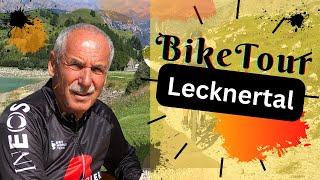
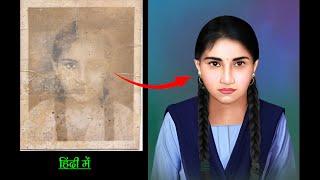

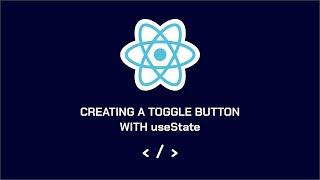

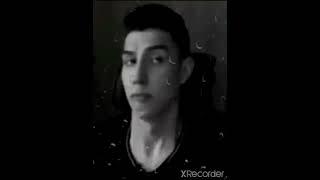
![[FREE FOR PROFIT] SCRIM x VALEE TYPE BEAT “MIND” [PROD.YUNGMEXIC$NBIH] [FREE FOR PROFIT] SCRIM x VALEE TYPE BEAT “MIND” [PROD.YUNGMEXIC$NBIH]](https://invideo.cc/img/upload/YzhTV01JcUppa2Q.jpg)














