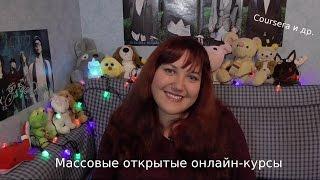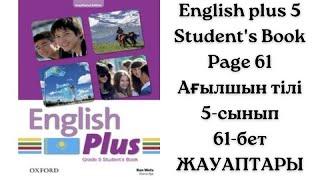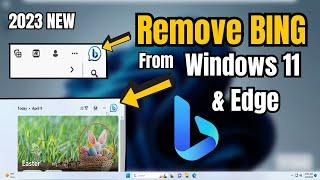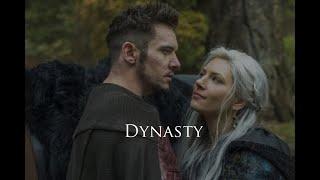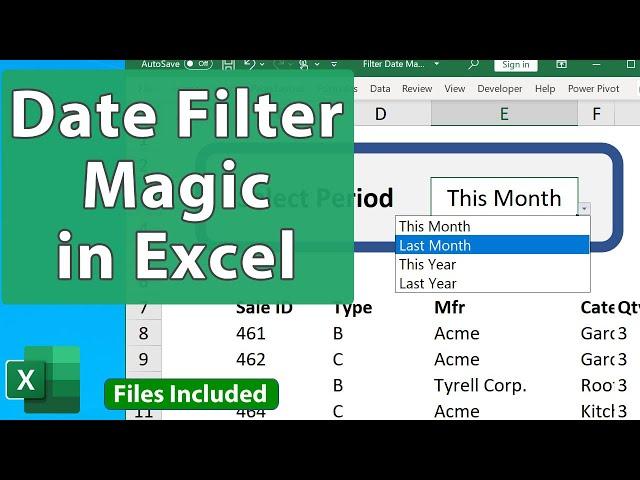
Excel Date Filter Magic - Last Month, This Month, YTD & More + Awesome Interface
Комментарии:

Very informative and useful video, thank you. I am trying to do something similar with dates in the future (next 10 days, next 5 days) how would I apply that to the formulas?
Ответить
Great video, thank you. How about creating a dynamic report showing the totals in this format: This Month, Last Month and this quarter, last quarter and this year, last year at all times without any extra steps. something like a dashboard which always only automatically calculates and shows above mentioned values?
Ответить
Great video, thank you. I wish you also could include the This and Last Quarter as well. Anyone could you please let me know what formula/s we should use if we also need to include Quarters as well? I would appreciate it.
Ответить
Excellent !!!!
Ответить
Any chance you could let me know how to add Quarters as well? This Quarter, last Quarter please?
Ответить
hello, thank you for this tutorial.
I would like to do something similar but the drop down would be "total year" then the name of the months. I can't wrap in my head what formula should I do.
By the way, happy birthday to this video :D

having an issue, my cell displays N/A even though I did it exactly as you have so easily explained...hmmm?? =VLOOKUP(E3,TablePeriods,2,FALSE). Can you provide some sort of explanation so I can fix this? This will make my life so much easier...
Ответить
I giggled when you titled your sheets R2 D2 :)
Ответить
Do you have any idea on how to get This week and Last week data?
Ответить
hello, I did it but only the first row is showing, i can see the formulas below but it is not showing the data. what am i doing wrong?
Ответить
I have copied formula in all cells. But from second row result blank. What wrong here? I have followed your excel file also. My Excel verison 2010
Ответить
very informative. i ave older version of excel. and i dont have =filter. can you pls teach us how to do it?
.

Can you doo this if you want too see the overall "general data", and still be able to filter out what particular year you would like too see.
Ответить
Hi new sub here. Just have one question, is there a way to lovk a column after each day has passed? Thanks in advance!
Ответить
Man thank you very much!!!
Ответить
It is great. Help me a lot
Ответить
Very Educative
Ответить
Hi, thank you for your teaching skills. Mine all works perfecty, but if i add Last 7 Days to dropdown and open and close, i get no sales. I checked the TableRaw and made sure their are dates in the last seven days, as i said all the other functions work EG.... this month, last month, this year, last year. I used =TODAY() - 7 , I get no report also tried =TODAY() - 14 and no results, missing something. Thank you guys
Ответить
![[Free] Hard Trap Type Beat 2024 Flute Type Beat 2024- Eternity [Free] Hard Trap Type Beat 2024 Flute Type Beat 2024- Eternity](https://invideo.cc/img/upload/ZzZPdGk0aUFmMkU.jpg)