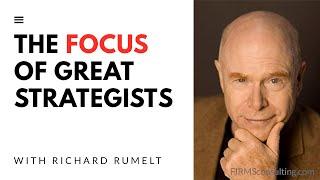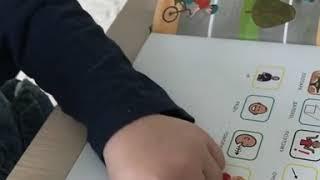What is Microsoft Office 365? A Beginners Tutorial
Комментарии:

All I want to know is it integral for my MSI laptop to functionality or it's just a useless app?
Can't find anything on the deadweb

To be honest.... very overwhelming. Thanks for trying to enlighten us.
Ответить
ty, sir
Ответить
Thank you so much
Ответить
Thank you for this helpful overview.
Ответить
THANK YU! Grat! Keep going for first user learning expansion!
Ответить
i think we're all spoiled by all these techknowledgical choices .. : ) ..
Ответить
Oh, to be in England, Now that April's here !! Good tutorial !
Ответить
Excellent. Thank you - absolutely helpful
Ответить
Thank you Rory. This was very informative. I have subscribed.
Ответить
Im a developer, i want to learn office 365 but I don’t know how do i start
I have no idea about the topic

It is amazing introduction to Microsoft Office 365. Great sharing.
Ответить
Thank you very much for your video! I subscribe to O365 personal and have only word, excel, power point, outlook, one note, and teams. What package do I need to purchase to use all the apps you introduced here, including power automate and power BI? I will purchase the package as individual btw.
Ответить
1.5 speed works just fine and for the creator, great job!
Ответить
Greate video. Could you please tell which plan is that of M365? Thank you in advance.
Ответить
Excellent explanation. Thank you!
Ответить
Is there a On-Premise option available for Office 365 (powerapp, powerautomate, sharepoint etc) ? Customer donot want to host the app in Cloud ? Is there any solution ?
Ответить
Great summary of MS365, many thanks Rory ! Was useful for my job interview !
Ответить
Where's your advance or intermediate lvl tutorial sir
Ответить
Thank you! You made this
Vegas buffet for my brain easy to swallow.

Thank you for a very informative video. My employer has recently switched to Office 365. I was looking for an overall tutorial for my co-workers to view and help explain. Thank you very much.
Ответить
I am signed to Office 365 on my laptop and home pc but they don't sync documents to each other
Ответить
I've just subscribed to office 365 and I didn't get all the apps you have it on your screen... I only got word, excel, powerpoint, outlook, onedrive, teams, onenote, to-do, and family safety.
Ответить
This is SO Helpful!! Thanks so much, Rory :).
Ответить
Thanks sir..Salute for your effort. and please please mention about the admin pannel too..because the admin pannel is the main one right..
Ответить
yes very helpful thank you
Ответить
can I use sway instead of powerpoint ? or would you use one of the power platforms and use stream ? can you add video content to sway ?
Ответить
how is microsoft business diff from microsoft office 365?
Ответить
Thank You! Great tutorial!
Ответить
Merci beaucoup!
Ответить
@ hi
Ответить
Is this all browser based? can you not install this software ... to use offline?
Ответить
Thank you so much, sir
Ответить
Thank you so much. That is a great guidance for beginners.
Ответить
How can I get a tutorial for Microsoft IT support role like office 365 support? What I often see if for users instead
Ответить
Thank you, this is very helpful. My position with my employer requires me to use two emails from microsoft office suite and I use Microsoft edge to access one email and I use chrome to access the other outlook 365. My understanding is one of the apps is an online version and the one is my computer version, but I don't know how to determine the difference. I do know that I seem to have more features available from Office Suite using one outlook than the other. Do I need to install the apps from both microsoft outlook versions and just sign into the one drive for the outlook that I am using? I hope the information is clear enough that you may understand my question.
Ответить
Thank you. great presentation for beginners like me
Ответить
Compliance you don't need to worry about?????? Not something the legal team want to hear. There goes the organisation's GDPR and compliance policies.
Ответить
The most helpful video introducing 365 apps I was able to find. I assumed Microsoft would have something similar, but no. Worth mentioning that your diction is so clear I watched it at 1.75 speed and it was easy to understand. Thank you Rory.
Ответить
thank you very informative! I teach IT & Art. my disabled art students works organisation are moving to 365 and you have explained everything just wonderful!
Ответить
Very useful
Ответить
good
Ответить
Very nice tutorial
Ответить
Very good material
Ответить
thank you very much for providing interesting tutorial
Ответить
Microsoft Office 365
Ответить
So many features in MS 365
Ответить
Thanks
Ответить