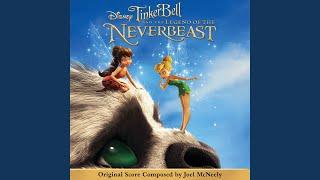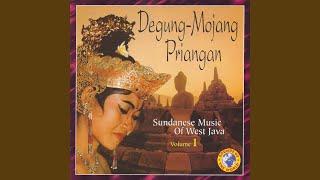Import XML from SARAL to Tally
Hello Everyone,
We will see the process of exporting Master and transaction details from Saral in XML format and importing the same in Tally and Tally Prime.
Follow the step-by-step process of importing XML from Saral to Tally -
✔ To start the process, go to the file handling under the tool menu and click export to tally.
✔ Under the export option in the XML file generation window, select Create tally XML file, and master under the export type, enable the option include inventory to include item master.
✔ Next, select the tally version and browse part to save the XML file lastly, click to Create, and the XML file with the master data from Saral will be created and saved in the given part of the system.
✔ After the master creates the transaction XML file, return to the XML file generator and select the transaction without the master as the export type. Enable will include the prefix suffix to voucher number.
✔ Select the type of voucher to be exported to the XML file.
✔ Now provide the period for which the transaction will be exported and click on create. The file is saved in the given path.
✔ After creating XML files, open the tally and create a new company.
✔ After completing the company creation, go to the general configuration and do the required settings.
Watch the complete video for further process.
💡 Subscribe to our channel and🚨press the red icon button for more updates. 🔔
Follow us on social media for daily Payroll, Tax and Accounts updates:
✅LinkedIn - https://www.linkedin.com/showcase/saralbyrelyon
✅Facebook - https://www.facebook.com/saralbyrelyonsoft
✅Instagram - https://instagram.com/saralbyrelyon
✅Twitter - https://twitter.com/saralbyrelyon
We will see the process of exporting Master and transaction details from Saral in XML format and importing the same in Tally and Tally Prime.
Follow the step-by-step process of importing XML from Saral to Tally -
✔ To start the process, go to the file handling under the tool menu and click export to tally.
✔ Under the export option in the XML file generation window, select Create tally XML file, and master under the export type, enable the option include inventory to include item master.
✔ Next, select the tally version and browse part to save the XML file lastly, click to Create, and the XML file with the master data from Saral will be created and saved in the given part of the system.
✔ After the master creates the transaction XML file, return to the XML file generator and select the transaction without the master as the export type. Enable will include the prefix suffix to voucher number.
✔ Select the type of voucher to be exported to the XML file.
✔ Now provide the period for which the transaction will be exported and click on create. The file is saved in the given path.
✔ After creating XML files, open the tally and create a new company.
✔ After completing the company creation, go to the general configuration and do the required settings.
Watch the complete video for further process.
💡 Subscribe to our channel and🚨press the red icon button for more updates. 🔔
Follow us on social media for daily Payroll, Tax and Accounts updates:
✅LinkedIn - https://www.linkedin.com/showcase/saralbyrelyon
✅Facebook - https://www.facebook.com/saralbyrelyonsoft
✅Instagram - https://instagram.com/saralbyrelyon
✅Twitter - https://twitter.com/saralbyrelyon
Тэги:
#saral_to_tally_import #import_xml_from_saral_to_tally_and_tally_prime #tally #saral_xml #xml_import_to_tally #tally_prime #Import_XML_from_SARAL_to_TallyКомментарии:
Import XML from SARAL to Tally
Saral By Relyon Softech
BALLET - YAGP 2018 NYC Finals Clark Eselgroth - Age 15 - Giselle
YAGP - Youth America Grand Prix
Cape May New Jersey - Beach Avenue Driving Tour
Sharing the World
Strange Sight
kttunstallofficial
1st Thing (3 Mix)
IamxA3
Gupay Panjajab (Good Bye)
Mojang Priangan - Topic
NDAയ്ക്ക് കേവലം ഭൂരിപക്ഷം കിട്ടില്ല | Unni Balakrishnan
REPORTER LIVE
PRIORITISE YOUR AREA BONUSES FOR MAXIMUM DAMAGE | Raid: Shadow Legends
HH Gaming Network