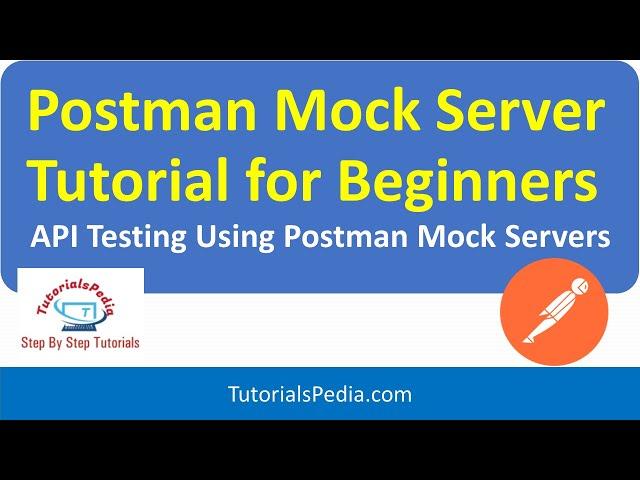
Postman Mock Server Tutorial for Beginners | Mock POST and GET Request in Postman | Postman Tutorial
Комментарии:

Thank you so much. I was having trouble understanding how to mock POST requests, and now it makes a lot more sense
Ответить
I have a small doubt if I change anything in post request ,like if I change any single letter in the body I nee to get like error code 422 .how can I get that . actually I have stucked up there can u help me out
Ответить
NICE! Thank you for your work!
Ответить
great. Thank you
Ответить
Hi Sir, could you explain please: how to get "Bad Request"- responce from the Mock Server if I send a wrong request? for instance, if I send nothing but I must to send some integer. Thank you
Ответить
Hi I am new to postman, i have a question please. do we always have to manually add queries params and their examples with the json that needs to be a response? is there another way where we can add json that has many users in one example then we can pass queries dynamically and we fetch user id without manually creating ids?
Ответить
Can I use this mock server For This Mutation in react?
I didn't find any video for this topic, please create a video for this one
Here's an example of a mutation that adds a new todo to the server:
function App() {
const mutation = useMutation({
mutationFn: newTodo => {
return axios.post('/todos', newTodo)
}
})
return (
<div>
{mutation.isLoading ? (
'Adding todo...'
) : (
<>
{mutation.isError ? (
<div>An error occurred: {mutation.error.message}</div>
) : null}
{mutation.isSuccess ? <div>Todo added!</div> : null}
<button
onClick={() => {
mutation.mutate({ id: new Date(), title: 'Do Laundry' })
}}
>
Create Todo
</button>
</>
)}
</div>
)
}

amzing! learned!I create the require throug the Mock Sever and then use it in the Collection before I watch this vadeo. now I will deleta them and create them by the way of this video
Ответить
Thanks
Ответить
What am I doing wrong?
I am trying to do this with XML, can you help me?
Best regards.

Thanks... I was trying to figure out how these examples worked when defining the mock server. From another tutorial it seemed that you did this from the mock server directly, not the collection... so the mock is created via information that comes from the collection, not the other way around. This makes sense.
Ответить
Very good
😀

Thank you, this was the first Postman Mocking tutorial I found that explained it in a way I could follow.
Ответить

























