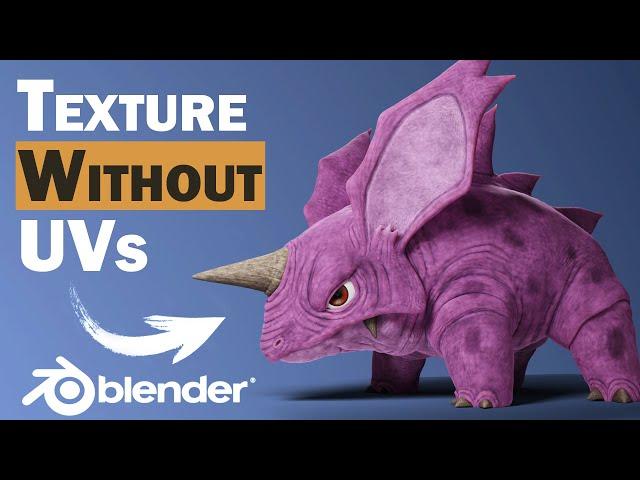
Skip UV unwrapping - Vertex Painting for Beginners
Комментарии:

Unfortunately in terms of production this is not correct in terms of concept yes it is but it is a pain in the butt to in case you just want to use this topology in others departments this will be a horrible nightmare skinning proper high-res texturing for micro details and by default for animation, rigging, lighting and rendering and compositing departments this will affect them because artifacts and weird flicks will appear in the final and different results.
Ответить
Great tutorial. Love this.
Ответить
Wow great tutorial, thank you!!!
Ответить
Great tutorial! Looking forward to practicing more vertex painting using this guide. A lot of good info here. Thank you for sharing!
Ответить
If you don't care too much about optimizing your UV, you can just automate that step at the end. I've found "xatlas" does a decent job.
Ответить
UV unwrapping is so easy and relaxing, idk why people are so against it
Ответить
Good results!
A little off-topic here, but, do you have a tutorial for make this Pokémon?
Thanks.

Why use the pointiness node instead of the AO node? Seems to me they do the same thing?
Ответить
Thank you for the Tutorial and a quick ask. Vertex paint and ptex, is Vertex better and more advanced, or basically the same or are there any trade-offs? I understand that nobody uses ptex but is it because it is no good or not well supported? many thanks.
Ответить
It is impractical.
Ответить
Such a professionally done tutorial. 😮
No errs or "you know" or "we are going to" or "I'm now going to" or frantic hand weavings. Just an exploration of a curiosity with method, strategy, and gotchas to look out for. This is superbly done. Thank you sooooo much for such a quality tutorial. I subscribed immediately! 😭

Kewl, you don't really come across vertex painting tutorials that often. And while it's true Blender will bin unused datablocks by default when you close it, you can go into the image menu and click 'Pack' to make Blender pack images/textures inside itself so that they're not lost when you close. Alternatively, I have File > External Data > Automatically Pack Resources on as a default setting, so Blender never bins anything ever on me.
Ответить
Vertex painiting has it's uses but Blender can not beat Substance Painter. Which requires good UV unwraps, so this technique would only be useful if you're staying in Blender itself. I would recommend users still learn how to UV unwrap over vertex painting any day. As it goes with most worflows.
Ответить
very useful and doubles up as a texture baking tutorial 👍
Ответить
мой спаситель
Ответить
It cannot be this easy. NO ! IT CANNOT ! 00
>.>

Can i use this method for blocky video game assets (like a Deep Rock Galagtic look) or is this unfit for using in video games for some reason? I realy hit a hard wall with UV unwrapping in my learning progress and its ruining my motivation.
Ответить
Hello, is there a way to implement a vertex polypaint feature into a a procedural shader with scratched edges and anisotropic streaks lines? Or, is there a way to create shader nodes that will allow the user to select Polys and color them...then plug that feature into into a procedural shader with scratched edges and anisotropic streaks lines?
Ответить
Definitely subscribing. I really appreciate the explanations on what Blender is doing under the hood. These are the details that help round out the whys of it all for me. Plus, I had no idea vertex painting could look so good. Many thanks.
Ответить
I have a question! Can you make a Second Vertex Paint layer, like for example a Tattoo on skin and sit it on top of different paint without it blending and mixing? It would help so much!
Ответить
I love uv paint❤
Ответить
You deserve more subscriptions. Somehow your tutorials are easier to follow, better paced and clearer than anyone's else I have seen so far.
Ответить
Is it possible to connect blender and krita(painting software) for vertex painting
Ответить
really solid tutorial. i love vertex painting, it's like i'm a kid again! then to combine that with shaders and bake to a texture. it's very flexible as a workflow, especially for taking into game engines!
Ответить
Is there any way to remap color attributes? i have a voxel created in external software and when merging by distance to remove overlapping vertices the texture gets stretched.
Ответить
Its funny because im also doing a pokemon
Im doing meetwo...

Beginning of the video: "What if I told you, you can skip the process?"
Ending of video: "As you can see we can't quite skip the process yet"

hmm, why are my UVs not showing up @8.33?
Ответить
everything i need to know in 12 minutes, thank you.
Ответить
Great tutorial straight to the point and easy to follow
Ответить
how do you paint a material onto something? Like paint a glossy material onto the model
Ответить
THANK YOU, i notice that often times my models have a lot of vertices and marking the seams is a big pain so i am so grateful to have found this method
Ответить
please do not skip steps it is really hard to understand for beginners. how did you add color attribute node?
Ответить
One doesn't "Skip UV Unwrapping" except if it's supposed to be for a figurine printed with expensive 3D printers that also print colors. You should precise that for newbies.
UV unwrapping the retopology of this sculpt remains a mandatory step (ultra simple and fast) for any other use of a 3D object, than printing figurines or a quick render.

Automaticaly like and subscribed.
👍

DUDE!!! THANK YOU!!!
Ответить
Arigato sensei 🙏
Ответить
Excellent and informative video! Thank you so much. The pacing was spot on, and I really appreciate the no-nonsense approach. ☺♥
Ответить
You do know for correct vertex painting it still requires UVs for it to be moved and exported, right?. Stuff like this on the internet is just plain dumb. If you need to save the painted vertex color and get it recognized by a external application you'll still need UVs.
Ответить
Amazing tutorial, thanks.
Ответить
the most informative video on the subj i found, thank you so much
and your texture itself looks cool actually!

awesome! thank you alot
Ответить
me encantaría que estos tutoriales estuvieran en español
Ответить
As always, an excellent and very helpful tutorial!
Ответить
Substance Modeler has vertex painting in VR.
Ответить
YO! this channel is so underrated, very straight to the point/clear/easy to understand tutorials. I already love u man.
Ответить


























