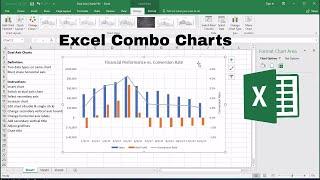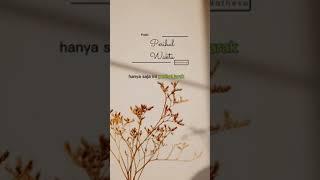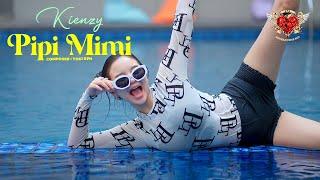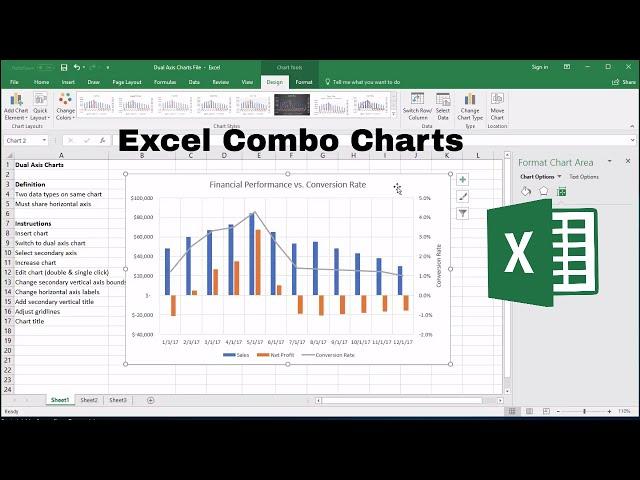
Excel Combo Chart: How to Add a Secondary Axis
Комментарии:

I was looking for scaling... thank you!
Ответить
What if we add a fourth axis about temperatur (celcius)for instance.
Ответить
Very helpful. Thank you.
Ответить
so helpful
Ответить
This helps, thanks a lot.
PS Pleasant to listen to.

Exactly what i needed today. Thanks 🙌
Ответить
nice video, is it somehow possible to overlay both X axis? I mean, that when I set up overlay 100% I will still be able to see orange over the blue vertical line.
Ответить
Super helpful! Thank you for this video.
Ответить
Thanks alot Boss, very informative
Ответить
thanks for teaching me how to put the label low!!!
Ответить
I'm trying to put together a line graph comparing five different teams performance on one of our priority metrics. I have a graph depicting their daily performance throughout the month. I would like to add their current average displayed as a dot on the far right side of the chart with the color corresponding with that of their line.
I have not found a video with this information so I was wondering if you have a video you could direct me to or any ideas as to how to accomplish this something of a similar effect.

THANK YOU, Eric! It helped that you taught how to reposition the horizontal labels to a lower position so they're distinguished from the more visual parts of the graph (vertical bars and horizontal % line). LL
Ответить
Thank you very very much for such clear and concise explanation 👍!!!!
Ответить
but how i can create chart if i have more than 500 rows ???
Ответить
good video of graph
Ответить
Thank you sir
Ответить
there is no combo chart type in my chart6. What can i do?
Ответить
how did you get Sales and Net Profit to show side-by-side? No matter what I do, the bars overlap. All I want is 2-axes both sets with separate bars (no lines) and then, ideally, somehow show it in 3D (though it looks like 2 axes aren't supported in Excel 2013)
Ответить
For some weird reason, the dates don't show up at the bottom of my chart which messes up the chart and i don't know how to fix that..
Ответить
I don't understand
Ответить
hey how do you get to all charts in the new excel
Ответить
Thank you so much
Ответить
my 2010 excel doesn't have this deature? what is your version?
Ответить
What if I want conversion rate axis on left and money on left side
Ответить
Thank you, Thank you, Thank you!
Ответить
please i have urgent question in charts that stops my work could you help me please
Ответить
Thanks very much... very useful...
🙏🙏🙏

Thank you, for helping.
Ответить
Thanks for the insightful video. I will like to ask if it it possible to have one of say five series to be on the secondary axis (line graph) while the remaining four series remain in a starked column not clustered as you have brilliantly shown in this video. Thanks
Ответить
Hello Eric, your videos really helps, thanks for uploading. Could you please do the video of how to do an animation with powerpivot, I couldn't find any videos on the internet.
Ответить
Hey Eric, I have a graph with historical data and projected data. I currently have this as a scatter plot with two sets of data. My boss would like the historical data to be columns, but when I convert the historical data to columns, the historical and projected data overlaps. Anyway to have column and scatter on two separate sets of x values?
Ответить
Very good Eric
Ответить