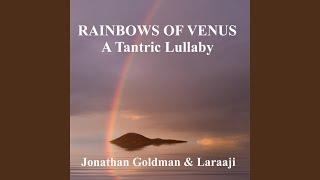Have Students Write Over Digital Documents (AND MORE)
Комментарии:

Thank you!
Ответить
what a relief! Thank you for sharing.
a practical choice to get students involved and make sure they are doing their work.

Where do download Kami?
Ответить
Excellent recommendation Sam. Your explanation makes it look like a very easy tool to use. Thank you 😊
Ответить
Thank you for keeping us update with educational tools❣
Ответить
Thanks for sharing, Sam.
I tried a sample document, and I can see where this might be useful for working with students in my subject area. I'm not using Google Classroom, tho, so I would have to see how efficiently Kami interfaces with my LMS before I commit too much to it.

I used Kami last school year and found it to be helpful for teaching hybrid. I used a "scavenger hunt " approach to allow students to learn/apply the different tools and then quizzed them (Quizizz) on their mastery. Since I teach high school, this process was a little easier, but your idea of teaching one at a time may be helpful for others. At any rate, thank you for this presentation...great refresher!
Quick question: do you plan to cover the split/merge function in another video?

I have used Kami some in my classes, but this video showed me so much more that I can do with Kami! Thank you!
Ответить
Great tutorial! Kami is AMAZING! Not only do my students love using it, but I also love using the various tools to leave feedback on their essays.
Ответить
Should I create/tailor the document with voice / video instructions etc… BEFORE I “create Kami assignment” in Google Classroom?
Ответить
I have working through a sample assignment for the first week of school, using your video KAMI TUTORIAL FOR TEACHERS. Current questions: what is the difference between a video comment and a screen capture video? Also- do I have to save each time I add a feature (audio comment, extra page at end of the PDF...?).
Ответить
thank you for your tutorial! but I just can't open Kami in my chrome Doyou know why ?
Ответить
Thank you for another very helpful video. Kami has many more uses than I realized. As always, I appreciate your useful tips.
Ответить
How do and what program do you use to make your videos? How do I make the teaching screen behind me and your face like you do?
Ответить
Can Kami be incorporated with nearpod?
Ответить
This was very helpful. If I don't have the paid version students can still download the kami extension and do their work through classroom right?
Ответить
how do you use Kami in a math class
Ответить
Those inflatables were the best
Ответить
Fabulous, I am so excited to give this a whirl.
Ответить
Good morning! Just wanted to be clear you suggested the you suggested the use of a 3rd party app to screen record. Is that feature currently embedded in the most updated version?
Ответить
Thanks for sharing. A great tutorial like all you do. I am learning a lot. I am new to Kami and I love it. I am a Spanish teacher and I was wondering if I can change the dictionary to Spanish as well as the speech recognition. Thank you.
Ответить
This is better than Kami's own tutorial lol Thanks so much, it is exactly what I need.
Ответить
Can Kami connect to Classtag?
Ответить
full screen mode in kami is missing for immersive reading
suggest something

Is it possible to use Kami during a Zoom session to assign different tasks to each student simultaneously while ensuring that only I can view their work in real time?
Ответить
As a high school counselor, I plan to use Kami in College Career Lessons! Thank you for this!!
Ответить