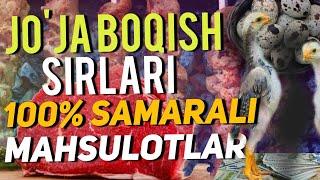11 Amazing Clip Studio Paint Tools You NEED To Know
Комментарии:

thank you so much for this vid!! I've been going through a lot of Clip Studio Tutorials and this one is very clear and easy to follow. thank you!
Ответить
Madame, I recently bought CSP Pro Version 2.0 during its Summer Sale. Having spent so many years with an outdated software (Photoshop Cs5) because the price they charge for the monthly subscription feels like a scam and no longer able to use it due to a brand new computer (the old one was 12 years old sdfghjk), I had to find a new software to transition to, one with improved, updated tools to facilitate my life that could, at least, accept PSD + AI formats and provide me with a decent line stabilizer. The 'smoothing lines' options and the 'sharp lines' features are appealing as it is. Your videos have shown me this is the one I was looking for! Thank you very much for the tips. Into my favorites it goes. You earned a subscriber!
Ответить
I’ve been a traditional artist for a long time but I’m in my late 30s and I realized that I needed to switch to digital at some point. Although I’d heard Procreate was the easiest to learn on. I don’t use Apple products, so I bought a new Samsung pen tablet and a CSP subscription and their little tabmate thing. It’s cost me a pretty penny to invest in it all and I’ve been having the hardest time with being overwhelmed with all the tools in front of me. CSP was almost TOO functional for me. I got Ibis Paint just to practice on and try to learn how pen tablet sketching and line art and pen pressure works and some basics. Then I switched back over to CSP and while I’m still really struggling, i can now appreciate how incredible and professional CSP is and how much it’s capable of. Since switching to digital my art style has changed drastically because I’m able to now create things I couldn’t in traditional art without buying tons and tons of expensive materials and with CSP it’s all just… there. For me. In every and any color. And I’ve also found that digital just doesn’t help with my traditional style… at least I haven’t found a good flow yet, but I am loving experimenting. Thanks for all your videos and shorts. You’ve been an invaluable resource for learning CSP and I hope they give you a sponsorship. I know they recently put something out about something akin to brand ambassadors, and I know you e done more for me learning than anything CSP has on their site. ❤ thank you, really and truly
Ответить
Thank you love it
Ответить
I have been using Clip Studio Paint since it was still called Manga Studio. I Love This Program! And I also love that it is NOT required to have a monthly subscription for the program, AND there are free assets we can use from other CSP artists.
Ответить
That was great. Thank you.
Ответить
Hey! Thanks so much for this video!
Ответить
Mlk, se pá que o canal foi hackeado
Ответить
it work on my pc thx bro vеry much
Ответить
Amazing
Ответить
My whole 6th grade class was sexist, girls hated guys, guys hated girls. And there was i, the quiet kid, hating my life
Ответить
CSP is a beast if you want to dive into the sub tool details of everything, it can do everything you want when you know it inside out, which can take A LOT, but it's totally worth it. One can learn one small detail every day and incorporate it in their workflow, and do it for years
Ответить
I haven't posted for a little bit, but can you or someone point me in the right direction as far as CSP EX videos or tutorials, online sites, etc. on how to make and use layers to add color(s) to different layers, etc?
I don't know why I get so confused on this matter.
Any help is very much appreciated and THANK YOU everyone who can help!!
😄😁😊!

Thank you so much! <3
Ответить
CSP may have the best vector layers for lines, but there's a problem; lines are ALL they can to.
To my knowledge, other programs can handle filled shapes in vector layers as well, while CSP cannot.

Wow! I'm relatively new to CSP and have been doing many things the hard way - thanks for some awesome tips!!! :)
Ответить
You rock!!! How about the incredible rulers thatCSP offer?
Ответить
You will definitely become the top 1 who makes cracks
Ответить
OMG THANKS SO SO MUCH THIS HELPED!!!
Ответить
Thank you so much for making this video!!!
Ответить
are the pens and stuff you download okay to use for your art that you're selling?
Ответить
I love clip studio and I’m thinking of doing a video like this one is that ok?
Also amazing video very well done.

THANK YOU SO MUCH. You uploading this short yet packed video with great info on colouring really helped!!
Ответить
Im thrilled by how this looks having tried others like you ,I need something thats going to be more flexible for backgrounds and this seems like itll work so thanks
Ответить
WHOA, I've been coloring for a year after drawing for a decade, and finally sitting down to watch this, it was a game changer for me!! Thank you!!
Ответить
thank u !
Ответить
And yes please to the Start Up video... :-)
Ответить
Is this the basic program or the EX one? Apologies if I missed this somewhere?
Ответить
been looking for something Like this for ages never able to find someone who explains so perfectly everyone either too vauge or dont cover
Ответить
Have you tried Affinity Designer brush on pixel persona...those are really amazing!
Ответить
OH MY GOD THANK YOU FOR ALL THESE INCREDIBLE TIPS! I'M HAVING A BLAST JUST BY HOW INTUITIVE EVERY ASPECT IT'S! One of the greatest digital artists could ever ask for and more. Thank you once again!
Ответить
Thank you so much, you have really helped me figure out many of the tools I haven't been using.
Ответить
Hi, I'm new to Clip Studio and digital art on the whole and if that wasn't hard enough - I'm just trying to get back into drawing. I'm 63 and not tech-savvy, at all. I'm feeling more than a little overwhelmed. I find myself just staring at my tab, too scared to do anything most of the time. I've found that watching your vids don't send me to sleep, though. Do you have any advice for me on the best way to get started - exercises I could do to help me get used to using the tools?
Ответить
I have been struggling between PS Elements and CSP. I find it frustrating when I cannot get to a brush and change it's size and opacity (like in PSE) I spend most of my time looking for where everything has disappeared to. I feel completely lost. The mask sounds great and I have never used that. I have a whole set of materials that I never use taking up space and if I could replace that space with more brush settings I would love that, I think... Thank you heaps MadameBerry. Excellent tutorial.
Ответить
Speaking of clipping masks - I found a thing that I think is easily done in PS, but impossible in CSP: copy pasting something INTO a layer mask. This is super useful if you need a mask with soft transitions that you prepare beforehand, or you just wanna use an existing image.
Am I just not seeing how to do this, or is it really impossible?
(people I found online suggested doing a white->transparency and then selecting the remaining pixels and making a mask out of the selection, but this always removes fine detail and leaves hard edges.)
EDIT: OK so you can actually sort of do this as two layers, the content layer clipped over the layer you paste your mask into. But what if I wanted to turn these two layers clipped one over another into a content layer with a layer mask attached on the right side? I don't see a way to do that.

Ive been trying to decide between clip studio and open canvas and you just sold me! Nice work!
Ответить
Very cool, but you sped through the various elements, which I understand for time's sake. However it would be great if you could either make a video or refer me to one explaining how you get those various tools and applications in CSP. I've been running the prog for a few years off and on and when I come back to it I have a hard time accessing all the tools. Help!
Ответить
THIS VIDEO HAS BEEN ON MY RECOMMENDED FOR MONTHS AND IVE JUST BEEN IGNORING IT LIKE A DUMBASS. I FINALLY DECIDED TO GIVE IT A LOOK AND IM SO FUCKING GLAD I DID, THANK YOU SO MUCH OH MY GODDDDDD
Ответить
Very useful info! Thanks for posting!
Ответить
OMG Thank you ! Specifically about that multiple eraser
Ответить
Gret videos! Where can I find the sub view?
Ответить
Excellent. Thanks 🙏
Ответить
The erase in multiple layers tool is going to help me so much omg thank you!!
Ответить
Now i rlly want the hair highlight brush xd
Ответить
Esse vídeo foi ótimoooo
Ответить
this channel should have at least a100k subscribers... keep going
Ответить
thank you so much for this amazing video ! ive learned so much, you're so effective at explaining all of this stuff i thought was too complicated for me to use.. thank you !
Ответить