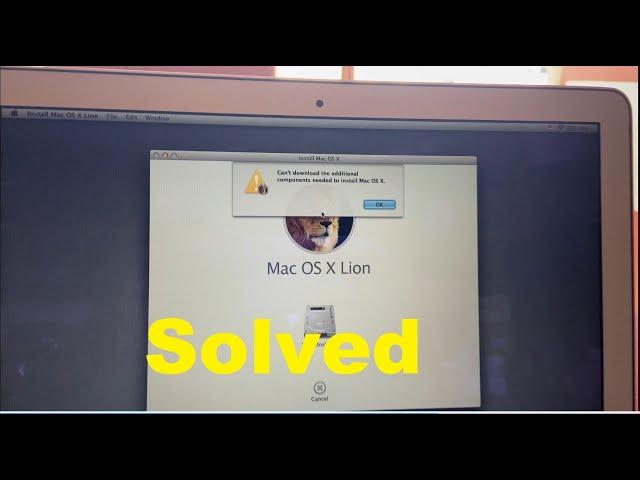
Can’t download the additional components needed to install Mac OSX Problem Solved For Help Subscribe
Комментарии:

Hey what did you plug into the computer
Ответить
my mac doesn’t even show my hdd in the boot menu :(
Ответить
pls help my mac doesn’t show my usb :( :(
Ответить
Hi! Thank you, you saved my life! I just did this with Lion. Now I'm trying to install High Sierra, do I just repeat the same steps?
Ответить
Man any english
Ответить
I had this problem just this week and I contacted apple and they walked me through. The solution for my computer was to force it to do the internet based recovery. This will put the latest OS compatible system on your Mac. (Example it changed mine from Lion to Catalina). The Main reason you are getting this error is LION is out of date, and its looking for files from an expired security certificate)
1. When you are in Disk Utility, erase your hard drive (NOT THE Mac OS BASE SYSTEM PARTITION) Format it as Mac OS extended (journaled) name it Macintosh HD
2. Shut down the computer and reload it once it turns on Hold Command, Option, R until you see. globe and a msg Starting Internet recovery log in your WiFi if needed.
3. What will happen is it will then update your download from Lion to the most current OS to download and recovery. Select the OS and download.
My Mac is now running on Catalina as it is not new enough for Bug Sur
You are Done!

Solution that worked for me: Alt+Comd+R booted in Utilities wirh MacOS High Sierra. From there is installing normally the software.
Ответить
When I do that it takes me to the internet recovery again
Ответить
I have my bootable USB drive plugged in but whenever I turn my macbook on and hold only option/alt or command with r(or all together) it still takes me to internet recovery.. help!!!
Ответить
thank you this helped me out!
Ответить
WORKED, BRO!! YOU ARE F** AWESOME!!! THANK YOU!!
Ответить
Appreciate the video you share. It is very useful to me. Do you know how to download the MacOS Lion? I want to make the bootable usb flash disk
Ответить
I don't know how to thank u so much man u save my day <3
Ответить
Hi, can pls tell me what to do if the message prompt can't download the additional components needed to install Mac OS X. Please help. 😪
Ответить
Oh m geee thanks you helped me I got my laptop back
Ответить
I have a question, i have same mb and wanted to install osx as well already deleted my old system but nownit won't show the hd during start up. Any advice please
Ответить
When I press down the option button it'll only show one icon the bootable usb
Ответить
ENGLISH
Ответить
wtf is he saying?
Ответить
Thank's bro
Ответить
Hey… in case some of you are still facing this issue, I have fixed it by taking 1 of the 2 RAM memories out. I also connected a direct internet cable to the computer.
My pc is a MacBook Pro mid 2010 (really old).
Soon I will insert the RAM memory back inside and see if it works.

need your support pls its not working
Ответить
an operating system wasnt found 🥲 help
Ответить
I have problem of additional files downloading.....
Ответить
Thank you
Ответить
Can u speak English
Ответить
vous etes la
Ответить
I don’t understand nan this nigga saying y’all lol
Ответить
My 2011 Imac has negative numbers on the installer.... "About -2,147,483,648 Hours and 50 minutes remaining"....
Ответить
Please help me fix my laptop. Its a macbook pro 2011 yeah its old but im still using it. So i reboot it and deleted all files in my drive then when i tried to reinstall it it always say "error occurred while preparing the app" I tried everything update the date, repair but still not working. Please help me i badly needed my laptop i will be taking my board exam review this month, I don't have any money. Please i really need some help😭
Ответить
Try this and ignore this help video as it is out of date! When you reboot your Mac, simultaneously hold down these keys: Command + Option + R. It will offer you Ventura or other recent OS and off you go. If you only hold down Command + R, the system takes you to an older recovery setup offering older OS like High Sierra, which Apple no longer supports. That’s why you get this message: ‘Recovery Server Could Not Be Contacted’. So all that changing the date and time stuff won’t help!
Ответить
Onde acho o pen drive?
Ответить
Thanks bro
Very useful in your video
My iMac solve tha problem

was that English?
Ответить
Че он говорит
Ответить
Is it possible without pendrive ???????
Ответить
what happens at 1.20??
Ответить
how do you make bootable line x ?
Ответить
Hello am having the same problem have tried many times following the video but its not working
Ответить
I've tried doing it, but it keeps giving me " No bootable device -- Insert boot disk and press any key "
When i do it, i get nothing to choose 😕 eventhough i've created a bootable USB with Catalina OS ready, but nothing works

fake
Ответить
fake
Ответить
fake
Ответить
fake
Ответить
Боклук
Ответить
Speak English otherwise don't write the title in Eglish.
Ответить
Only it’s showing
Disko
Is x base system

Will it work if i install windows with usb
Ответить
what did he insert what type of usb
can someone tell me?

3 years later still saving lives
thnak you











