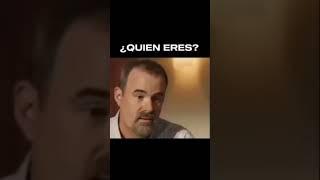The Complete i9 9900K Overclocking Guide - Maximus XI Z390 and Others
Комментарии:

Hello, i can change everything like u suggesting exept the most important - i cant set manual CPU Core / Cache Voltage. I can put numbers in CPU Core Voltage Override when it is set to manual but cant write anything in manual Mode window or next to it where u set yr value 1.314V. My board is Z390 F-Gaming with newest BIOS
Ответить
yeah for me i cant do 4.5 GHz at max fan speen it thermal throttles to 100c and dips my 4.5ghz to 3.6ghz making go to 90c and then up and down over and over and always receiving a horrible score lower then 40% what im supposed to get out of my cpu, tried so much and nothing has worked
Ответить
Hi, You said in the video that BCLK Aware Adaptive Voltage disabled but you enabled it anyway, why? what does it do?
Ответить
Nasa fakes outer space.
Ответить
This video still helping out till this day. I’m not trying to upgrade just yet so getting a little more juice out of this thing is nice. I do have a custom water cool loop that’s keeping this thing nice and cool at 5ghz. At the moment running 1.3v but I think I can lower it.
Ответить
Whereabouts is your OVERCLOCKING FUNDAMENTALS course you keep mentioning, please ?
Ответить
Sensational guide my i9-9900k is working stable at 5ghz thanks mate
Ответить
One thing I've always wondered is why my 9900K is max clock speed 4.7Ghz 24/7 even at low usage/idle. Why won't this thing go down? Temps range between 42c-62c. I hope someone can answer this.
Ответить
Awesome video! Followed everything. I’m at 5.1ghz 1.35 working my way down in volts. So far so good 😊
Ответить
You talk about a longer oc “tutorial” in these videos. Where do I find that ?
Ответить
Useless info
Ответить
Cinebench did better at 1.28v at 5.0 than it did at 1.36v at 5.0. No thermal throttling. I need some help
Ответить
For those who are struggling… try XMP I. Cinebench crashes 27 times as I tried all different voltages ect. Changed to XMP I and it made all the difference
Ответить
YOUR ADVICE WORKED FIRST TIME! I have has Microsoft Flight simulator installed for months and nobody could help me, Read every article & watched Y/T videos without success. I was getting 6 to 10 fps.
After following all the steps on 50 to 60fps!
WOWOWOWOW! FANTASTIC.
Intel(R) Core(TM) i9-9900 CPU @3.60Ghz running at 4900Ghz - 32gb Ram RTX2080 running at 4K most on ultra!
I never thought it would be possible! Deserve a full LIKE and Subscribed now! Can't THANK YOU ENOUGH!

Hey quick question, I hope you still see this.
Ibgot a z370f, would you recommend the same settings for overclocking the i9? Second question I also got the corsair h100i v2 watercooler. But I plugged the fans directly to the psu since I rrad online that plugging them into the pump and the pump alone into the cpu fan 4 pin provides not enough amps?
Is my direct psu set up bad? The noice doesn't bother me or do they not run at full rpm this way?

Hey I set my core voltage to 1.29 in bios but CPU Z says it’s around 1.34-1.35 is this normal? The temps seem to run good so should I just not worry about this?
Ответить
I disabled SpeedStep but my core clocks are still jumping all over the place. They aren't locked at 5GHz which is my all-core OC.
Ответить
Kept getting blue screen of death after a minute of using my pc so I changed the numbers from 50 to 48 and it seems ok for now? Any advice?
Ответить
Thank you sir. Im newbie. 😂
Ответить
Only runs at 4.9 even though it is set to 5.0
Ответить
Sadly I'm at 48* temp idle. My CPU has always had this issue since day one. I've even replaced the thermal and to avail. I use the NZXT Kraken X.
Ответить
Good day, how do you reset the settings back to default?
Ответить
Hi, i noticed my cpu drops down clock when gaming, i ve 4.7 oc at 1.3v LLC3 ring ratio 44
Ответить
What does it mean when the cpu vccio and cpu system agent voltage numbers turn purple after tge pc shuts off?
Ответить
I want to mention that for flight simming, AVX instructions are for sure an issue, and you should consider an offset even on a high end cooling system.
Ответить
Can I use this exact setting on a z390 rog strix e gaming with the same cpu ? I been searching for a video with my motherboard but I haven’t find anything
Ответить
Im stuck with core speed 4.9
Ответить
Very helpful, thank you. Been a long time since I messed with overclocking and needed to wrap my head around the ASUS bios features.
Ответить
My cpu current capacity only goes up to 140% for my asus Rog maximus X code
Ответить
But it's turbo is already 5ghz
Ответить
thx m8
Ответить
Quick question, my ddr3 xmp says 1.35v
Ответить
Nice video with explaining stuff. Wpwp gj boi
Ответить
This video helped tremendously, thank you
Ответить
Everything works fine and temps are looking good too but as soon as i start the benchmark my pc crashes
Ответить
I know this is old but I'm having this issue where no matter what guide I follow it will never show 5ghz for core speed. Only 4.8. Any idea why?
Ответить
I get 49 celcius under load at 5Ghz all cores at 1.3V using the kraken Z73 360mm
Have i won the silicon lottory?
If so can i push it to 5.3Ghz?

Me in 2022 👀👀👀need this cpu😅
Ответить
I have both a Z370-E and Z390-E with 9900KFs. I followed this tutorial and managed to set them up in a very similar manner. The Z370-E manages to run at 5GHz consistently while idling but the Z390-E seems to drop from 5GHz to 3.6GHz while idling. While both are under load they stay at 5GHz consistently, though. Any thoughts on what might cause this, or is it not something to worry about?
Ответить
My system got busted for some reason and ran into auto repair
Even some apps won’t connect properly to the internet as well as some strange malfunction in edge .. now how can I test my hardware or software for damage after this ?

Awsome
Ответить
So, I installed 32GB of 4266MHz RAM with the i9-9900K and when loading defaults then changing to XMP II the machine locks up or blue screens. Where to start? When I backed it down to 3900MHz in XMP II things still didn't work. Memory is directly from the QVL. I was thinking the overclocking course would help but it appears that didn't get released. Any help would be appreciated, or where should I go next?
Ответить
Any reason why my 9900k always pushes my VCore waaaay up to what I setted in BIOS? I used your settings from the video and it's pushing 1.385vinstead of 1.32... Overclocked so many old cpu's but now I am breaking my head for an anwser/solution.
Ответить
Followed step by step, voltage reads 2.79 in cpu z and 4.9ghz max and slower on bench than a stock 9900 in that comparison bar bios says 1.3 voltage so no idea
Ответить
Watched the whole video, followed to a t and every time I turn on my pc it blue screens. Lovely.
Ответить
my temps are fine but it crashes when under load
Ответить
Hey, I just did everything you did in the video but my computer won’t turn on. What should I do
Ответить
I followed the 8700k and my cinebench score dropped by 1k points. It dropped the temperature on my 9900k but I’m scoring less points
Ответить
I have a query - I followed your guide and everything is stable once the PC has booted to windows, however, when I push the power button when the PC is off, it turns on for ~1 second then clicks, powers off, then turns back on. What is causing that? is the voltage too low? I need help
Ответить