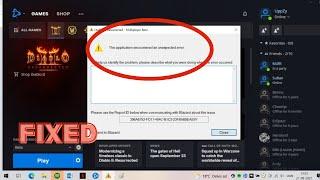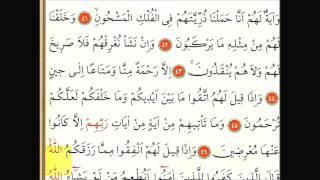Installing Eclipse IDE with C/C++ plugin(or CDT) in Ubuntu Linux
Комментарии:

Thank you! You help me
Ответить
very helpful thanks a lot!
Ответить
After installing the eclipse and running the hello world program it shows "Launch Failed. Binary not found." Can you tell me how to fix it.
Ответить
Thank you.
Ответить
Hi, could you tell me how do you have installed the cross-gcc toolchain? my IDE is only showing Linux GCC. thanks
Ответить
Did the thing, did not work.
Ответить
Did not work for me, requires a PW?? What is the PW??
Ответить
Worked well for me..relating to comment below, might be better to make video where you are asked for pswd when using sudo, as otherwise might confuse people when they are asked
Ответить
Good Video. Worked.
But buy a better Microfone. PLEASE

Parla come mangi!!!!!
Ответить
huy muchas gracias amigo :3
Ответить
Thanks
Ответить
Thanks. Very clear.
Ответить
Tnx
Ответить
thank you so much, this helped me a lot. cheers!
Ответить
Thank you very much! At last it works!! :) Best, Magnetron
Ответить
Thank you VM
Ответить
Thank you for your suggestions
Ответить
having a problem with the beginning link what is "dash" and "minus"? both look the same trying but failing here.
Ответить
thank you it was verry helpfull
Ответить
thanks a lot
Ответить
what if no internet
Ответить
why is this linux so difficult and complicated to use ??? i've faced a thousand issues so far, nothing is quite simple like on windows, only complications and errors
Ответить
Unresolved inclusion
Ответить
So when you write "sudo apt-get install eclipse eclipse-cdt g++" does it install the g++ compiler too?
And also if I write gcc rather than g++, will it install gcc instead?

Thank you for the lesson.
Ответить
Thank you very much for this! I tried something else, but it didn't work. This worked just fine!
Ответить
Thanks bud!
Ответить
Sir it is responding unable to fetch some archive
Ответить
thanks very helpful
Ответить
in the wizards the c++ option is not present. what to do? please help sir
Ответить
finally install it thanks
Ответить
great work man
Ответить
How to fix this ??
An error has occurred. See the log file
/home/samarth/.eclipse/org.eclipse.platform_3.8_155965261/configuration/1529762231198.log

Thank you. I am moving from Windows environment into the Linux, with like 20 and more years of coding, and Eclipse sounds like a good choice! (:
Ответить
Helped me once again - thanks man! ;D
Ответить
how to solve this error called -
An error has occurred. See the log file
/home/student/.eclipse/org.eclipse.platform_3.8_155965261/configuration/1549129274839.log
and the eclipse is not opening and showing this error
please help with this!!!

Sir after installing eclipse error occurred...
See log file /usr/lib/eclipse/configuration/1736382928373.log

Thank you!!! Are there any differences to this process on a 32 bit system?
Ответить
it gives me this error:An error has occurred. See the log file
/home/am/.eclipse/org.eclipse.platform_3.8_155965261/configuration/1563738684401.log

An error has occurred. See the log file
/home/norel/.eclipse/org.eclipse.platform_3.8_155965261/configuration/1574696148373.log

Thank you so much
Ответить
i faced an error when i take a look at config.init few jars are not getting downloaded, why is it so ?
Ответить
Super
Ответить
Hi, while typing the command, I am getting like
" E: Package 'eclipse' has no installation candidate"
" E: Package 'eclipse-cdt' has no installation candidate"
Could you please help here to resolve the problem?

And one more thing, I am doing it in virtual ubuntu machine
Ответить
Thank you so much
Ответить