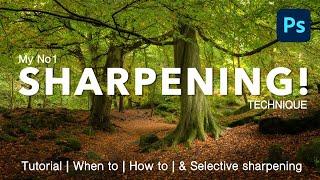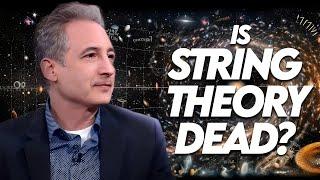A 'Smart' Way to Fix Motion Blur in Photoshop!
Комментарии:

She is very pretty! Certainly that is one of your many girlfriends, Unmesh?
Ответить
The tools that you are using are not available what should I do
Ответить
Love this dude
Ответить
I wonder if in 2023 there's something easier to save this kind of blur in photoshop?
Ответить
Thank Teacher great lesson
Ответить
Always the best. Is this still the best method with all the PS and AI advancements?
Ответить
Hello guy. First, thank you for everything you have made for us. I learn a lot whatching your vídeos even understanding a few words you say because I am brazilian and my English is not good. If it is not to want so much, can you put English subtitles for us? This will help us a lot. Sorry for my bad English. Have a nice day.
Ответить
I thought you have to right click on the smart object and choose "new smart object via copy" so the first settings on first layer stay intact and changes to the smart filter to copy will only change the filter for that layer. If not it changes the filter for both layers?
Ответить
I recently did an 80 person event and there was one particular shot that turned out blurry and, of course, it was a portrait photo of the client! This video not only saved my caboose, it showed several features I was not aware of. Thank you!
Ответить
I don't have the shake reduction option
Ответить
I thought I was crazy for thinking this was possible. I just wasn’t sure how to go about it since I edit in mobile. I definitely can’t wait to upgrade. There’s so many tools I could use
Ответить
Your voice is crisp. Mashallah.
Ответить
Master!!!! Superb! ❤️
Ответить
I don't have shake reduction... ????
Ответить
PERFECT MENTOR
Ответить
this has made a comeback since adobe trashed shake reduction
Ответить
set verbosity = 0
Ответить
you are amazing
Ответить
Really clear & informative. Though are struggling to work out if my photo I am trying to edit is a motion blur or out of focus. Possibly a bit of both...
Ответить
I love you! What a beautiful tutorial.
Thank you, amazing and clear as always!

Thanks to @PiXimperfect for this awesome video. Please make nother one on topic how to sharpening landscape photo?
Ответить
You are the boss of photoshop
Ответить
This was an extremely good tutorial
Ответить
Umm how are you removing things with a paint brush??? I dont get that red color
Ответить
how does he make sure that he chooses the right radius and reduce noise for a certain picture with the blur? i am not able to figure that out . CAN ANYONE HELP ME OUT with these technicalities?
Ответить
Unmesh, you are awesome!
Thank you for teaching me another super useful technique.

Impossible impossible
Ответить
You are the best !!!!
Ответить
O bhai yaar bohot confusing he photoshop...abhi tak kuch nhi sikh paya me.
Ответить
These are great tutorials. A little fast but easy to follow.
Ответить
sir if image is croped than how to remove blur from that
Ответить
Thank you for your great tutorial.
Ответить
Hate logo intros with a passion. BUT I LOVE YOUR ONE its so creative and fits well with the theme!
Ответить
I like to learn how to clean blur, because i just want to see if it is my wife in the video or not fucking someone coincidence it is also our language that they use so i confront my wife if it is her but she denied i cannot tell her exactly because the video is blur, idk what to do i cannot share my problem to anyone, but i want clarify to clear my mind and not affect our relationship
Ответить
Who is from New 🗽
Ответить
What s the name of the app?
Ответить
wow Thank you!
Ответить
Olá, sou fotográfo brasileiro não falo inglês, mas acho seus vídeos muito bons, mesmo sem entender uma palavra consigo aprender. Seria possível adicionar legendas nos vídeos para nós brasileiros podermos entender todas as dicas que você dá?
Ответить
Thanks!
Ответить
Love your lessons! I learn something with every one of your tutorials. Thank you!
Ответить
Falling in love everyday with your channel 🥀
Ответить
thats incredible o.o
Ответить
it's incredible how he manages to always blow my mind, and I consider myself good and fast with Photoshop, but these techniques are gold! thanks a lot!
Ответить
THANK YOU SO MUCH WOW
Ответить
This technique saved one of my pictures yesterday. It works wonders. Thank you
Ответить
thanks sir learn more your taturial again thanks lot
Ответить
Bhai Hindi me bolte Jaa na
Ответить
It was perfect
I'm excited to visit your videos
I learnt many new things

very niceeeeeeeeeeeeeeeeeeeee
Ответить