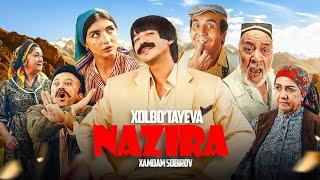Troubleshoot A Motherboard - Pt 3 Dead PC Or Computer Turning On But No Display On Monitor
Комментарии:

You didn't troubleshoot the motherboard. You only troubleshot the reason for the failure to boot. You should change the title of the video.
Ответить
So I got my asus motherboard replaced. First it was turning on but no display. Now the replaced Mb worked for 2 days, 3rd day it again died. Now it's not even turning on . There is a light on motherboard but it's not even turning on now. Checked my PSU also with a multimeter, fine. Is it the motherboard fault again?
Engineer says you get a UPS for your pc cuz fluctuation is killing it again and again. My PSU is 550 watt. What should I do?

when I replace a screen and a lcd cable with new ones and still i get no display, but the power is there because the chargin light on the right side of the chromebook comes on, what could be wrong? is it the motherboard, some kind of coding issue its having, or would it be an electrical issue? It would be hard to say without testing, but what can I test to eliminate any options ?
Ответить
Hi, In my system When i switch on the system the Fans spinning and suddenly stopping. hoe to find the problem of the board. ?
Ответить
Thank you I did it what you say but no display still. is there any aditional video advance ( I try to change ram, cpu, cmos and power supply)
Ответить
Could it be the clear cmos? If the jumper is missing or wrong position, in some cases that's the reason from preventing it from posting or even turning on
Ответить
I'm having these issues but i got it to post on my gpu but noticed the screen flashing then no display, everything seemed on and i cant even get display on my mobo. I chalked it down to the mobo but im not too sure
Ответить
sir what about a CMOS Battery you didn't inserted that into the next Motherboard but that might be the problem, well that what my thoughts are.
Ответить
So if i believe my motherboard to be dead (pretty much checked all other boxes but still no post) whats the next step?? Just buy another one and hope thats actually the issue?
Ответить
As you say, its very annoying that they no longer put any lights on the motherbaord so you can diagnose the problem.
They do evertying to safe a lttle bit of money - but we did not ask for that!

Wow this just came p in my feed.
I have been wanting something like this for a while.
I like the way you lay the computer parts out on the desk - we don't need a case!
Where did you get that switch to turn the computer on - the one that connects to the front panel headers. Or waht is it called so I search Amazon etc.

amazing explanation thanks bro
Ответить
Was hopping to find a real tech guy, whi really knows how to troubleshoot stuf…
Ответить
so my fan runs (only one fan) and my gpu lights up does that mean my motherboard is messed up?
Ответить
You should probably try to reset the bios( hard reset), short the two jumper pins for the CMOS with a screwdriver for at least 15 seconds, that should reset your bios. You don't really need to give any power to the motherboard, the charge from the battery should help. Hopefully it helps you
Ответить
Asus prime a320mk + ryzen 2200g. Not posting, cpu does heat up. What could it be?
Ответить
Hi i have no display and my gpu fan is not spinning is my gpu dead or just my mobo?
Ответить
Hey man, my cpu, fans, rams, keyboard and mouse is on with lights but no display. Can u answer what might be the problem
Ответить
Thank you so much!!
Ответить
My laptop keeps on restarting bt no display at all
Ответить
Good to see someone who takes pride in their work, and makes sure every part is working by testing, then retesting.
Great work.

Great Video I was wondering why my old pc would not start up, fans on everything and light up but not boot. motherboard is dead
Ответить
Why mine dont beep
Ответить
Is there any fix if motherboard gives beeps and no display. 1 long and 2 short.
Ответить
My pc now boots but putting screws to hold vCard makes it not post. Or putting in a pci wireless card makes it not post. No lights are on the Ethernet port. No internet. Didn't post before but now it at least posts. Is it shorted? Or now bad motherboard?
Ответить
Aslm, hi. Do you test the jumper?
Ответить
Very helpful, thank you.
Ответить
And love your video by the way
Ответить
Can u make me a pc pls
Ответить
You are so good and telling me what to do with my computer to get back on. Please do a few more with other faulty pc equipment.
Ответить
Have you tried removing the Cmos-battery to reset the BIOS or replacing it with a new one? If that doesn't work then it should be PCIe port on the motherboard that is faulty.
Ответить
I just have dead motherboard, I think. Unplug everything and put back, everything seem working, but can’t get in to bios with or without HD. Black screen, reboot about every 15 second. What’s your thoughts?
Ответить
Can anyone help me I got my first pc I connected everything then it appeared from the menu and I didn't detect the motherboard then I somehow made it detect it and then it showed me an error (Reboot and select proper Boot device) please help!
Ответить
Beautiful video sir!!
Ответить
Hello pleaase help. In my setup cpu and gpu fan are turning I hear the normal BIP but i still cant get any display on my screen. I use HDMI to display. I cant know what is the problem
Ответить
Hi,can you help me in getting this boardview please:
lenovo ideapad y580 boardview
You sent
It's mainboard no. Lenovo Y580 compal LA-8002p Rev:1.0

My AMD A8 7600 series desktop,does not power up ,on inspection I found ,psu ok all voltages Dc in the 14 pin main plug and 4 pin cpu plug are ok,when I unplugged the cpu plug all fans start and power light shows up,but with cpu plug in place the pc is dead again,what should I check next?
Ответить
Bro... His taskbar has a lot of applications 0_0
Ответить
same to my steel legend b450m i got no display but i can refresh and shutdown using keyboard and mouse , so i thought it was gpu so i tried to insert to 2nd pcie slot it works but when i use bios try to xmp and exit my pc get freeze or get boot but no display i need to force shutdown if not working disconnect all usb device that connect to mobo i tried to uninstall gpu driver and i got no display, even reset bios in mobo its not working so i change my psu gigabyte 650b to rm750 corsair the bios is work fine now but sometimes when i restart pc i got no display so need to disconnect all usb that connect to mobo again to display so maybe my mobo is faulty
Ответить
Hey great video. I have done every thing you have done but place a test mother board in place. So I learned from you that the mother board carries the start up function.
Ответить
Khaki English Bakeka ki kuch dikhayega vi thumbnail me jo likha hai
Ответить
Insert GPU in another pcie slot, in my case it worked
Ответить
Too much Yap
Get to the point

Very nice
Ответить
i have this at my first build. Now ive learned about all possible problems and still only 2 options left. PSU or motherboard. Since its brand new and was pre assembled and supposedly tested i sent it back to the shop inbought it. Next week i will hopefully now...
Ответить
Good video ;)
Ответить
Okay well I tested the cmos battery it never worked replaced the psu and it’s still not working. The graphics card should still be good. The motherboard has a green light saying it is supplying power to it so im not sure what’s going on.
Ответить
In my case I tried to put on a GPU and now the pc is not turning on, even the fan is not spinning? I feel like I have put everything back where it was. Advice plz
Ответить
![Trio of Burning Candles | Relaxing Ambience | Subtle Sound of Wind [10 Hours] Trio of Burning Candles | Relaxing Ambience | Subtle Sound of Wind [10 Hours]](https://invideo.cc/img/upload/Y2ZJdl9kYlFRY3Q.jpg)
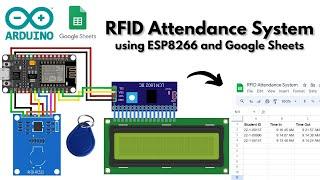


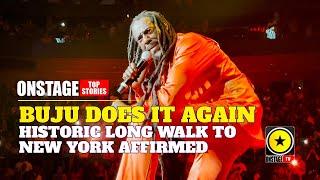





![Steve Miller Band -- Serenade [[ Official Live Video ]] HD Steve Miller Band -- Serenade [[ Official Live Video ]] HD](https://invideo.cc/img/upload/a24wekltTmtPYjM.jpg)