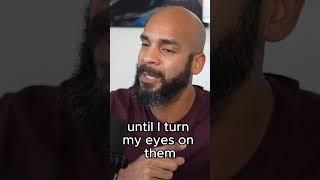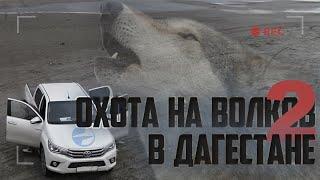Комментарии:

Why do you feel the need to explain the history of everything. We do not need to know WHY we need to know HOW. NO WHY, YES HOW.
Ответить
Excellent video ! Clear and quick ! Thx 🎉
Ответить
i can't find project from view anymore
Ответить
not good it doesn't show you where to mark seams and unrap for example in a human model or where to mark seam and urnap in general it just says technical stuff and not practical which we need to hear to start making good art i am dissapointed.
Ответить
Thank you
Ответить
ummmmm this DID NOT work
Ответить
my object doesnt show in the uv editor so i cant do it
Ответить
WHERE THE FUCK IS FUCKIN IMAGE EDITOR, HELP ME GOD
Ответить
So, this UV unwrapping is very, VERY, basic stuff. After years of learning Blender I have this advice:
Stop. Stop with the image textures. Learn to use procedurals and nodes. First, you will never have to search for the perfect picture for your texture vision. Second, there is so much more power in procedural texturing. Like I said, UV unwrap is basic and amateurish. You can do so much better than this video!

I do appreciate the tutorials however staying on subject would be easier to understand. Maybe step 1 > last step (adding texture) *And then, exploring/explaining other capabilities.
Ответить
Terrible
Ответить
As good as it is. I have the UV and a texture, I just need to map it to the cube now. Something you never thought of showing after you showed exactly my setup in the beginning. You sidetracked into some generic texture garbage instead.
Ответить
What do i do if my uv editor just shows a black screen???
Ответить
This is probably super incorrect but I got my image to show up by making a material in the material properties tab and setting it to use nodes. Then when I imported the image into the UV editor it showed up.
Ответить
My texture still isnt showing up
Ответить
Who will pay for my broken mouse, PC and everything around me with this stupid (but amazing) sofrware?! I guess that is why this is free!
Ответить
texture not showing up. tutorial not working rn.
Ответить
So if I have the Unwrapped .png how would I rewrap it? or does it need a base to wrap around?
Ответить
You called it "Unwrapping" but used a model with unwrapped UV's...... =(
Ответить
Great! Now I just need to watch a tutorial for every single step in this tutorial.
"Just go to the screen I already have opened."
Uh ... how do I open it THAT screen????
"Just connect this node to the ... "
Uh... how do I get that screen open????
Why can't anyone do a tutorial that actually shows anyone how to actually do anything in blender???
Everyone I have watched so far assumes that you already KNOW how to use blender ... in which case you wouldn't need a tutorial.

the UV editor sucks, like when I open the uv editor why is it different than the uv editing window tab at the top of screen? And then I can't do anything in the uv editor other than bring an image in and thats it, scale tools don't work(I am using 2.93 btw)
Ответить
can someone help me in something, i want to make a custom texture but i dont know how
Ответить
bugged shit
Ответить
bro this guy's tutorial is so damn fast that you need to search up tutorials to understand this damn tutorial my guy explain
Ответить
This did not help me a single bit.
Ответить
The tutorial has been good until now!! My Blender 2.93.1 looks different. Wondering if I have to download the 2.80 or find a tutorial for 2.93.1?
Ответить
What does "UV" stand for in this context?
Ответить
In newest blender there is no mo re LOOK DEV mode
Ответить
the problem is he moves the cursor fast while illustrating a function of a button in the millions fast. to beginner(not me), it just looks like flashing between time and space in random history.
Ответить
Liked and subscribed! Thank you so much
Ответить
This video didnt help me at all. I'm not sure why u used the cube which already had a UV map.
Ответить
Is it possible to do this completely using a blender python script? Without any manual intervention: e.g. for dragging/adjusting any points?
Ответить
thank you dud you are the best i have alots of courses for blender but they never explain it so simple and clear like you did now i can say i know how to do UV Unwrapping keep it up
Ответить
Thank you!
Ответить
lol this guy didnt even know how to uv.
Ответить
The squares in the side panel don't show up in my version, and neither does the image I dropped in. What did I do wrong?
Ответить
this does not work at all
Ответить
Thanks so much for this tute, I used this in an animtion I'm working on and saved me a lot of time.
Cheers :)

I'm not sure why the top comments are so negative for this tutorial. I knew absolutely nothing about 3d animation before I started these videos and this is better than the courses i've found on skillshare and it's for free. Thank you for putting this out blender :)
Ответить
Oh, and i only discover Blender haves an YT channel now? well, that's unfortunate
Ответить
Blender UV unwrapping needs a serious overhaul because its really unoptimized and full of bugs , Blender overall its a great software but falls back way in line when it comes to the unwrapping
Ответить
Whoa i just didn't expect that ending to go that fast
Ответить
Im trying to make a papercraft sphere template with an image on it, Does anyone know how to do this without losing the image texture?
Ответить
how do you scale but keep the uv in the margin, as 80% of games dont like when uv leaves the island margin
Ответить
Thank y’all so much for these explanations! It still blows my mind that such an incredible program has been made available for free :)) Excited to start making things
Ответить
thanks bro it really helped ,you are best new sub
Ответить
Can someone tell me, why an "official" UV mapping tutorial had the UV viewport sized as the smallest viewport out of 6 viewports (of which 2 are redundant in this demo)? And on top of that - dismissively position it at the most insignificant area on the screen - right at the lower left corner too? Hello? Seriously?
Ответить
Why would you use the Shading view to do UVs???? There is a UV Editing workspace for that which is so much better!? Arggggg
Ответить
Blender - We love you!
Ответить