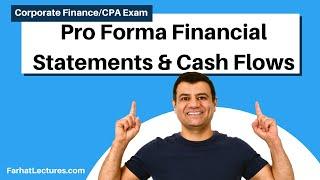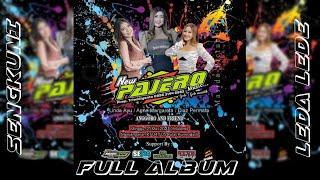Why YOU Should use G-Sync and VSync Together with a Frame Limiter.
Комментарии:

Is it so problematic if i just set the fps cap with the geforce panel rather than riva tuner ?
Ответить
It's one answer sure - and an out of date solution.
Honestly for the true lowest input latency with out tearing, you want to enable G-Gync (Nvidia)/Freesync (AMD) along with Fast Sync (Nvidia control pannel)/Enhanced sync (AMD Control Pannel) - this will uncap fps from your refresh rate, won't tear as it will still sync (it's like Vsync, but for refresh rates above the monitors highest suppoeted refresh rate).
The higher the FPS, the lower input latency. The latency boost is from not being tied to refresh rate or frame limiter.
So more FPS (though you won't see it) and with out the tearing, and still has the advatage of varible refresh rate - win win.
I'd only use a frame limiter when you got a game with a game engine that breaks if the FPS is too high (GTA IV, GTA V, The Sims 3, and many many more).
But don't bother with Fast Sync/Enhanced sync when using a frame limter - it won't do anything for either trearing or improve input latency since you'll never go beynd the set cap.

Bro you still playing on the same settings how about when the game has reflex low latency mode should I let it cap my frame at 138 instead of cap it on rtss or nvidia control panel
Ответить
Why not just cap FPS in-game or Nvidia Control Panel?
Ответить
what would happen if we enable the low latency mode ON or FAST in Nvidia control panel on top of this?
Ответить
I have a Dell s3422dwg monitor, it has 144hz refresh rate and Freesync Premium Pro, but, it isn´t certified by nvidia like gsync compatible monitor.
When I set gsync on, vsync on and cap the refresh rate to 141hz, I got some flickering in game (Hell Let Loose in specific, the game has a huge framerate drop). But, when I remove the refresh rate cap, the flickering in game reduces a lot.
I´m not noticing inputlags with this setting.

Thank you so much for the explanation!!
This is incredibly useful!!

If Vsync is on in nvidia control panel but I turn off vsync in the in-game settings will it still basically register as vsync on?
Ответить
Great info! BUT I’m confused on the -3 frame limit. If the g-sync range on an lg oled caps at 120, what is the benefit of limiting it to 117? Wouldn’t the full benefits apply all the way up to 120?
Ответить
what if i want to play fps titles on high frames?
you say limit 3 frames less than hz
if someone has 60hz you want them to play with 57 fps seriously?
csgo with 57??

finally i understand🙏. why doesn't nvidia explain it that way?!
Ответить
Bruh this the best gsync vsync explanation/setting/faq video ever. Thanks
Ответить
i doubt you’ll reply to this but i need help. see when i just have g sync on and cap my frame rate, i still tear. but if i have v sync on too, i don’t. so is the cap really even doing anything?
Ответить
Why didn't you select the option in Nvidia control panel to use Gsync in Fullscreen and borderless? Wouldn't that be better since it means it will be on at all times?
Ответить
I am wondering sorry for my ignorance but what is the intention when capping frame to -3 of our monitors hertz and enable vsync at the same time? cant we just cap the framerate and not enable vsync? just wondering
Ответить
I use a 2080ti with S95b at 2160p which gives me only 60fps in 4k. Frame cap that to 58fps? In 1440p TV can do 120hz so frame cap 1440p to 117hz?
Ответить
Great video, thanks; I think you can set your framerate cap withing nvidia control panel.
Ответить
Hello, So if I have gsync, vsync, and fps limiter turned on with nvcp, should I leave my in game settings fps limiter to off or should I also put a limiter in game?
Ответить
By the way guys fortnite has the best fps cap out of all games i have ever seen so if you set the fps to 240 it will never go above that! So if you play fortnite you dont need to cap it 3 frames below and lose those 3 extra frames!! Im using gsync and vsync at 240 fps on fortnite and its like buttery smooth and no added delay at all!
Ответить
can you make a nvidia control panel video to show us what to set global to and for specific games like rocket league to would be amazing thanks.
Ответить
hey dude got a bit of a dumb question but i got 144hz with no g sync at the moment so im using v sync alone with 144hz, if ive got a game thats limited to 60fps will my v sync still work ? or does it have to be locked to 144
Ответить
I never comment
But i have been watching video on this topics for such a while, and i never saw this perfect expling this frame generated in less that what the monitor can do, and that is where only vsync will be of use, so no input lag and no tearing
Thank you man !

Im a console gamer new to PC gaming and im also experiencing lots of tearing with my PC on a 4K 60hz monitor that has freesync/adaptive sync with display port. Ive gone ahead and enabled Gsync & Vsync in the nvidia settings and also capped my fps to 57 in afterburner/rivatuner. However, im still experiencing tearing. Any help is highly appreciated as this has been driving me crazy 😂
Ответить
What if you’re not pulling max frames in a game should you lock it to a lower like 60?
Ответить
what i've found out is that limiting fps with RTSS can sometimes lead to weird stuttering issues when your FPS hits that FPS cap (Like Forza 4). However if i use NVCP max framerate limiter, the stutter just doesn't occur when you hit the fps wall. What i nowadays use is, i just limit fps to 160 (165hz display) through nvcp and forget about it, and if i need the fps cap further down, i just use RTSS and limit to something like 120 on top of nvcp cap. Also if you are using some other OSD software as well, like HUDSight, they can sometimes conflict with RTSS, leading to not being displayed at all. I had to turn RTSS off on some occasions, nvcp frame rate limiter avoids these issues. And also driver level cap is always more efficient than a software level cap imo.
great video btw.

I have a LG C1 with a 7900xt PC attached to it. I was wondering why, even tho capping my frames to 110fps, I was still getting tearing and would just look off when panning the camera.
I enabled vsync and it made everything look way cleaner. What I don’t understand though is why, on games that I don’t artificially cap to 110fps, why I can’t capture the massive frametime dives that typically come with variable frametimes with vsync enabled only enabled. Is this a side effect of Freesync?

Very helpful video, for the longest time I was confused why was still getting some tearing in certain games with a g-sync display. The v-sync plus g-sync totally resolves any issues.
Ответить
This video just answered my question I've had for the longest time, from what people usually say, I always heard that vsync was bad. I'm a fighting game player and every time I had vsync turned off I felt as though the input lag was worse than when I had it on with gsync, I always thought it was in my head but I guess it wasn't. I put it back on in a few titles and noticed how much better it was. I use an lg c1 for my rig and it's buttery smooth. Thanks for this much appreciated 👍.
Ответить
Hello ı have 3060 card and ı just bought gsync monitor with 165 hz ı play all kinds of games,valorant, cs,rdr 2,assassins creed every kind of game there is ı play it,so what ı was gonna ask is should ı do what you have showed me in this video ? (gsync on + v sync on limit fps to 162)
Ответить
This doesnt make sense why you would turn on v sync with the frame limiter lol. You say with the frame rate limit the computer wont use v sync. So why turn v sync on ? 😂
Ответить
Why not just use the “max frame rate” setting in the nvidia control panel?
Ответить
Two questions though. You have set in NVCP max refresh rate for LG panel (main?) while limit frames for Asus monitor on RTSS. It seems as if you are going to get way above the fps limit while playing on your TV. You also have Triple Buffering turned On in NVCP. Are we sure this is necessary? This one alone is responsible for input lag if I remember correctly. Doesn't it then engage within G-sync range?
Ответить
do you turn vsync on in game or in the control panel?
Ответить
bro why should I set the limit EXACTLY for 2-3 frames less? why can't I set it the same as the refresh rate?
Ответить
you my good sir just earned yourself a sub! Thank you for the great explanation i've been trying to understand this for a while now :P
Ответить
I just noticed that sound came from Contra
Ответить
I just want the lowest input lag, does disabling V sync automatically disable G sync? I dont really care too much about screen tearing or quality, I run Quake Champions at very low quality because I just want to win lol.
Ответить
can is use the control panel to set fix my fps or should i use riva tuner statistic for this?
Ответить
False info,
Ответить
If you use both your dumb,
Ответить
Does this apply to triple A games where the frame rate is below the refresh rate? (e.g. Cyperpunk has 60fps on 165Hz monitor)
Ответить
Vsync caps your framerate to your monitors Hertz…
Ответить
Not at all. This is completely wrong and Battle(non)sense alreadly prove it. Just turn Vsync off and use RTSS/nVidia Panel to limit FPS. Vsync will ALWAYS put some latency on response time. Or even better if you have nVidia. Just turn nVidia Low Latency/Reflex if the game have it ON and stop limiting the frames. This is the best scenario to play without noticiable input lag. Vsync? NEVER if you have a good graphic cards and a VRR panel.
Ответить
I’m a little late to the party, but I appreciate you answering this question in detail. Got me and my pc sorted. Thx my friend! GLHF!
Ответить
I experience 0 tearing, but I want optimal settings for my asus rog swift monitor 360HZ with RTX 3070 TI would you still recommend these settings? @SteadyChaos Productions
Ответить
Can I open both in game vsync and nvidia adaptive sync at the same time for best performance in my 144hz monitor
Ответить
So i currently I have gysnc + vsync and enable Nvdia reflex to reduce any latency. Is there latency in other games that don’t use Nvdia reflex or is there no added latency when using using gysnc + vsync together thanks
Ответить
Hey this is cool. My monitor has a g-sync range up to 144Hz but its a 165Hz monitor. I asume yours does G-sync all the way? I have asus VG248QG.
In fact, my g-sync range according to Nvidia g-sync monitor list is 48-144Hz. does this mean, if I go below 48 g-sync deactivates and it wont be on again? Sry im slowpoke :P