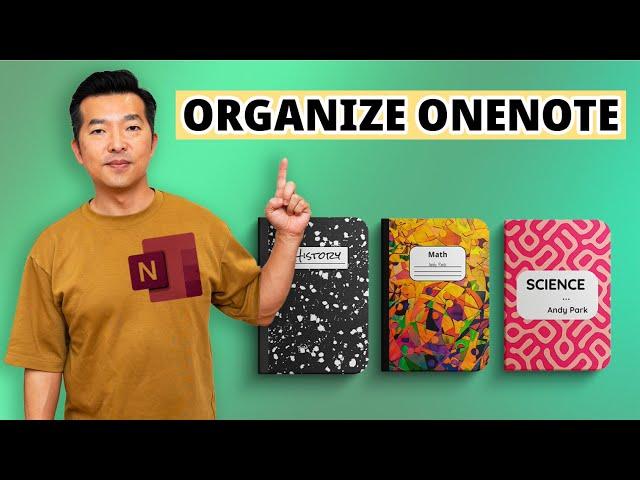
OneNote Organization 101: Beginner Tips for Structuring Your Notes
Комментарии:

Thank you Andy, I appreciate the slowness in speaking and explaining, I really learned from this video, I have seen other videos but they speak so fast that I get lost, once again Thank you!!..
Ответить
Exactly what I was looking for! Thank you, clear and well presented.
Ответить
Excellent tutorial. Thank you
Ответить
This is why I use Obsidian which is non hierarchical. I use tags to organize my Obsidian notes. No practical limit to how many tags are in a note.
Ответить
I keep my brains in OneNote, especially at work. Never used the vertical section view but am going to try it today.
The iPad app displays this way, though. I just use it occasionally with my personal notebooks. It's not completely foreign.
Thanks for the tutorial! Even a decade-long regular user learned something new!

Why u stopped note in obsidian
Ответить
Thanks Andy, simple and beautifully executed. Will follow up with more tutorials on OneNote. 🌟
Ответить
Great examples and easy to follow. I had to self-learn how to use OneNote a few years ago when starting university as a matured aged student. Another suggestion for students is for each notebook per class, creat sections for weeks 1 through to 10 or 12 and also for projects 1, 2&3; and within each weekly section create pages as you need to for each PDF, PowerPoint slide, zoom meetings, class notes and ideas. Projects usually encompass 3-4 weeks of learning within the university term, and pages for projects may include research, brainstorming, planning and notes towards drafts. The above is because universities in recent years provide their learning resources in weekly increments, usually a different topic each week.
Ответить
I've tried different note-taking and organizing apps over the years, but I keep gravitating back toward OneNote. The only two things I don't like about it are 1, the fact that you can't delete a notebook directly in OneNote. You can CLOSE a notebook, but to delete it you have to go into your OneDrive account, locate the notebook and delete it there. Microsoft should take a cue from Evernote and just allow OneNote to manage notebooks completely in the application.
And 2, synchronization. Across Windows computers it doesn't seem to be much of an issue, but when I try to open a given notebook in my Android tablet, some notebooks just won't show up, even though I can see them in OneDrive. I can open the notebook in OneDrive and OneNote will then magically see and synch the notebook, but the process is clunky at best. I can create notebooks in my Sync (cloud) account without a problem, and I'm starting to prefer storing them outside of my OneDrive account.

Thank you!
Ответить
Very clear explanation.Thank you
Ответить
thank you Andy
Ответить
Thank you so much, I was using OneNote for college for a while and I learned a lot
Ответить
I've been using one note for a long time, and it has made a huge difference in my productivity, largely thanks to your tips, but I always benefit from reminders and getting back to the basics.
I'm using 2016, and I'm not finding the option to change the tab view. May I ask what are using in this video?
Thank you!

Thank you for the explanation
Ответить
Essential watching for anyone getting into OneNote. I think understanding the hierarchy is essential before you dive into One Note, I learnt the hard way and created a mess when I first started and was big job rightling that. Having had this great presentation at the time would have been most helpful. I do add that creating a new notebook creates a new file on your system and working between notebooks is not as easy as working within a notebook and there is plenty of hierarchy within a notebook. My advice is to only create a new notebook when there is really good reason to do so and there is a complete distinction with other notebooks such as business or school and personal.
Ответить
Easy to follow.
Ответить
Great work brother. Very clear.
Ответить


![Affliction Warlock Solo Shuffle #1 [Dragonflight Season 4] Affliction Warlock Solo Shuffle #1 [Dragonflight Season 4]](https://invideo.cc/img/upload/c3E0Z1p2X0UyVko.jpg)
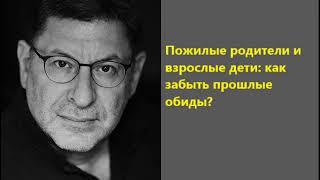



![[단독샷캠4K] 아이브 'LOVE DIVE' 단독샷 별도녹화│IVE ONE TAKE STAGE│@SBS Inkigayo_2022.04.24. [단독샷캠4K] 아이브 'LOVE DIVE' 단독샷 별도녹화│IVE ONE TAKE STAGE│@SBS Inkigayo_2022.04.24.](https://invideo.cc/img/upload/d19wUDlVY1lFemU.jpg)

















