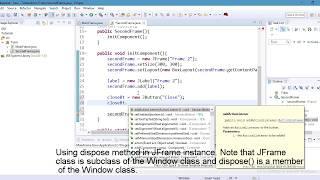How To Post A YouTube Video On Facebook (2023) How To Upload & Share A YouTube Video On Facebook
Posting / sharing a YouTube video on Facebook is easy. First, go to the YouTube video you'd like to post on Facebook.
Under the YouTube video title, click 'SHARE.'
There are 2 ways to post a YouTube video on Facebook.
The first way is to copy the YouTube video link provided.
Then go to Facebook and create a 'Post Draft.'
In the Facebook post, paste the YouTube video link that you copied.
The YouTube video link will then be embedded into your Facebook post message.
If you wish, you can remove the YouTube video URL from the caption and write your own caption.
When ready to share your YouTube video on Facebook, click 'Post.'
The other way to post a YouTube video on Facebook is to click the Facebook icon in the Share popup.
This automatically opens the Facebook account you're currently logged into and allows you to create a post with the YouTube video.
Again, you can add your own caption here.
When ready to share your YouTube video, click 'Post to Facebook.'
Once your YouTube video is posted on Facebook, it looks like this in your Facebook feed.
That's how to post a YouTube video on Facebook!
Тэги:
#How_to_post_a_youtube_video_on_Facebook #Post_youtube_video_on_Facebook #how_to_post_a_youtube_video_to_facebook #post_a_youtube_video_to_facebook #how_to_share_a_youtube_video_on_facebook #how_to_share_a_youtube_video_to_facebook #how_to_upload_youtube_video_to_facebook #how_to_upload_youtube_video_on_facebook #2023 #TechoistКомментарии:

Thanks, it's been awhile since I loaded a video up to FB and was losing my mind until I found your video. You saved me. thanks
Ответить
Thanks! you make it so easy and i really appreciate it.
Ответить
Your linked videos aren't playable on Facebook anymore for some reason. I'm guessing because FB and Google hate each other or something, but FB removed the ability to play linked vids direct from FB so the chance someone clicks on your linked video are much lower now since they will be pushed away from FB even if momentarily. This is enough for most to just skip your post and move on looking through their FB. Unfortunate but true.
Ответить
Very simple abd clear thank you!
Ответить
i used to get options to shatr to facebook but now it just says embed or copy , i dont know how this has happened , but all videos i try to share dont have the regular app icons anymore , and i can only save to clipboared ,
Ответить
You have got to be the stupidest video content creator
Ответить
Well done, this sure helps us older tech challenged folks. Thanks!
Ответить
These options don't show up. Patronising voice knows nothng.
Ответить
How do you post not using your personal account??
Ответить
How about copyright ?
Ответить
Can you post a video on how to upload movie clips to Facebook without getting a copyright strike?
Ответить
There isn't a Facebook option anymore.
Ответить
thanks
Ответить
Thank you!!
Ответить
When I try to share by clicking Facebook icon then it will not work. Error message saying "user opted out of this platform"
Really strange.

This is how to post a LINK not a video directly 😞
Ответить
This massively SUCKS!! Why did they change it form just hitting the share button? CHANGE IT BACK!!
Ответить
Thank you very much!
Ответить
This didn't teach me at all what I wanted to know
Ответить
it doesn't work on my chromebook, had no problem on my HP though, wth??? this stinks
Ответить
Thanks, it was to the point.
Ответить
There is a problem. In order to get my meme to post to my timeline publicly I must repost. When I repost my meme, the text disappears and only the video survives. it's not about the video, it's supposed to be about the text. that is the focus. Yes I've been using your technique for years, but the text gets stripped from the video when I try to bypass the hidden censor.
Ответить
But what if it wont let me post to my page? i clicked on my video sharing options from when I uploaded it and this is what it says "User opted out of platform: The action attempted is disallowed, because the user has opted out of Facebook platform."
Ответить
Techois Darla hi
Ответить
thank you so much, very useful
Ответить
when i remove the link on my facebook the video becomes non active i really dont like to keep the link so how do i fix this?
Ответить
Thank You for this video very helpful
Ответить
awesome tip.
Ответить
posting to face book the way which was just shown is not working, something is wrong please check it out its not working.
Ответить
Techois Darla
Ответить
Techois Darla
Ответить
Techois Darla
Ответить
Techois Darla
Ответить
Techois Darla
Ответить
Techois Darla
Ответить
Techois Darla
Ответить