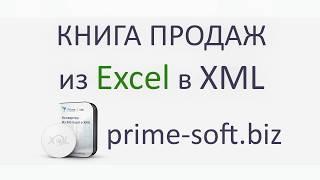How To Enlarge / Increase a Virtual Machine’s Disk Size in VirtualBox - Windows
Комментарии:
AG Composites Alpine Hunter stock Review by LRO's Ryan Furman
Long Range Only
Countries by Number of Nuclear Power Plants
Гравитация
Конвертировать книгу продаж из Excel в XML. SalesBookXMLConvertor
Prime Soft (Студия Прайм)
How To Delete Screen Time Data From iPhone
Trevor Nace
Morenasso & Carolin - Kizomba - @PKC festival 2022
Jemes Dance Vidéos