
How to add an image field in a fillable pdf form using Adobe Acrobat Pro Dc
Комментарии:

Thank you very much, your video helped a lot.
But I'm not able to use this option to fill in an image when I try to open the finished pdf on my smart phone.
Is there anything I can do ?

We don't understand what you saying . Please first learn English don't waist our time.
Ответить
Thank you very much!!
Ответить
Thank you! Simple yet anormously helpful video clip.
Ответить
THANKS
Ответить
Thank you, Sir I appreciate you sharing your knowledge.
Ответить
Thank you, Sir
Ответить
Can you extract that image once someone has filled the form and added an image.
Ответить
Thank you for this 😊
Ответить
image option missing ! can you help ?
Ответить
If I save and lock page so user cannot edit page, will the user be able to add their own photos? I would like the user to add their own photo.
Ответить
Thanks again. nice and clear instruction.
Ответить


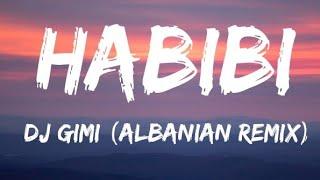





![BDO [MENA] Maegu Openworld PVP Montage 17 BDO [MENA] Maegu Openworld PVP Montage 17](https://invideo.cc/img/upload/bzBpU1F1b2owU2k.jpg)
















